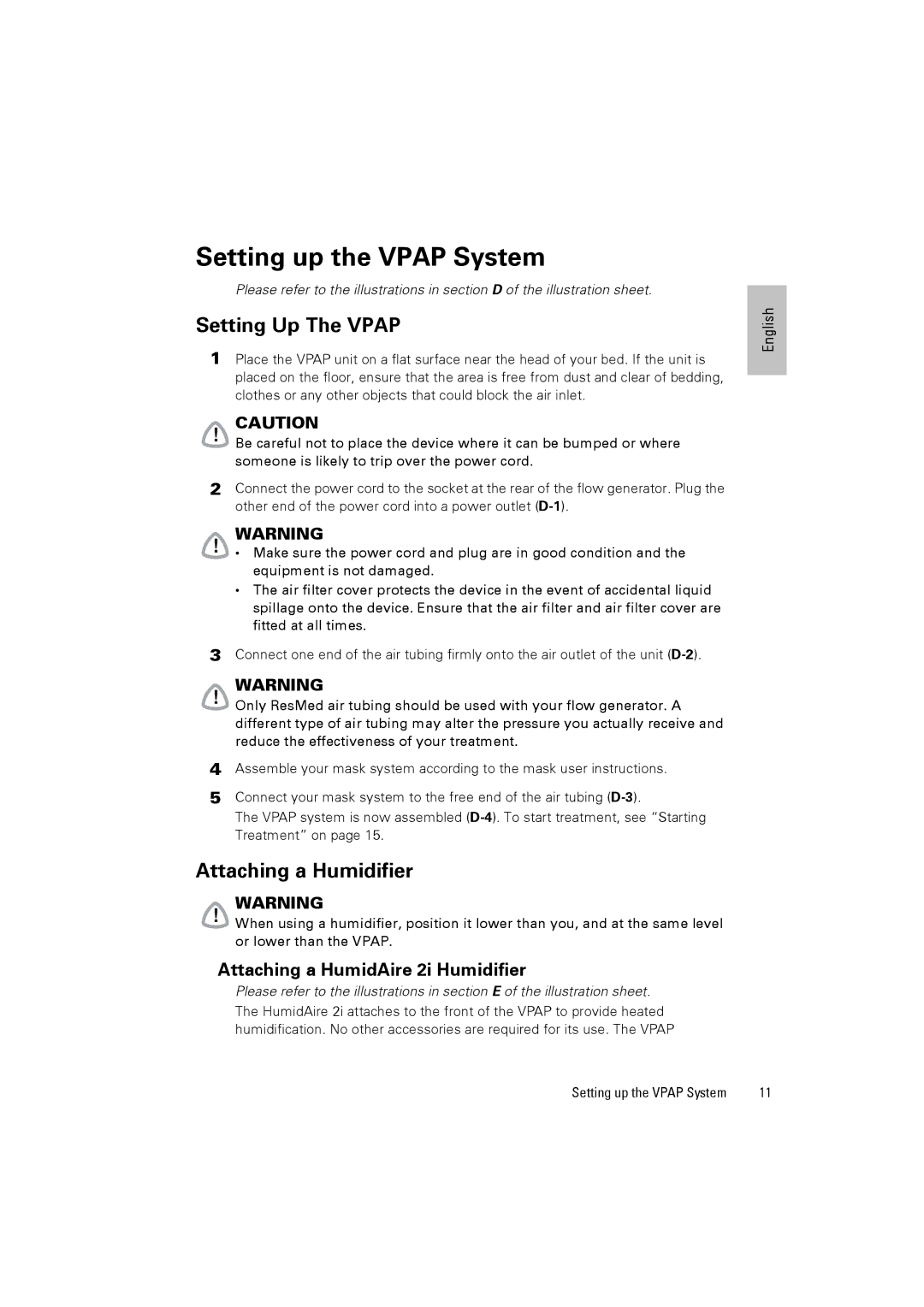Vpap III & III ST
EUR
Humidaire 2i EN Vpap
Illustrations / Abbildungen
Replacing the AIR Filter / Auswechseln DES Luftfilters
248129/2 05
Vpap III & III ST
Manufactured by
English
Page
Contents
Page
Medical Information
Introduction
User/Owner Responsibility
What the Vpap III and Vpap III ST are Intended for
Page
Adverse Effects
Page
Masks
Vpap System
Nasal Masks
Full Face Masks
Humidifiers
Accessories
Setting Up The Vpap
Setting up the Vpap System
Attaching a Humidifier
Attaching a HumidAire 2i Humidifier
Attaching a Passover Humidifier
Attaching a HumidAire 2iC Humidifier
Attaching a HumidAire Humidifier
Control panel of the Vpap includes an LCD screen and keypad
Using the LCD Screen and Keypad
LCD Screen
Keypad Keys
Exit and cancel
Vpap keypad has the following keys
Menu, enter, change and apply
Ramp time
Starting Treatment
Stopping Treatment
Using the HumidAire 2i Warm-Up Feature
Using the Mask-Fitting Feature
High Leak
Page
Daily Cleaning
Cleaning and Maintenance
Weekly Cleaning
Periodic Cleaning
Servicing
Replacing the Air Filter
How to Use the Standard Menu
How to Use the Vpap Menus
Ramp Screen
Vpap screen Ramp screen
Summarises the Vpap detailed menu series
How to Use the Detailed Menu if enabled by your clinician
MIRAGE, MIR Full
Menu Functions Detailed menu only
Settings Menu
SmartStart
Settings for Mask Types
Options Menu
Results Menu
Servicing Menu
Treatment Screens
Page
Helpful Hints
Using a Battery and an Inverter
Starting out
Nasal Irritation
Page
Troubleshooting
Troubleshooting
System Error
High leak in last
Page
Dynamic pressure characteristics
System Specifications
Dimensions L x W x H 270 mm x 230 mm x 141 mm Weight 2.3 kg
Environmental Conditions
IEC 60601-1 Classifications
Pressure Variation
Class II double insulation Type CF
Breaths
Symbols which appear on the product
Pressure Volume curve
Class II equipment Type CF equipment Drip Proof
Start/Stop or Mask-Fit
Environmental information
Guidance
Emissions test Compliance
Next
Portable and mobile RF communications
Separation distance according to frequency of transmitter
Limited Warranty
Page
Index
Index
Page
Bedienungsanleitung
Page
Inhalt
Page
Medizinische Hinweise
Einleitung
Verantwortung des Benutzers/Eigentümers
Anwendungsgebiete des Vpap III und des Vpap III ST
Warnungen
Nebenwirkungen
Vorsicht
Page
Masken
Das VPAP-System
Nasenmasken
Full Face Maske
Zubehör
Atemluftbefeuchter
Aufstellen des Vpap
Aufstellen des Vpap
Anschluss eines HumidAire 2i Atemluftbefeuchters
Anschluss des Atemluftbefeuchters
Anschluss eines HumidAire 2iC Atemluftbefeuchters
Anschluss eines HumidAire Atemluftbefeuchters
Siehe Illustrationen in Abschnitt H der Illustrationsseite
Anschließen eines Passover-Atemluftbefeuchters
LCD-Display
Benutzung des LCD-Displays und Tastenfelds
Tasten
Das Tastenfeld des Vpap verfügt über die folgenden Tasten
Beend. und Abbrechen
Menü, Zugang, Ändern und Akzept
Page
Rampenzeit
Behandlungsbeginn
Benutzung der Aufwärmfunktion des HumidAire
Beenden der Behandlung
Benutzung der Maskenanlegefunktion
Oder
Starke Leckage
Page
Wöchentliche Reinigung
Reinigung und Wartung
Tägliche Reinigung
Wartung
Regelmäßige Reinigung
Auswechseln des Luftfilters
Vorsicht
Page
Verwendung des Menüs „Standard
Benutzung der VPAP-Menüs
Rampen-Anzeige
VPAP-Anzeige Rampen-Anzeige
Benutzung des Detailmenüs falls vom Arzt aktiviert
EIN, AUS
Menüfunktionen nur im Detailmenü
Das Menü „Einstellungen
Einstellungen für Maskentypen
Das Menü „Optionen
Das Menü „Ergebnisse
Das Menü „Wartung
Behandlungsbildschirme
Deutsch
Page
Zu Beginn
Hilfreiche Hinweise
Nasenreizungen
Reisen mit dem Vpap
Benutzung einer Batterie und eines Wechselrichters
Fehlersuche
Fehlersuche
Der Vpap stoppt nicht
Systemfehler
Page
Elektromagnetische Verträglichkeit
Technische Daten
Eigenschaften des dynamischen Druckes
Schlauchsystem Flexibler Kunststoff, 2 m bzw m Länge
Druckvariationen
IEC 601-1 Klassifikationen
Klasse II Doppelisolierung Typ CF
Druckkurve
Auf dem Produkt erscheinende Symbole
Umweltinformationen
Deutsch
Fortsetzung nächste Seite
Bei der Verwendung von tragbarer und mobiler
Abstand je nach der Senderfrequenz m
Beschränkte Garantie
Page
Index
Page
Manuel utilisateur
100
Sommaire
102
Responsabilité de l’utilisateur/du propriétaire
Informations médicales
Usage prévu pour la Vpap III et la Vpap III ST
Contre-indications
Avertissements
105
Précautions
Effets secondaires
106
Masques
La Vpap
Masques nasaux
Masques faciaux
Humidificateurs
Accessoires
Installation de la Vpap
Installation de la Vpap
Fixation d’un humidificateur
109
Fixation d’un humidificateur HumidAire 2iC
Fixation d’un humidificateur HumidAire
111
Fixation d’un humidificateur Passover
Ecran LCD
Utilisation de l’écran LCD et du clavier
Touches du clavier
Le clavier de la Vpap comprend les touches suivantes
Touche Gauche verte Fonction
113
114
Durée de rampe
Début du traitement
Utilisation de la fonction de préchauffage d’un HumidAire
Arrêt du traitement
Utilisation de la fonction d’ajustement du masque
116
Début du traitement 117
118
Nettoyage quotidien
Nettoyage et entretien
Nettoyage hebdomadaire
Nettoyage périodique
Réparations
Remplacement du filtre à air
Ecran Rampe
Utilisation des menus de la Vpap
Utilisation du menu standard
121
Pour faire défiler les options d’un menu
Appuyez sur la touche de déplacement vers le haut/bas
MIRAGE, Facial
123
124
Fonctions de menu menu détaillé uniquement
Menu Réglages
125
Options de réglage pour les différents types de masque
126
Menu Résultats
127
Menu Options
Menu Entretien
Ecran de traitement
Ecrans de traitement
129
130
Initialement
Astuces
Irritation nasale
Voyager avec la Vpap
132
Utilisation d’une batterie et d’un onduleur
133
Stratégie de dépannage
Retirez le masque
134
App. s/touche
135
136
Caractéristiques de pression dynamique
Caractéristiques
Conditions ambiantes
Compatibilité électromagnétique
Respirations 138
Variation de la pression
Pression cm H2O
Symboles figurant sur l’appareil
Courbe Volume/Pression
140
Informations concernant lenvironnement
Français
Guide et déclaration du fabricant Immunité électromagnétique
Suite page suivante 142
Les équipements de communication RF
144
R001-307/2 05 145
Garantie limitée
146
Index
148
149
Vpap III E III ST
150
Indice
Garanzia Limitata Indice analitico 152
Informazioni mediche
Introduzione
Responsabilità del proprietario o dell’utente
Indicazioni per l’uso degli apparecchi Vpap III e
Avvertenze
155
Precauzioni
Effetti collaterali
156
Maschere
Il sistema Vpap
Maschere nasali
Maschere complete
Umidificatori
Accessori
159
Configurazione del sistema Vpap
Configurazione del Vpap
Connessione di un umidificatore HumidAire 2iC
Connessione di un umidificatore
Connessione di un umidificatore HumidAire
161
Connessione di un umidificatore Passover
Schermo a cristalli liquidi
Uso dello schermo a cristalli liquidi e del tastierino
Tasti del tastierino
Il tastierino del Vpap comprende i seguenti tasti
163
164
Avvio del trattamento 165
Avvio del trattamento
Tempo di incremento
Interruzione della terapia
Uso della funzione di installazione della maschera
Uso della funzione di riscaldamento dello HumidAire
Oppure
Avvio del trattamento 167
168
Pulizia quotidiana
Pulizia e manutenzione
Pulizia settimanale
Pulizia periodica
Manutenzione
Sostituzione del filtro dell’aria
Schermata Incremento
Uso dei menu del Vpap
Uso del menu standard
171
Schermata Vpap Schermata Incremento
Uso del menu avanzato se abilitato dal medico
173
174
Funzioni dei menu solo menu avanzato
Menu Impostazioni
175
Impostazioni a seconda del tipo di maschera
176
Menu Risultati
177
Menu Opzioni
Menu Manutenzione
Sincr
Schermate di trattamento
179
180
Irritazioni nasali
Consigli utili
Inizio del trattamento
Uso nei vari Paesi
Uso di una batteria e di un invertitore
Viaggiare con il Vpap
183
Risoluzione dei problemi
Interrompe quando ci si Toglie la maschera
184
Premi se fatto
185
186
Specifiche del sistema
Dimensioni P X L X a 270 mm x 230 mm x 141 mm Peso 2,3 kg
Caratteristiche dinamiche della pressione
Condizioni ambientali
188
Compatibilità elettromagnetica
Variazione di pressione
Curva di pressione e volume
Pressione massima
Respirazione
Informazioni ambientali
Simboli che compaiono sul prodotto
Start/Stop o Tenuta maschera
191
Livello test Livello di Ambiente
Continua alla pagina seguente 192
Elettromagnetico
CEI60601-1-2 Conformità Raccomandazioni
193
Trasmettitore
194
Distanza di separazione in funzione della frequenza del
R001-307/2 05 195
Garanzia Limitata
196
Indice analitico 197
Indice analitico
198
199
Vpap III y III ST
200
Índice
202
Información médica
Introducción
Responsabilidad del usuario/propietario
Para qué sirven el Vpap III y el Vpap III ST
Advertencias
Información médica 205
Precauciones
Efectos secundarios
206
Mascarillas
El sistema Vpap
Mascarillas nasales
Mascarillas Faciales
Accesorios
Humidificadores
Configuración del Vpap
Configuración del Sistema Vpap
Conexión de un humidificador
209
Conexión de un humidificador HumidAire 2iC
Conexión de un humidificador HumidAire
211
Uso del visor y el teclado
Conexión de un humidificador Passover
Visor
Cancelar
Teclado
El teclado del Vpap tiene las siguientes teclas
Inicio del tratamiento 213
Inicio del tratamiento
Uso de la función de calentamiento del HumidAire
Detención del tratamiento
Uso de la función Ajuste de mascarilla
Tiempo de rampa
Inicio del tratamiento 215
216
Limpieza diaria
Limpieza y mantenimiento
Limpieza semanal
Limpieza periódica
Servicio de mantenimiento
Cambio del filtro de aire
Pantalla de Rampa
Cómo usar los menús del Vpap
Cómo usar el menú estándar
219
Figura 2 resume el Menú detallado del Vpap 220
NINGUNO, PASSOVER, Humidaire
221
222
Funciones del menú Menú detallado únicamente
223
Menú Parámetros
224
Configuraciones de los tipos de mascarillas
225
Menú de Resultados
Menú de Opciones
226
Pantallas de Tratamiento
Menú de Servicio
227
228
Para comenzar
Consejos útiles
Irritación nasal
Viajes con el Vpap
Uso de una batería y un inversor
231
Solución de problemas
Mascarilla
232
Pulse c/hecho
233
234
Características de la presión dinámica
Especificaciones del sistema
Condiciones ambientales
Compatibilidad electromagnética
Clasificaciones CEI
Variación de presión
Clase II doble aislamiento Tipo CF
Ón cm
237
Curva de Presión/Volumen
Símbolos que aparecen en el producto
238
Información medioambiental
239
Guía y declaración del fabricante inmunidad electromagnética
Continúa en la página siguiente 240
241
Distancia según la frecuencia del transmisor m
242
Garantía Limitada 243
Garantía Limitada
R001-307/2 05 244
Índice alfabético 245
Índice alfabético
246
247
Vpap III e III ST
248
Sistema Vpap
Informação médica
Montagem do sistema Vpap
Iniciar o tratamento
Garantia Limitada Índice remissivo 250
Informação médica
Introdução
Responsabilidade do Utilizador/Proprietário
Qual é a função do Vpap III e do Vpap III ST
Avisos
Informação médica 253
Precauções
Efeitos adversos
254
Máscaras
Sistema Vpap
Máscaras Nasais
Máscaras Faciais
Acessórios
Montagem do Vpap
Montagem do sistema Vpap
Conexão de um humidificador
257
Conexão de um humidificador HumidAire 2iC
Conexão de um humidificador HumidAire
259
Utilização do mostrador LCD e do teclado
Conexão de um humidificador Passover
Teclado do Vpap possui as seguintes teclas
Mostrador LCD
Iniciar o tratamento 261
Iniciar o tratamento
Tempo de subida
Utilização da Função de Ajuste da Máscara
Parar o tratamento
Uso da função de aquecimento do HumidAire
Iniciar o tratamento 263
264
Limpeza diariamente
Limpeza e manutenção
Limpeza semanalmente
Limpeza periodicamente
Manutenção
Substituição do Filtro de Ar
Ecrã de Subida
Como usar os menus do Vpap
Como usar o menu standard
267
Para sair do menu Prima a tecla Direita sair
Humid Nenhum
269
270
Funções do menu apenas com o Menu em Detalhe
Menu de Parâmetros
271
Parâmetros para variados tipos de máscaras
272
Menu de resultados
273
Menu de Opções
Menu de manutenção
Esub
Ecrãs de tratamento
275
276
Para começar
Sugestões úteis
Irritação nasal
Viagens com o Vpap
Uso de bateria e inversor
279
Detecção e resolução de problemas
Sua máscara
280
Erro DE Sistema
281
282
Características de pressão dinâmica
Especificações do sistema
Condições ambientais
Compatibilidade electromagnética
Classificações IEC
Variação da pressão
Classe II isolamento duplo Tipo CF
Pressão cm H2O
285
Curva de Pressão/Volume
Símbolos passíveis de serem apresentados no produto
Informações ambientais
Guia e Declaração do Fabricante Emissões Electromagnéticas
287
Guia e declaração do fabricante imunidade electromagnética
Continua na página seguinte 288
289
Do transmissor
290
Distância de separação de acordo com a frequência
Garantia Limitada 291
Garantia Limitada
Page
Índice remissivo 293
Índice remissivo
294
295
296
Inhoud
298
Beperkte garantie
Medische informatie
Inleiding
Verantwoordelijkheid gebruiker/eigenaar
Waar zijn de Vpap III en Vpap III ST voor bedoeld?
Waarschuwingen
Medische informatie 301
Voorzichtig
Nadelige effecten
302
Maskers
Het VPAP-systeem
Neusmaskers
Volgelaatsmaskers
Opmerkingen
Bevochtigers
Instellen van het VPAP-systeem
Instellen van het VPAP-systeem
Een bevochtiger aansluiten
Positie en op hetzelfde niveau of lager dan de Vpap
Aansluiten van een HumidAire bevochtiger
Aansluiten van een HumidAire 2i bevochtiger
Het aansluiten van een HumidAire 2iC bevochtiger
307
Het gebruik van het LCD-scherm en het toetsenpaneel
Aansluiten van een Passover bevochtiger
Het toetsenpaneel van de Vpap bevat de volgende toetsen
LCD-scherm
Toetsen op het toetsenpaneel
309
Beginnen met de behandeling
Aanlooptijd
Gebruik van de maskerpasvorm-functie
De behandeling beëindigen
Het gebruik van HumidAire 2i verwarmingsfunctie
311
312
Dagelijkse reiniging
Reiniging en onderhoud
Wekelijkse reiniging
Periodieke reiniging
Het luchtfilter vervangen
Service
Aanloopscherm
Het gebruik van de Vpap menu’s
Het standaardmenu gebruiken
315
Om het menu te verlaten Druk op de toets Rechts verlaten
GEEN, PASSOVER, Humidaire
317
318
Menu Functies alleen menu Gedetailleerd
Menu Instellingen
319
Instellingen voor maskertypes
Maskertype dient te selecteren
320
Menu Resultaten
321
Menu Service
Menu Opties
Behandelingsschermen
Behandelingsscherm Cyclus-indicator TiMn / C / TiMx
323
324
Beginnen
Nuttige aanwijzingen
Neusirritatie
Reizen met de Vpap
Page
327
Opsporen en oplossen van problemen
Afneemt
328
Systeemfout
329
330
Dynamische druk-kenmerken
Systeemspecificaties
Omgevingsvoorwaarden
Elektromagnetische compatibiliteit
IEC 60601-1 classificaties
Drukvariatie
Start/Stop of Maskerpasvorm
Drukvolume-curve
Symbolen die op het product verschijnen
Milieu-informatie
Richtlijn
Emissietest Compliantie
Gaat verder op de volgende bladzijde 336
Draagbare en mobiele RF
338
Beperkte garantie 339
Beperkte garantie
340
Index
342