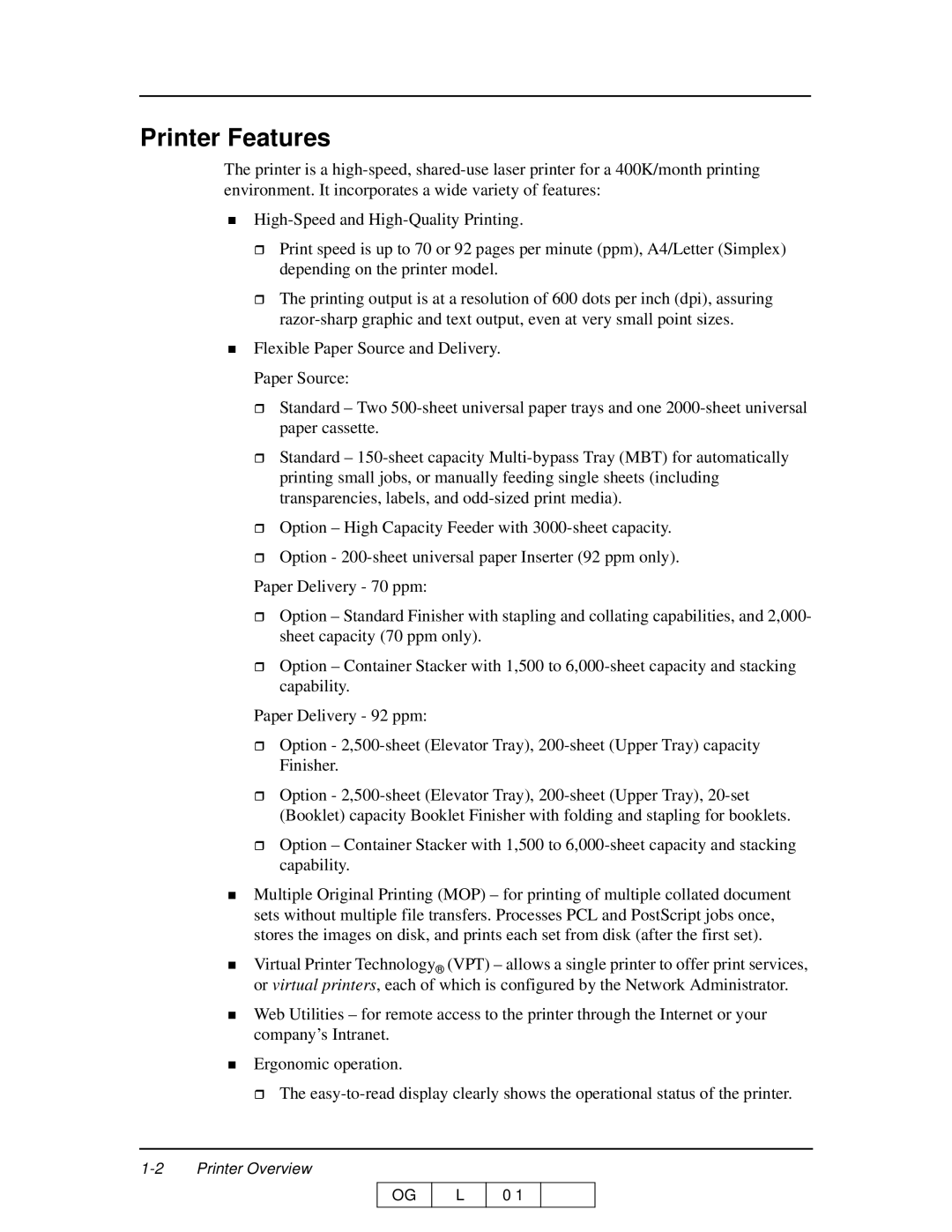Printer Features
The printer is a
Print speed is up to 70 or 92 pages per minute (ppm), A4/Letter (Simplex) depending on the printer model.
The printing output is at a resolution of 600 dots per inch (dpi), assuring
Flexible Paper Source and Delivery. Paper Source:
Standard – Two
Standard –
Option – High Capacity Feeder with
Option -
Paper Delivery - 70 ppm:
Option – Standard Finisher with stapling and collating capabilities, and 2,000- sheet capacity (70 ppm only).
Option – Container Stacker with 1,500 to
Paper Delivery - 92 ppm:
Option -
Option -
Option – Container Stacker with 1,500 to
Multiple Original Printing (MOP) – for printing of multiple collated document sets without multiple file transfers. Processes PCL and PostScript jobs once, stores the images on disk, and prints each set from disk (after the first set).
Virtual Printer Technology® (VPT) – allows a single printer to offer print services, or virtual printers, each of which is configured by the Network Administrator.
Web Utilities – for remote access to the printer through the Internet or your company’s Intranet.
Ergonomic operation.
The
OG
L
0 1