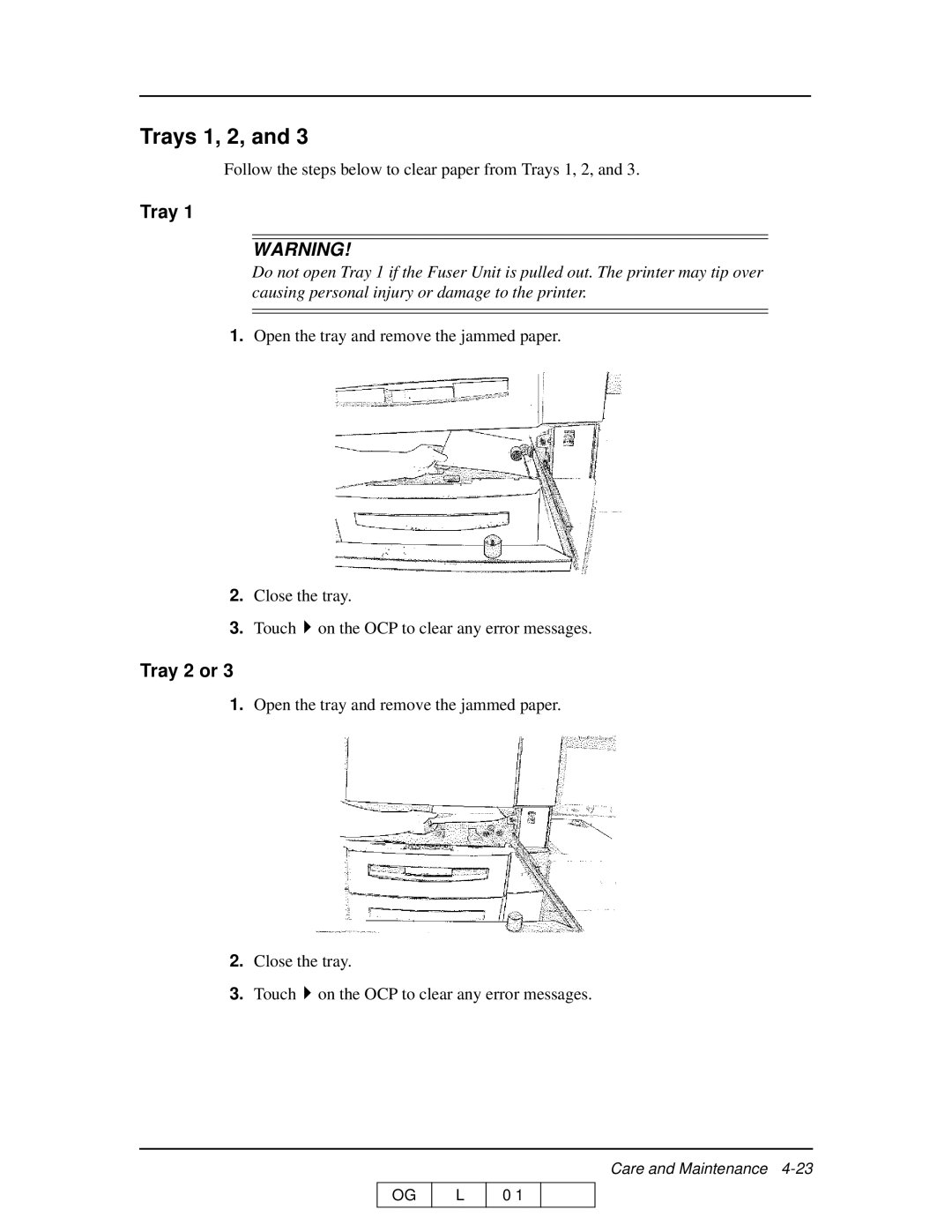Trays 1, 2, and 3
Follow the steps below to clear paper from Trays 1, 2, and 3.
Tray 1
WARNING!
Do not open Tray 1 if the Fuser Unit is pulled out. The printer may tip over causing personal injury or damage to the printer.
1.Open the tray and remove the jammed paper.
2.Close the tray.
3. Touch on the OCP to clear any error messages.
Tray 2 or 3
1.Open the tray and remove the jammed paper.
2.Close the tray.
3. Touch on the OCP to clear any error messages.
OG
L
Care and Maintenance 4-23
0 1