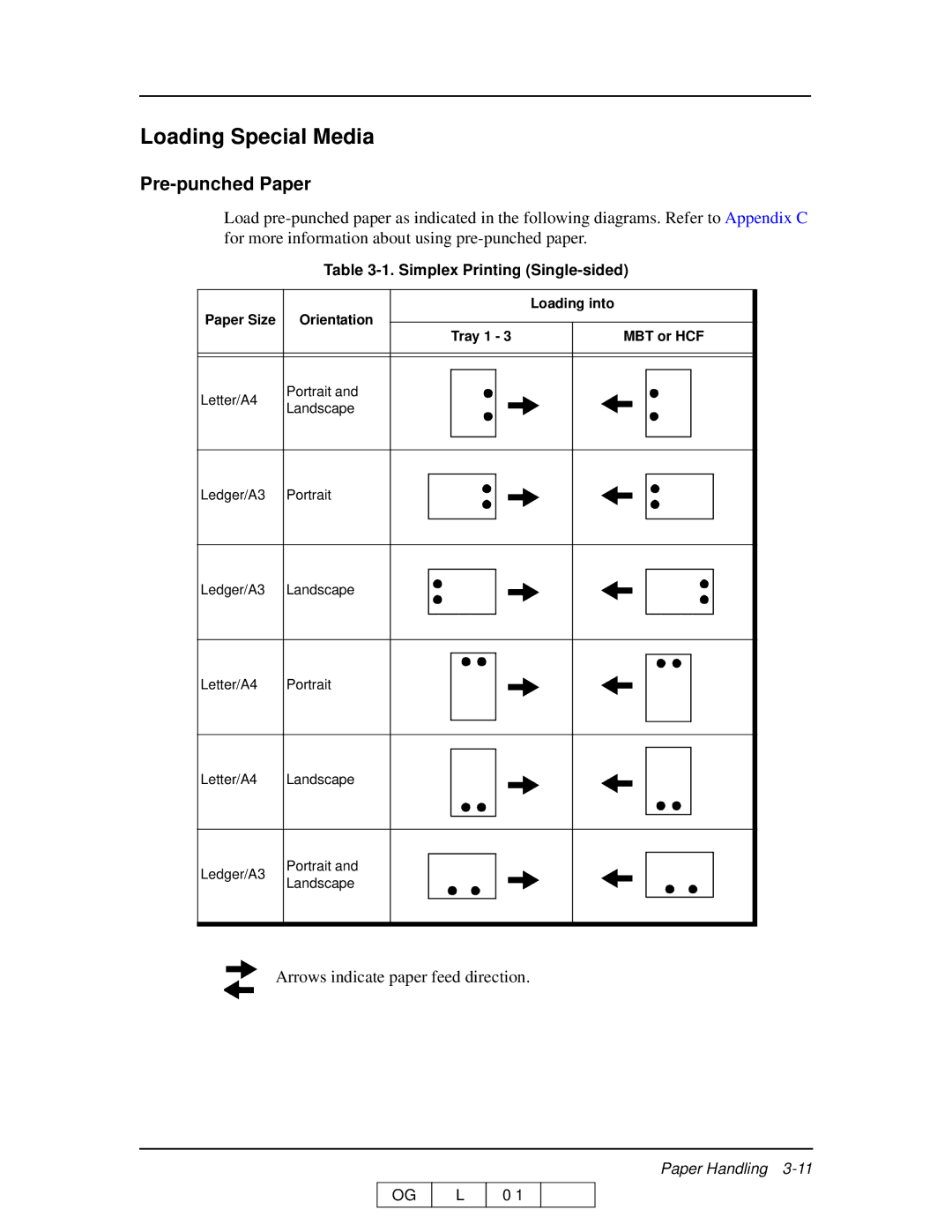Loading Special Media
Pre-punched Paper
Load
Table 3-1. Simplex Printing (Single-sided)
|
|
|
|
|
| Loading into | ||||
Paper Size | Orientation |
|
|
|
|
|
|
|
|
|
| Tray 1 - 3 |
| MBT or HCF | |||||||
|
|
|
| |||||||
|
|
|
|
|
|
|
|
|
| |
|
|
|
|
|
|
|
|
|
| |
|
|
|
|
|
|
|
|
|
| |
Letter/A4 | Portrait and |
|
|
|
|
|
|
|
| |
Landscape |
|
|
|
|
|
|
|
| ||
|
|
|
|
|
|
|
| |||
|
|
|
|
|
|
|
|
| ||
|
|
|
|
|
|
|
|
|
|
|
Ledger/A3
Portrait
Ledger/A3
Landscape
Letter/A4
Portrait
Letter/A4
Landscape
Ledger/A3
Portrait and Landscape
Arrows indicate paper feed direction.
OG
L
Paper Handling
0 1