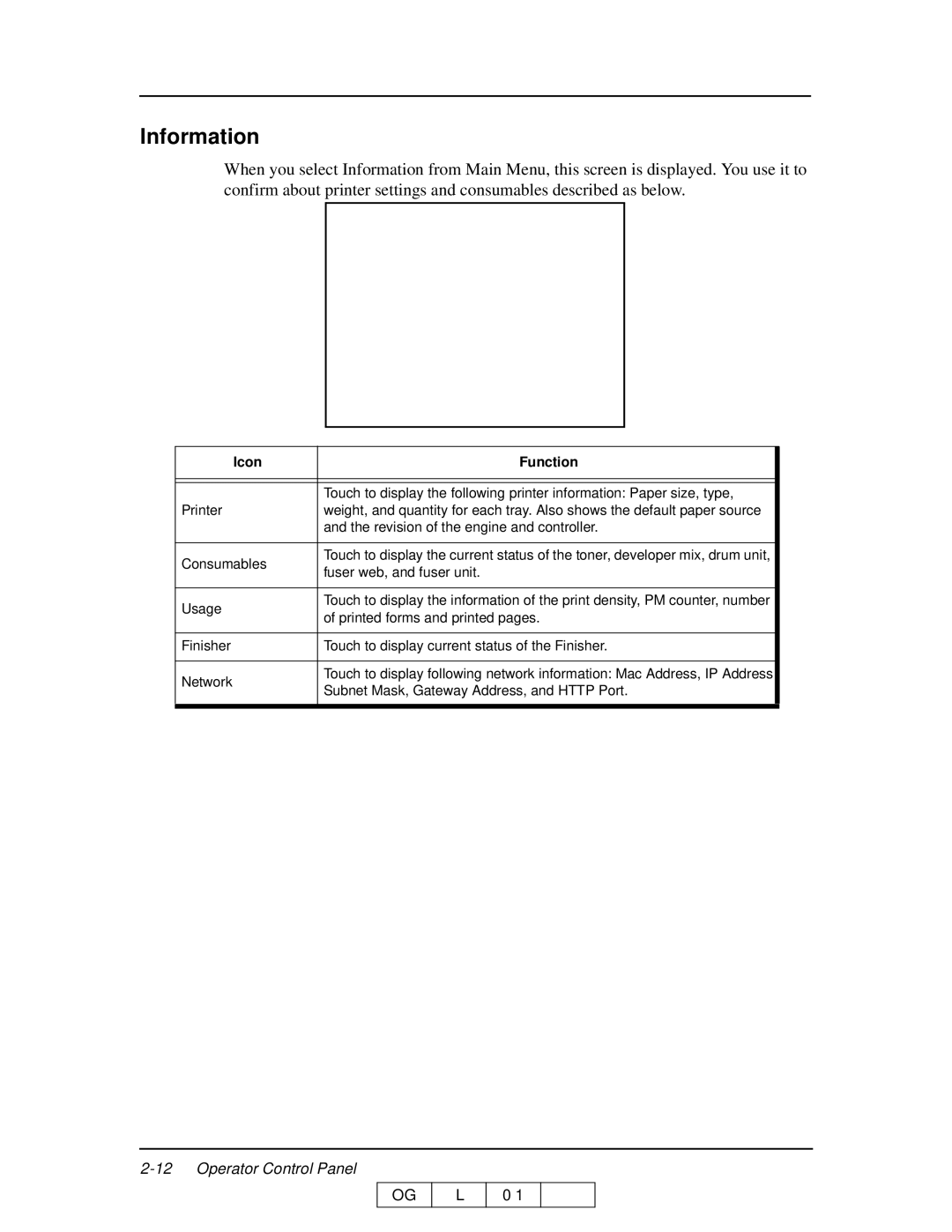Information
When you select Information from Main Menu, this screen is displayed. You use it to confirm about printer settings and consumables described as below.
Icon | Function |
|
|
|
|
|
|
|
| Touch to display the following printer information: Paper size, type, |
|
Printer | weight, and quantity for each tray. Also shows the default paper source |
|
| and the revision of the engine and controller. |
|
|
|
|
Consumables | Touch to display the current status of the toner, developer mix, drum unit, |
|
fuser web, and fuser unit. |
| |
|
| |
|
|
|
Usage | Touch to display the information of the print density, PM counter, number |
|
of printed forms and printed pages. |
| |
|
| |
|
|
|
Finisher | Touch to display current status of the Finisher. |
|
|
|
|
Network | Touch to display following network information: Mac Address, IP Address |
|
Subnet Mask, Gateway Address, and HTTP Port. |
| |
|
| |
|
|
|
|
|
|
OG
L
0 1