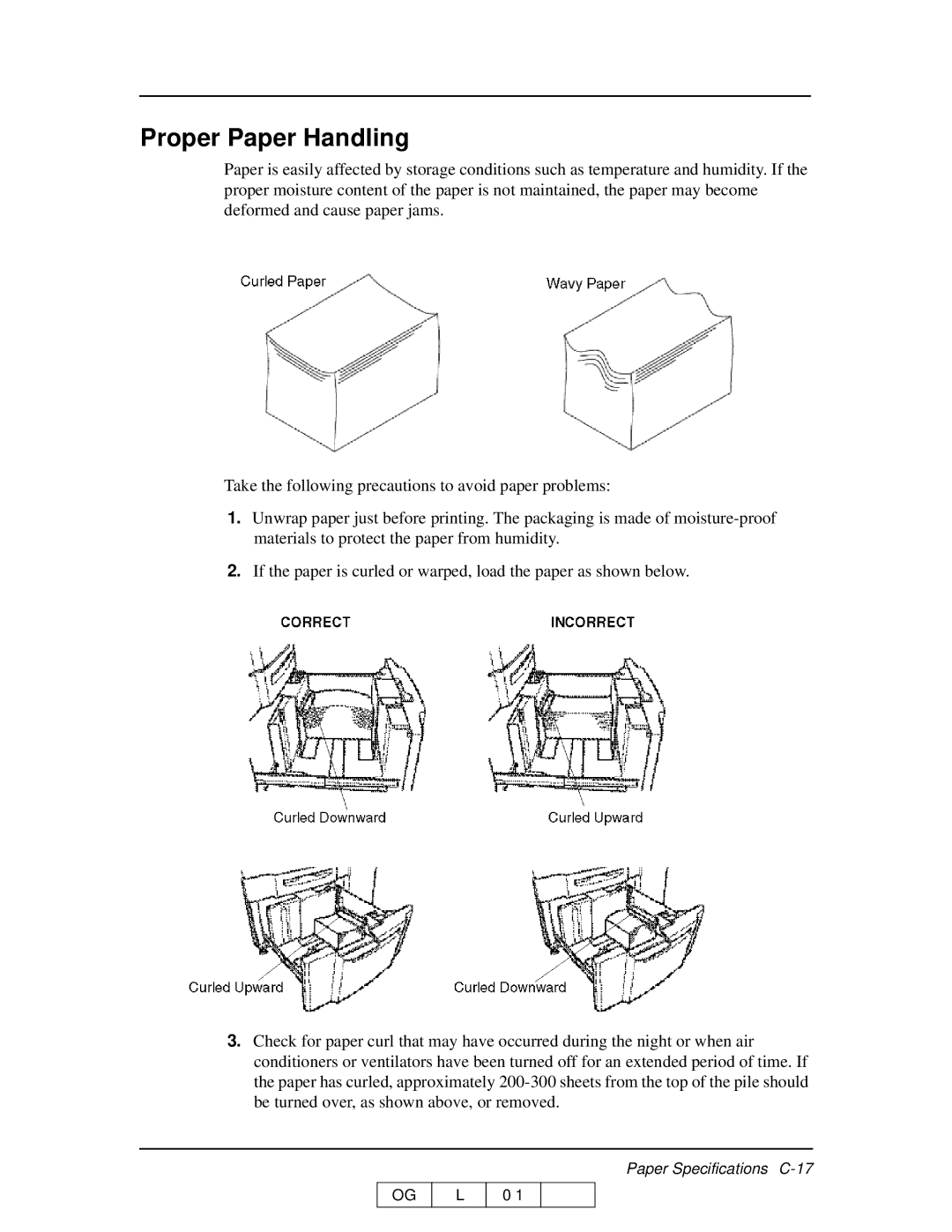Proper Paper Handling
Paper is easily affected by storage conditions such as temperature and humidity. If the proper moisture content of the paper is not maintained, the paper may become deformed and cause paper jams.
Take the following precautions to avoid paper problems:
1.Unwrap paper just before printing. The packaging is made of
2.If the paper is curled or warped, load the paper as shown below.
3.Check for paper curl that may have occurred during the night or when air conditioners or ventilators have been turned off for an extended period of time. If the paper has curled, approximately
OG
L
Paper Specifications
0 1