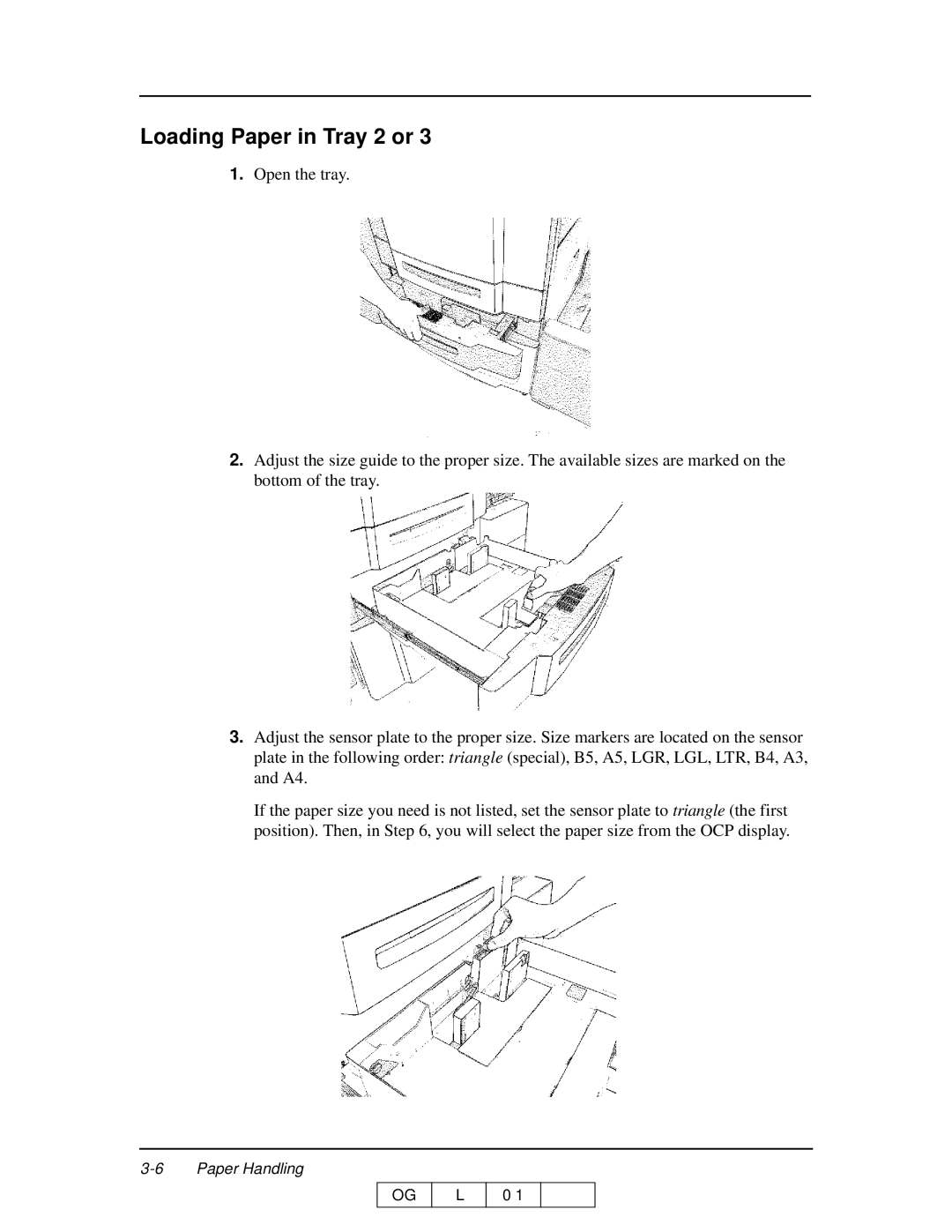Loading Paper in Tray 2 or 3
1.Open the tray.
2.Adjust the size guide to the proper size. The available sizes are marked on the bottom of the tray.
3.Adjust the sensor plate to the proper size. Size markers are located on the sensor plate in the following order: triangle (special), B5, A5, LGR, LGL, LTR, B4, A3, and A4.
If the paper size you need is not listed, set the sensor plate to triangle (the first position). Then, in Step 6, you will select the paper size from the OCP display.
OG
L
0 1