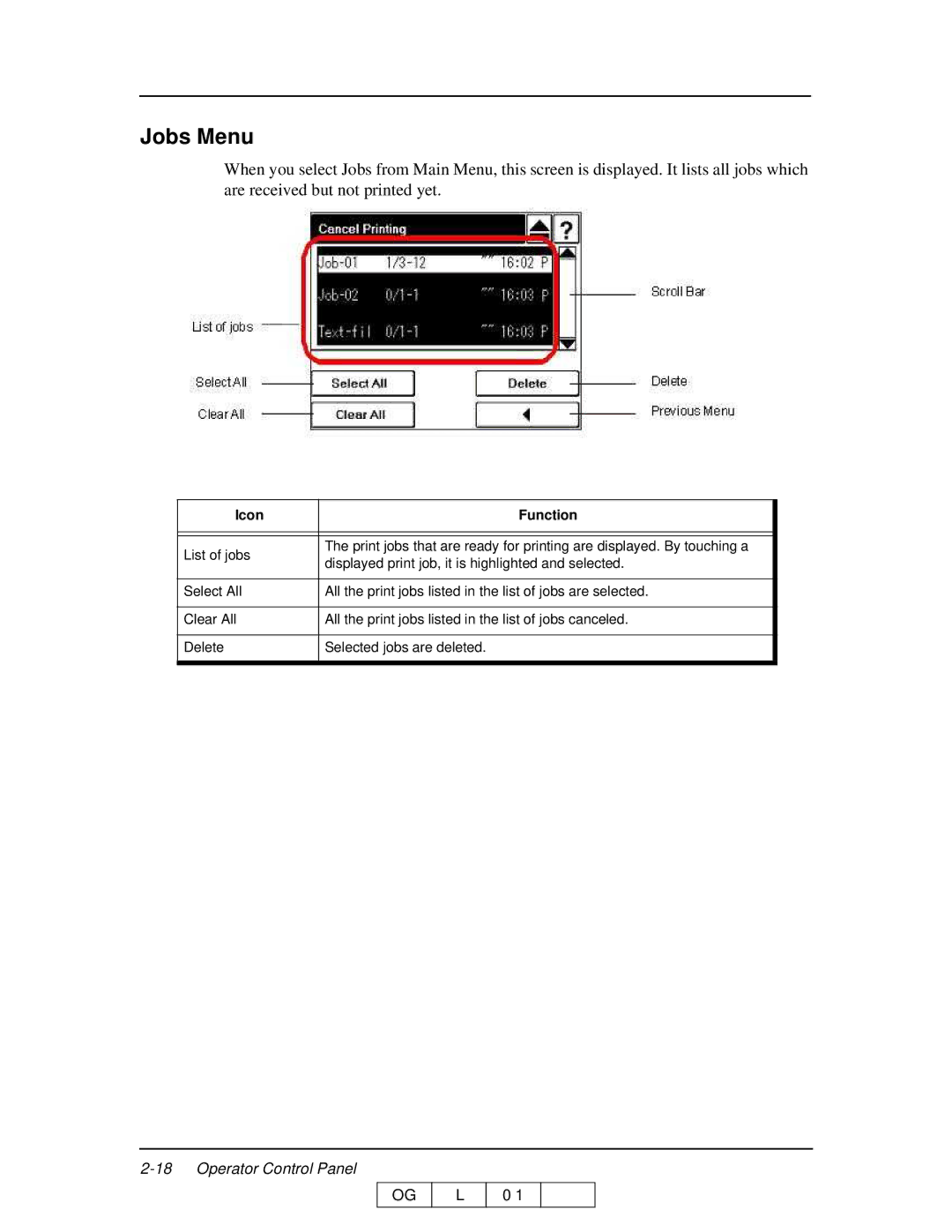Jobs Menu
When you select Jobs from Main Menu, this screen is displayed. It lists all jobs which are received but not printed yet.
Icon | Function |
|
|
|
|
|
|
|
List of jobs | The print jobs that are ready for printing are displayed. By touching a |
|
displayed print job, it is highlighted and selected. |
| |
|
| |
|
|
|
Select All | All the print jobs listed in the list of jobs are selected. |
|
|
|
|
Clear All | All the print jobs listed in the list of jobs canceled. |
|
|
|
|
Delete | Selected jobs are deleted. |
|
|
|
|
|
|
|
OG
L
0 1