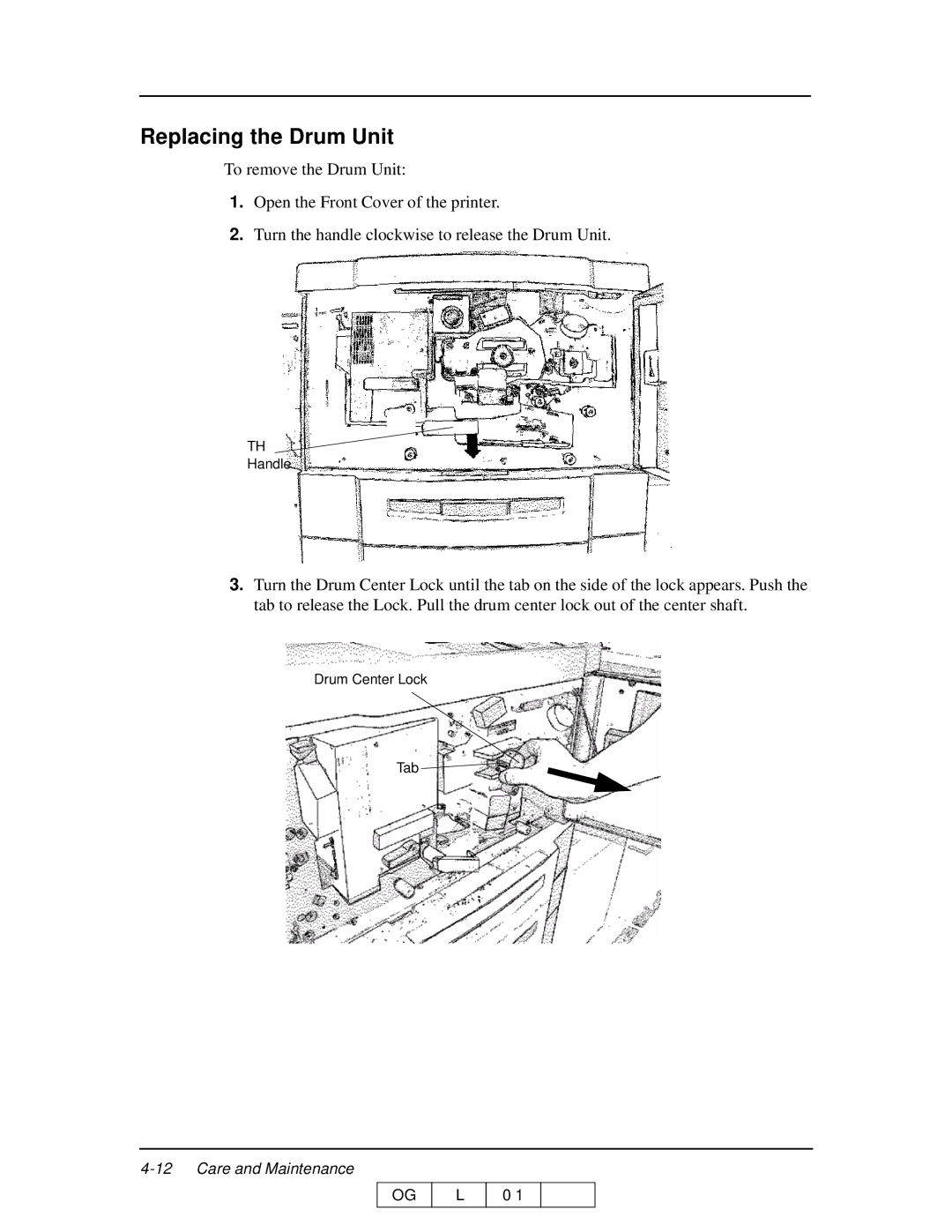Replacing the Drum Unit
To remove the Drum Unit:
1.Open the Front Cover of the printer.
2.Turn the handle clockwise to release the Drum Unit.
TH
Handle
3.Turn the Drum Center Lock until the tab on the side of the lock appears. Push the tab to release the Lock. Pull the drum center lock out of the center shaft.
Drum Center Lock
Tab ![]()
4-12 Care and Maintenance
OG
L
0 1