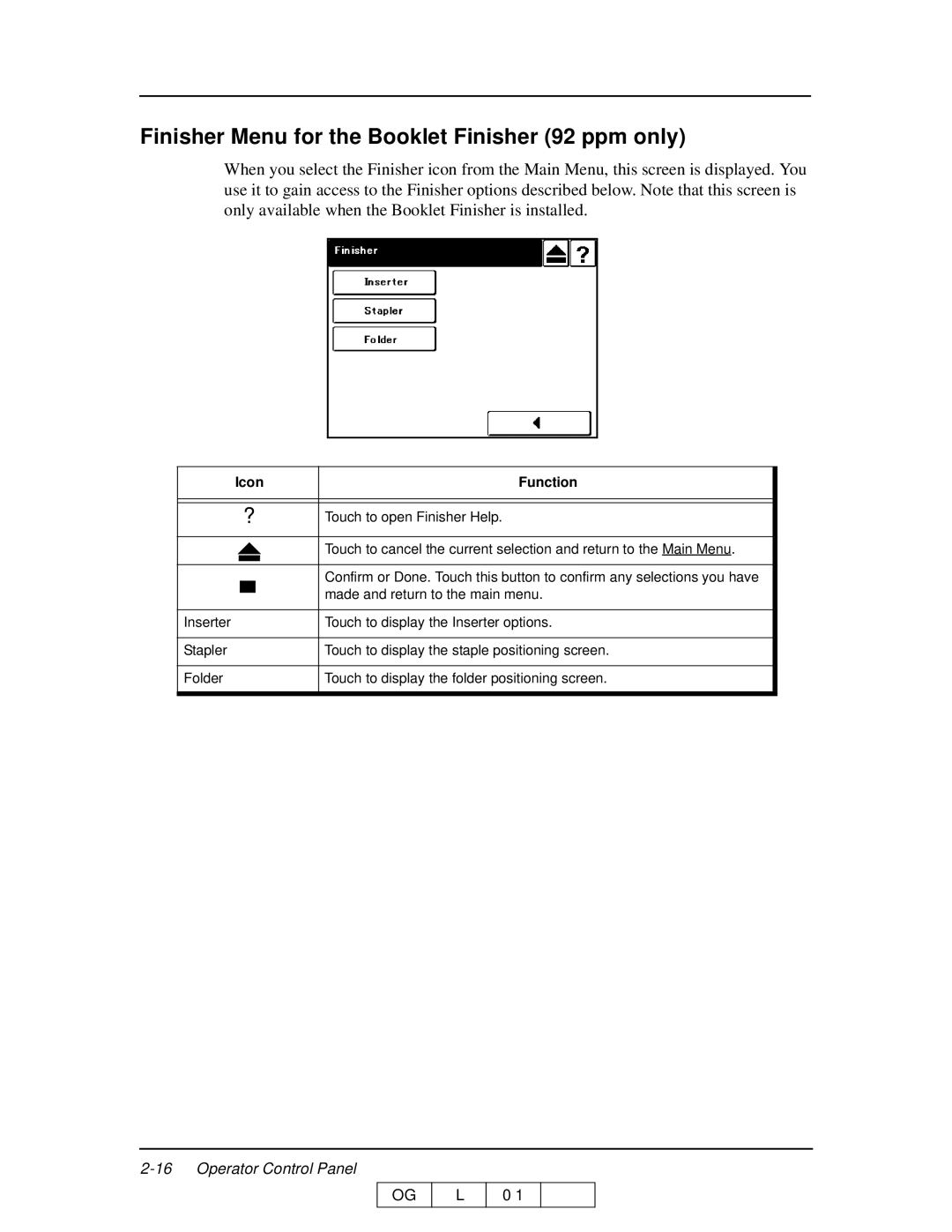Finisher Menu for the Booklet Finisher (92 ppm only)
When you select the Finisher icon from the Main Menu, this screen is displayed. You use it to gain access to the Finisher options described below. Note that this screen is only available when the Booklet Finisher is installed.
Icon | Function |
?Touch to open Finisher Help.
|
|
| Touch to cancel the current selection and return to the Main Menu. |
|
|
|
|
|
|
|
|
|
|
| Confirm or Done. Touch this button to confirm any selections you have |
|
|
| made and return to the main menu. |
|
|
| |
|
|
|
|
Inserter |
|
| Touch to display the Inserter options. |
|
|
|
|
Stapler |
|
| Touch to display the staple positioning screen. |
|
|
|
|
Folder |
|
| Touch to display the folder positioning screen. |
OG
L
0 1