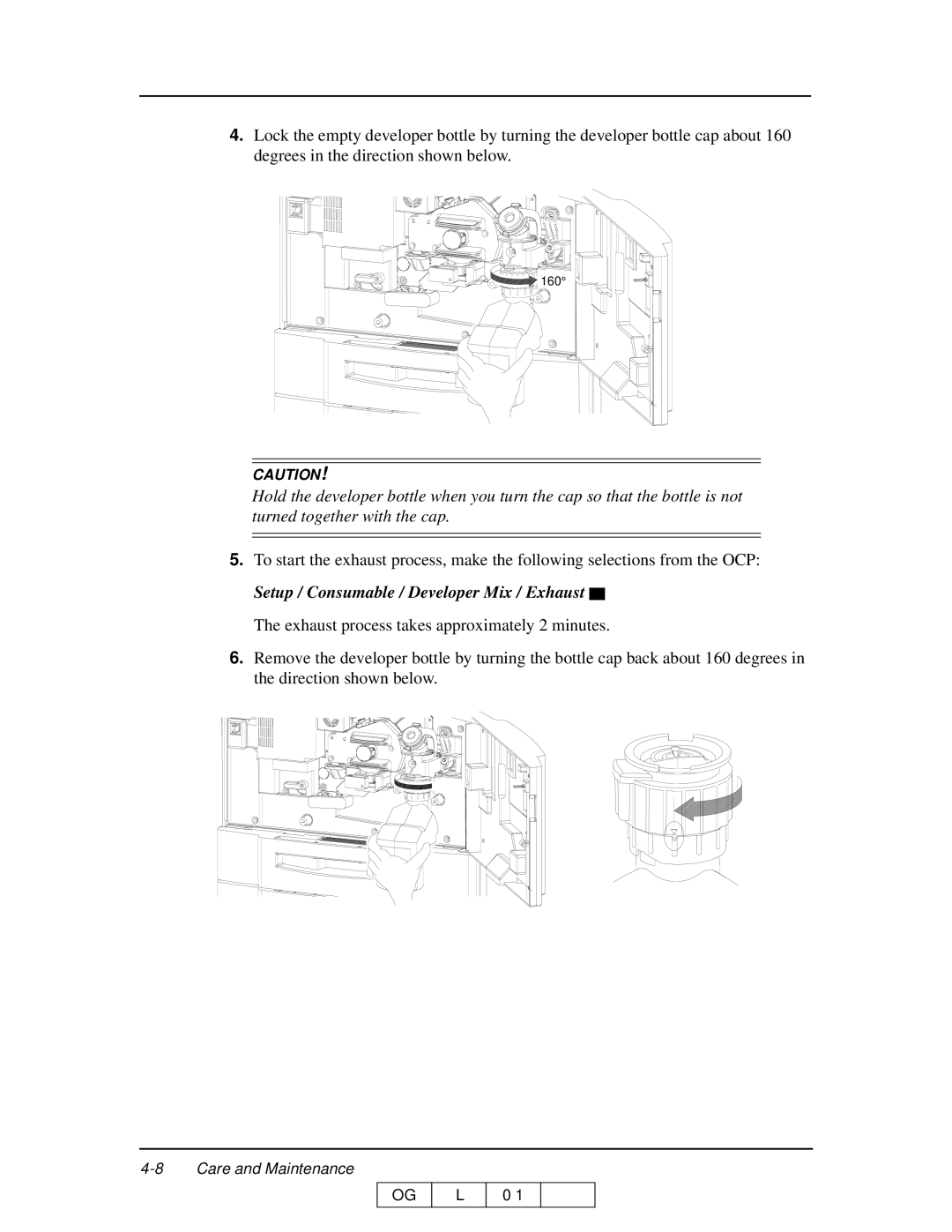4.Lock the empty developer bottle by turning the developer bottle cap about 160 degrees in the direction shown below.
160°
CAUTION!
Hold the developer bottle when you turn the cap so that the bottle is not turned together with the cap.
5.To start the exhaust process, make the following selections from the OCP:
Setup / Consumable / Developer Mix / Exhaust ![]() The exhaust process takes approximately 2 minutes.
The exhaust process takes approximately 2 minutes.
6.Remove the developer bottle by turning the bottle cap back about 160 degrees in the direction shown below.
OG
L
0 1