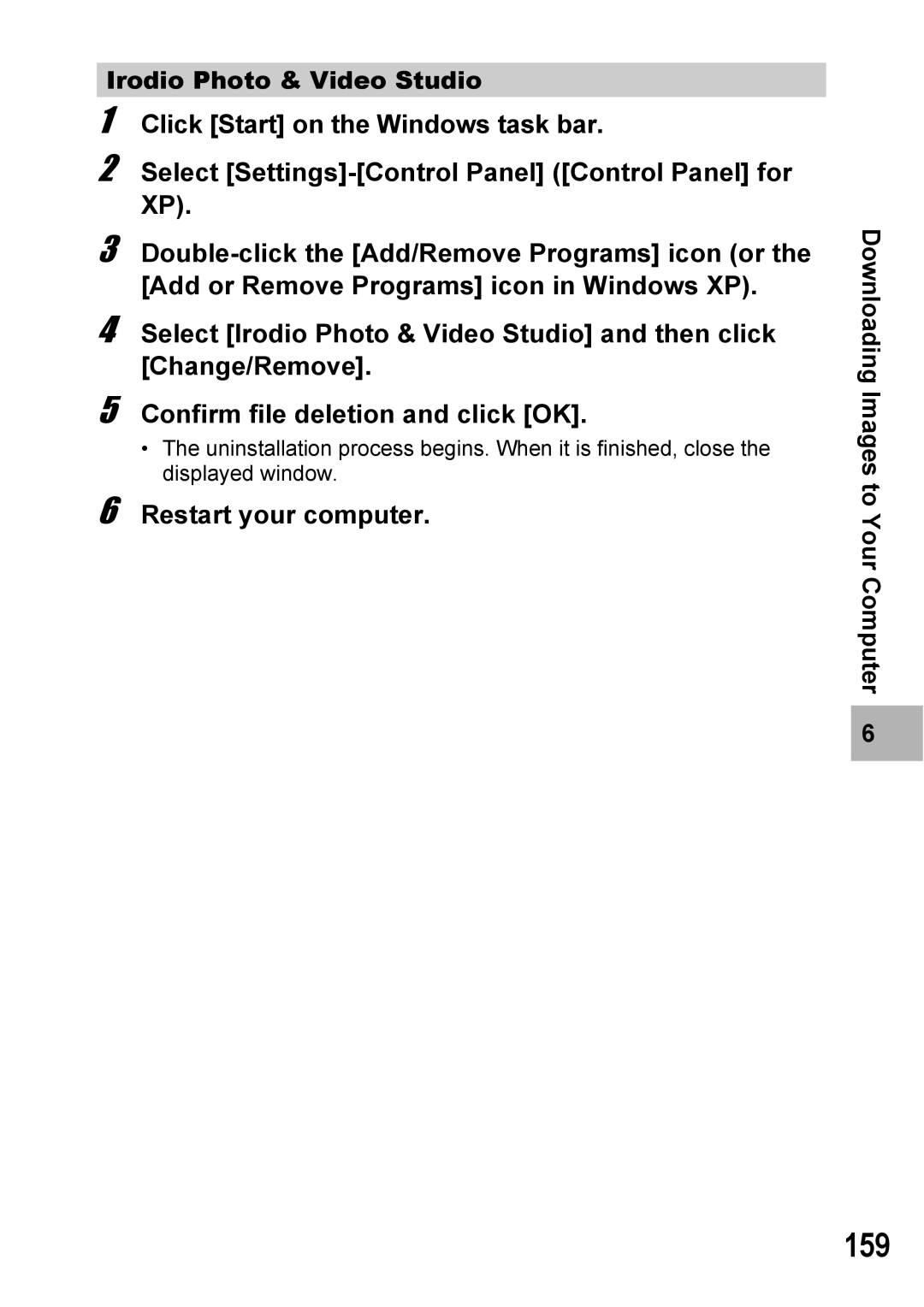Irodio Photo & Video Studio
1 Click [Start] on the Windows task bar.
2 Select
3
4 Select [Irodio Photo & Video Studio] and then click [Change/Remove].
5 Confirm file deletion and click [OK].
•The uninstallation process begins. When it is finished, close the displayed window.
6 Restart your computer.
Downloading Images to Your Computer
6 |