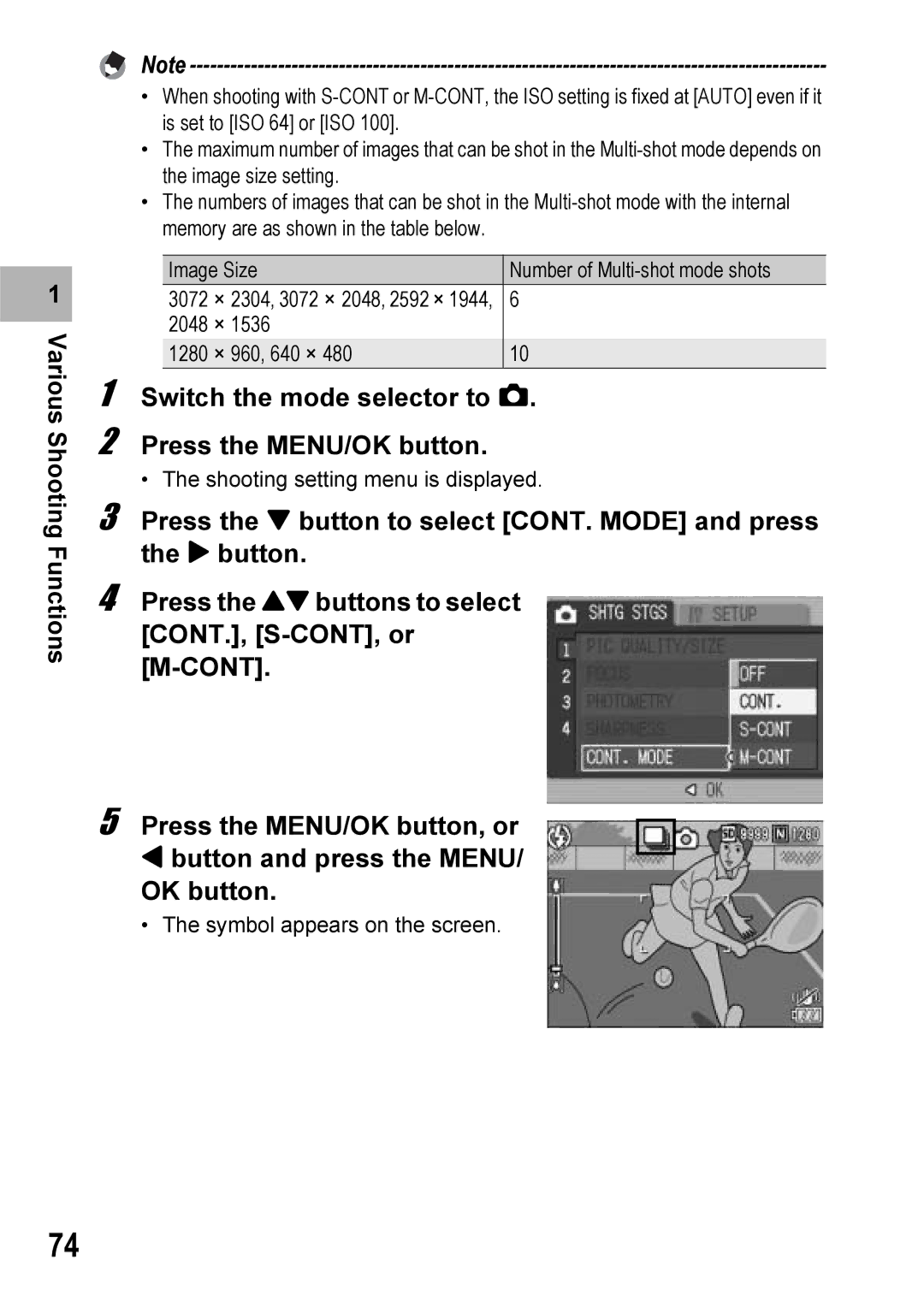1 |
Various Shooting Functions
Note
•When shooting with
•The maximum number of images that can be shot in the
•The numbers of images that can be shot in the
Image Size | Number of | |
3072 | × 2304, 3072 × 2048, 2592 × 1944, | 6 |
2048 | × 1536 |
|
1280 | × 960, 640 × 480 | 10 |
1 Switch the mode selector to 5.
2 Press the MENU/OK button.
• The shooting setting menu is displayed.
3 Press the " button to select [CONT. MODE] and press the $ button.
4 Press the !"buttons to select [CONT.],
5 Press the MENU/OK button, or
#button and press the MENU/ OK button.
• The symbol appears on the screen.
74