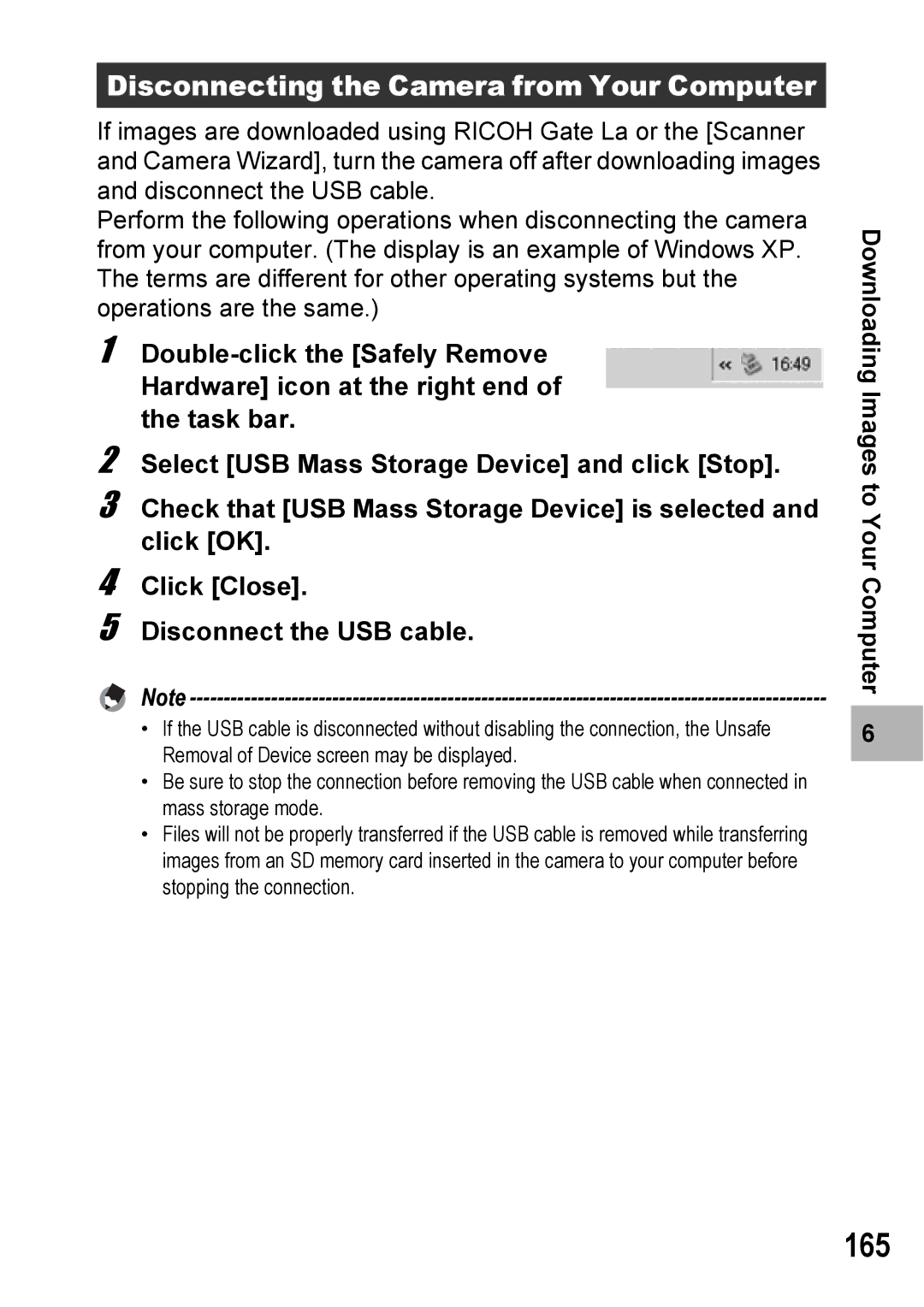Disconnecting the Camera from Your Computer
If images are downloaded using RICOH Gate La or the [Scanner and Camera Wizard], turn the camera off after downloading images and disconnect the USB cable.
Perform the following operations when disconnecting the camera from your computer. (The display is an example of Windows XP. The terms are different for other operating systems but the operations are the same.)
1
2
3 Check that [USB Mass Storage Device] is selected and click [OK].
4 Click [Close].
5 Disconnect the USB cable.
Note
•If the USB cable is disconnected without disabling the connection, the Unsafe Removal of Device screen may be displayed.
•Be sure to stop the connection before removing the USB cable when connected in mass storage mode.
•Files will not be properly transferred if the USB cable is removed while transferring images from an SD memory card inserted in the camera to your computer before stopping the connection.
Downloading Images to Your Computer
6 |