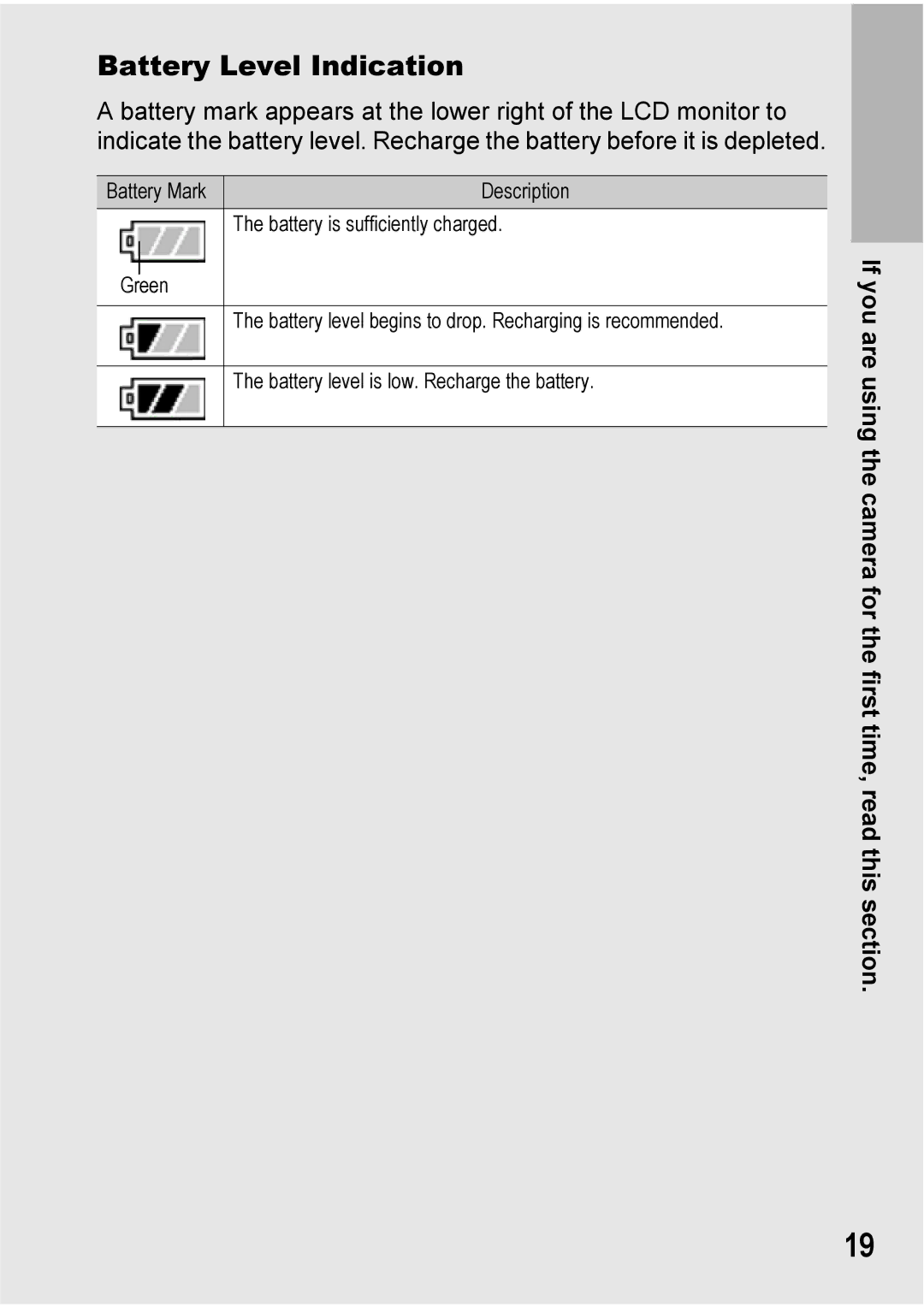Battery Level Indication
A battery mark appears at the lower right of the LCD monitor to indicate the battery level. Recharge the battery before it is depleted.
Battery Mark | Description | |
|
| The battery is sufficiently charged. |
|
|
|
|
|
|
Green |
| |
|
| The battery level begins to drop. Recharging is recommended. |
|
|
|
|
| The battery level is low. Recharge the battery. |
|
|
|
If you are using the camera for the first time, read this section.
19