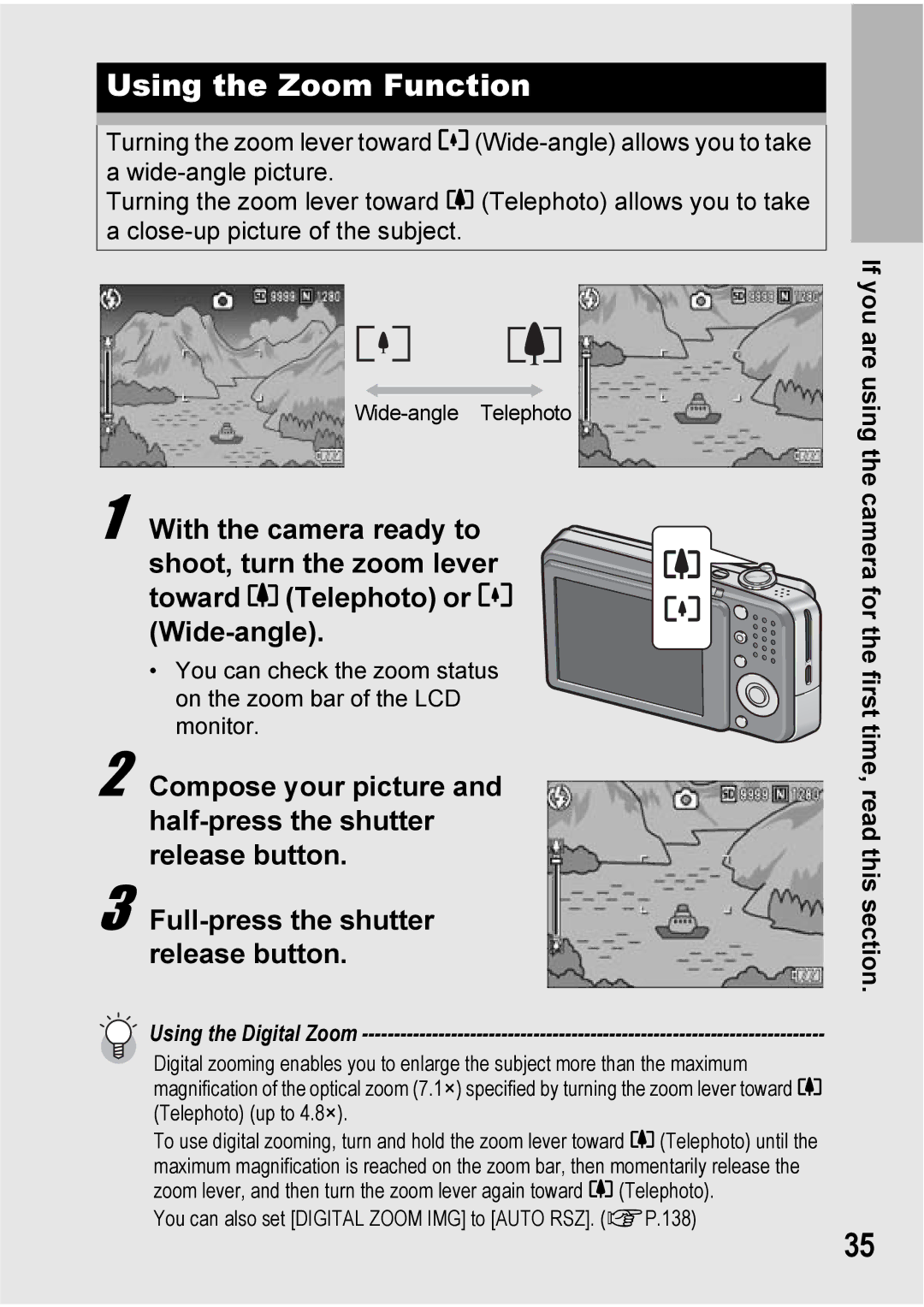Using the Zoom Function
Turning the zoom lever toward Z
Turning the zoom lever toward z (Telephoto) allows you to take a
1 With the camera ready to shoot, turn the zoom lever toward z (Telephoto) or Z
• You can check the zoom status on the zoom bar of the LCD monitor.
2 Compose your picture and
3
Using the Digital Zoom -------------------------------------------------------------------------
Digital zooming enables you to enlarge the subject more than the maximum magnification of the optical zoom (7.1×) specified by turning the zoom lever toward z (Telephoto) (up to 4.8×).
To use digital zooming, turn and hold the zoom lever toward z (Telephoto) until the maximum magnification is reached on the zoom bar, then momentarily release the zoom lever, and then turn the zoom lever again toward z (Telephoto).
You can also set [DIGITAL ZOOM IMG] to [AUTO RSZ]. (GP.138)
If you are using the camera for the first time, read this section.
35