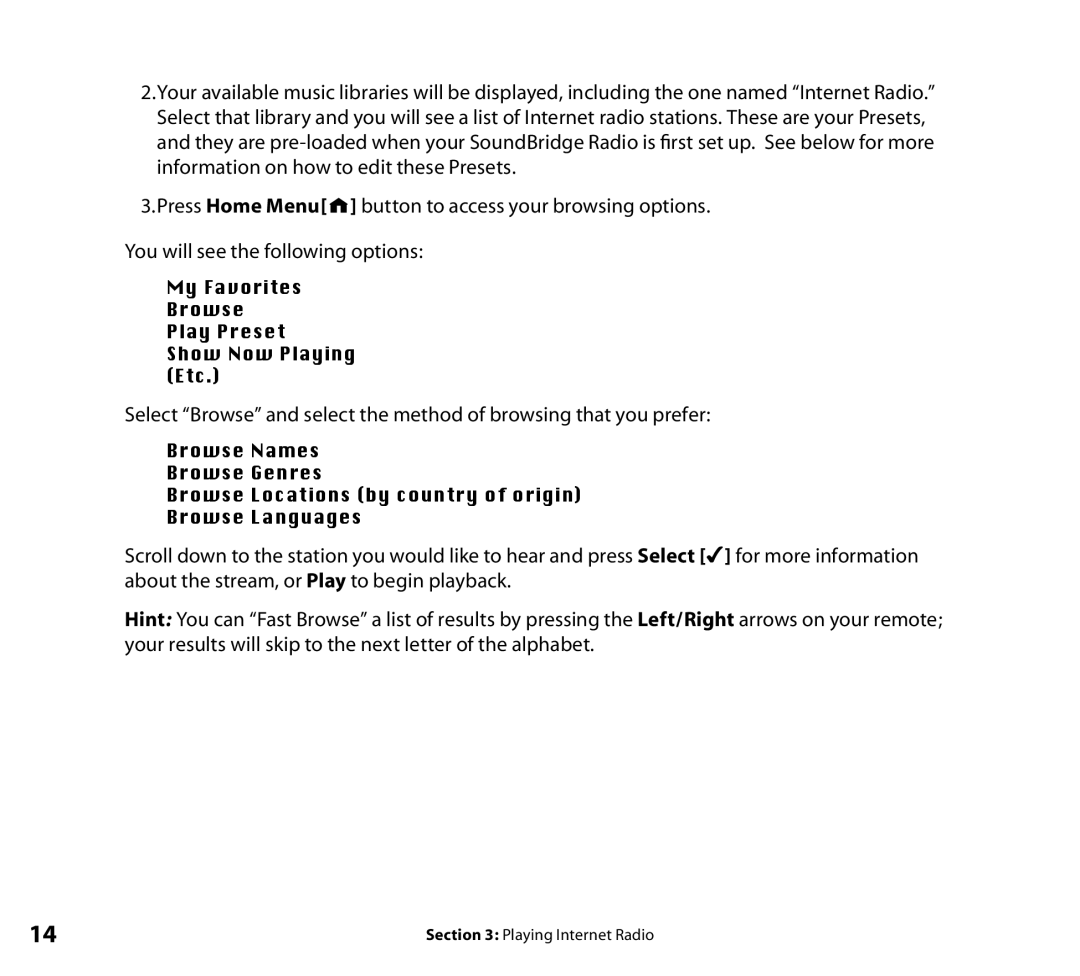2.Your available music libraries will be displayed, including the one named “Internet Radio.” Select that library and you will see a list of Internet radio stations. These are your Presets, and they are
3.Press Home Menu[![]()
![]() ] button to access your browsing options.
] button to access your browsing options.
You will see the following options:
My Favorites
Browse
Play Preset
Show Now Playing (Etc.)
Select “Browse” and select the method of browsing that you prefer:
Browse Names
Browse Genres
Browse Locations (by country of origin)
Browse Languages
Scroll down to the station you would like to hear and press Select [4] for more information about the stream, or Play to begin playback.
Hint: You can “Fast Browse” a list of results by pressing the Left/Right arrows on your remote; your results will skip to the next letter of the alphabet.
14 | Section 3: Playing Internet Radio |