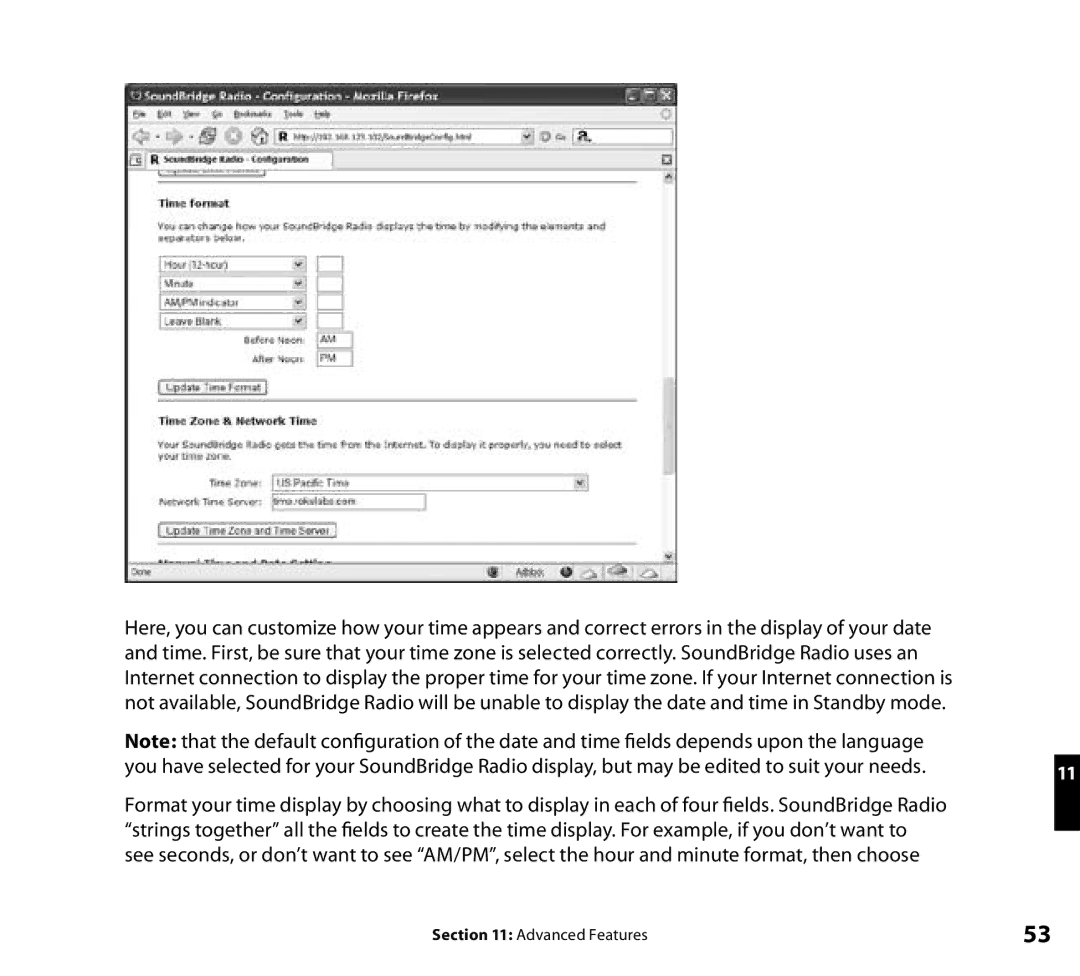Here, you can customize how your time appears and correct errors in the display of your date and time. First, be sure that your time zone is selected correctly. SoundBridge Radio uses an Internet connection to display the proper time for your time zone. If your Internet connection is not available, SoundBridge Radio will be unable to display the date and time in Standby mode.
Note: that the default configuration of the date and time fields depends upon the language you have selected for your SoundBridge Radio display, but may be edited to suit your needs.
Format your time display by choosing what to display in each of four fields. SoundBridge Radio “strings together” all the fields to create the time display. For example, if you don’t want to see seconds, or don’t want to see “AM/PM”, select the hour and minute format, then choose
Section 11: Advanced Features
11
53