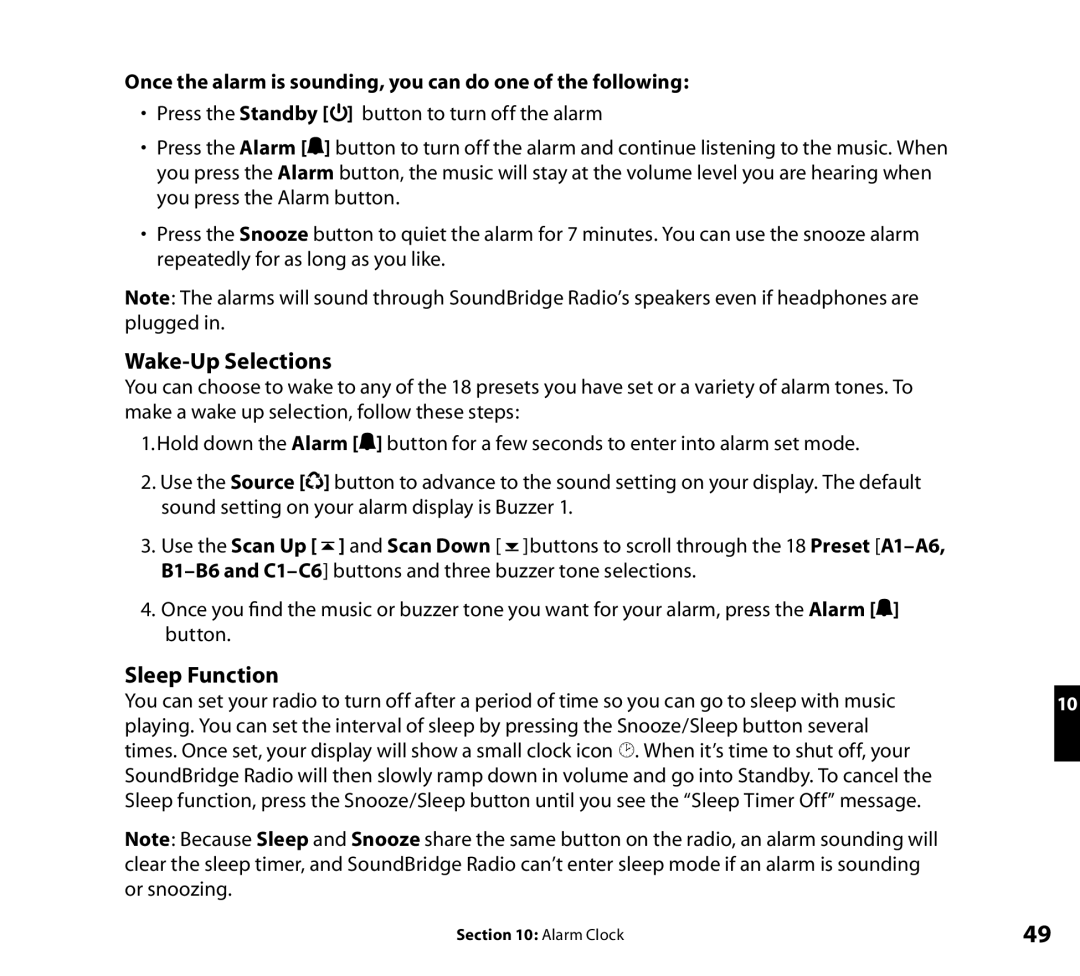Once the alarm is sounding, you can do one of the following:
•Press the Standby [�] button to turn off the alarm
•Press the Alarm [![]() ] button to turn off the alarm and continue listening to the music. When you press the Alarm button, the music will stay at the volume level you are hearing when you press the Alarm button.
] button to turn off the alarm and continue listening to the music. When you press the Alarm button, the music will stay at the volume level you are hearing when you press the Alarm button.
•Press the Snooze button to quiet the alarm for 7 minutes. You can use the snooze alarm repeatedly for as long as you like.
Note: The alarms will sound through SoundBridge Radio’s speakers even if headphones are plugged in.
Wake-Up Selections
You can choose to wake to any of the 18 presets you have set or a variety of alarm tones. To make a wake up selection, follow these steps:
1.Hold down the Alarm [![]() ] button for a few seconds to enter into alarm set mode.
] button for a few seconds to enter into alarm set mode.
2.Use the Source [![]()
![]() ] button to advance to the sound setting on your display. The default sound setting on your alarm display is Buzzer 1.
] button to advance to the sound setting on your display. The default sound setting on your alarm display is Buzzer 1.
3.Use the Scan Up [ ![]() ] and Scan Down [
] and Scan Down [ ![]() ]buttons to scroll through the 18 Preset
]buttons to scroll through the 18 Preset
4.Once you find the music or buzzer tone you want for your alarm, press the Alarm [![]() ] button.
] button.
Sleep Function
You can set your radio to turn off after a period of time so you can go to sleep with music | 10 |
playing. You can set the interval of sleep by pressing the Snooze/Sleep button several times. Once set, your display will show a small clock icon ∏. When it’s time to shut off, your SoundBridge Radio will then slowly ramp down in volume and go into Standby. To cancel the Sleep function, press the Snooze/Sleep button until you see the “Sleep Timer Off” message.
Note: Because Sleep and Snooze share the same button on the radio, an alarm sounding will clear the sleep timer, and SoundBridge Radio can’t enter sleep mode if an alarm is sounding or snoozing.
Section 10: Alarm Clock | 49 |