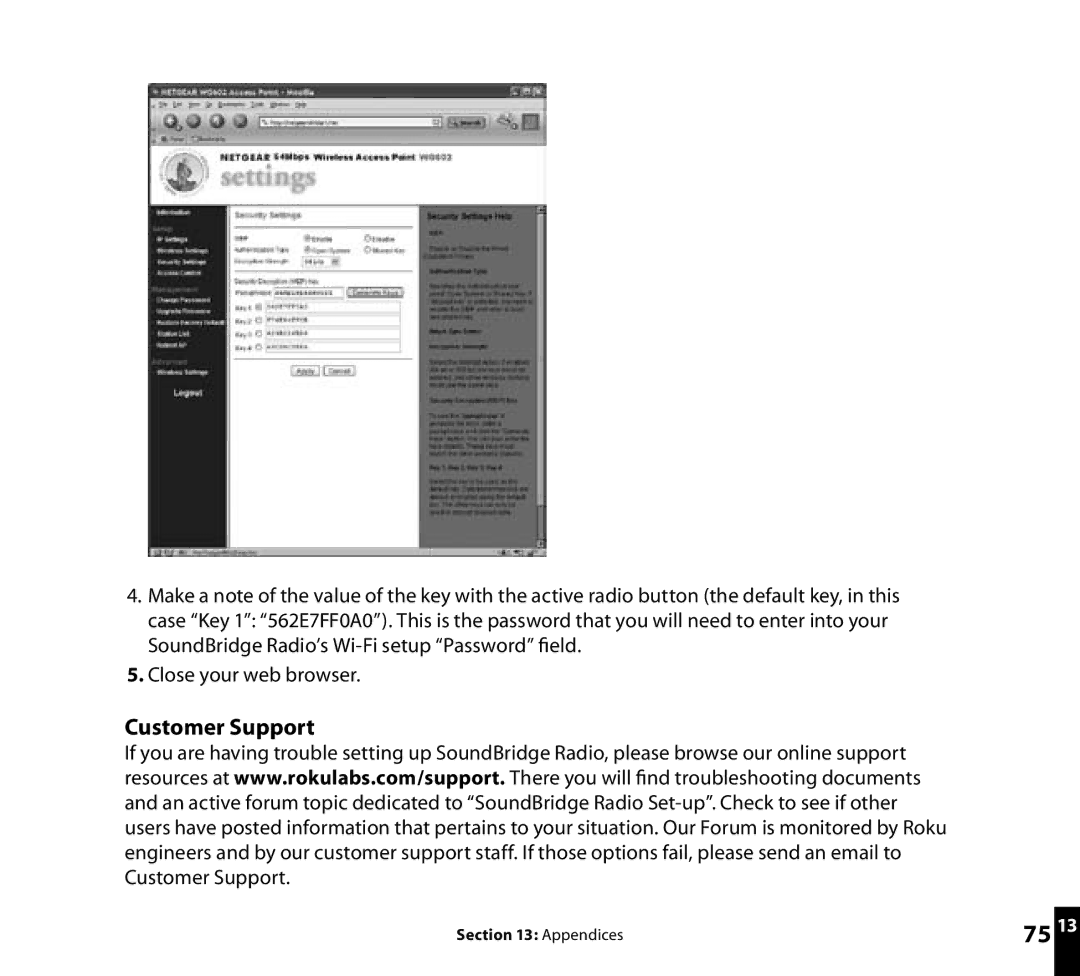4.Make a note of the value of the key with the active radio button (the default key, in this case “Key 1”: “562E7FF0A0”). This is the password that you will need to enter into your SoundBridge Radio’s
5.Close your web browser.
Customer Support
If you are having trouble setting up SoundBridge Radio, please browse our online support resources at www.rokulabs.com/support. There you will find troubleshooting documents and an active forum topic dedicated to “SoundBridge Radio
Section 13: Appendices
11
7513