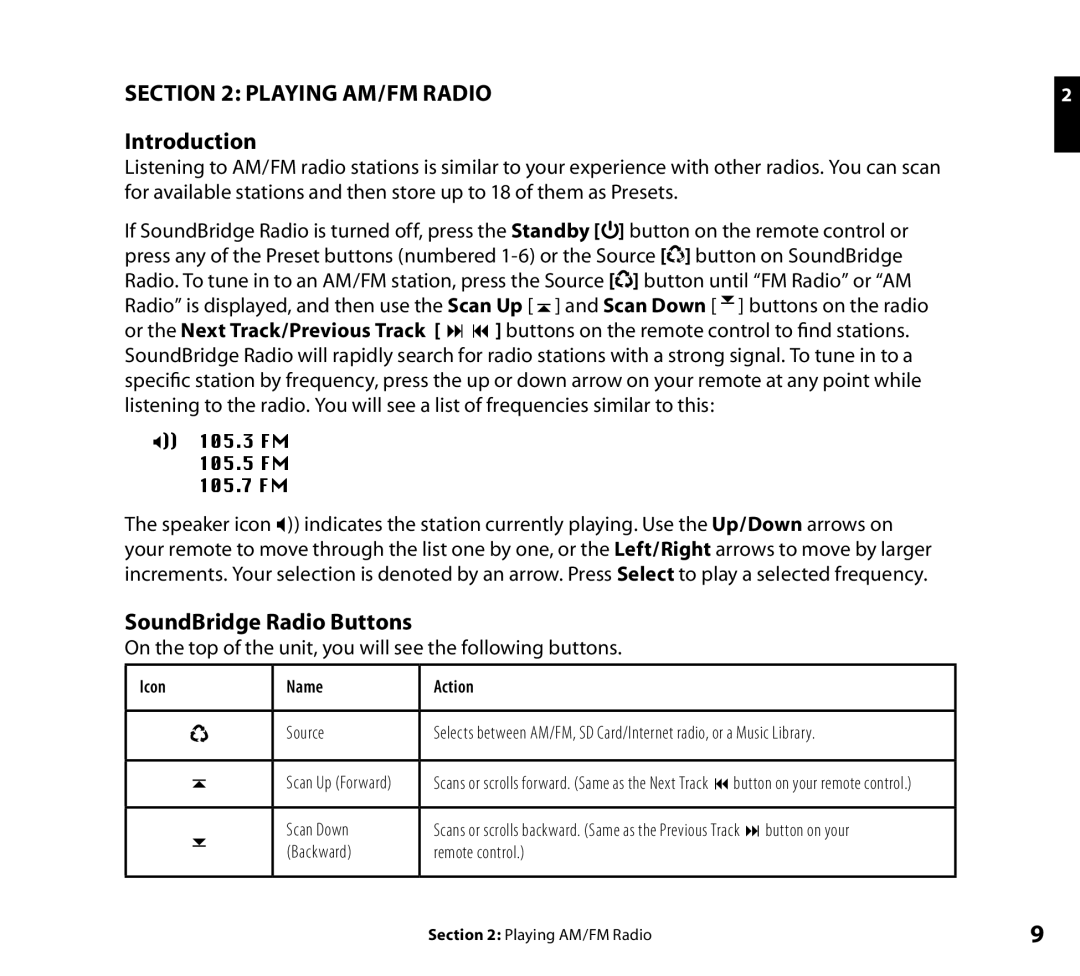section 2: Playing AM/FM Radio | 2 |
Introduction
Listening to AM/FM radio stations is similar to your experience with other radios. You can scan for available stations and then store up to 18 of them as Presets.
If SoundBridge Radio is turned off, press the Standby [�] button on the remote control or press any of the Preset buttons (numbered ![]()
![]() ] button on SoundBridge Radio. To tune in to an AM/FM station, press the Source [
] button on SoundBridge Radio. To tune in to an AM/FM station, press the Source [![]()
![]() ] button until “FM Radio” or “AM Radio” is displayed, and then use the Scan Up [
] button until “FM Radio” or “AM Radio” is displayed, and then use the Scan Up [ ![]() ] and Scan Down [
] and Scan Down [ ![]() ] buttons on the radio or the Next Track/Previous Track [ : 9 ] buttons on the remote control to find stations. SoundBridge Radio will rapidly search for radio stations with a strong signal. To tune in to a specific station by frequency, press the up or down arrow on your remote at any point while listening to the radio. You will see a list of frequencies similar to this:
] buttons on the radio or the Next Track/Previous Track [ : 9 ] buttons on the remote control to find stations. SoundBridge Radio will rapidly search for radio stations with a strong signal. To tune in to a specific station by frequency, press the up or down arrow on your remote at any point while listening to the radio. You will see a list of frequencies similar to this:
X)) 105.3 FM
105.5FM
105.7FM
The speaker icon X)) indicates the station currently playing. Use the Up/Down arrows on your remote to move through the list one by one, or the Left/Right arrows to move by larger increments. Your selection is denoted by an arrow. Press Select to play a selected frequency.
SoundBridge Radio Buttons
On the top of the unit, you will see the following buttons.
Icon
Name | Action |
Source | Selects between AM/FM, SD Card/Internet radio, or a Music Library. |
Scan Up (Forward) | Scans or scrolls forward. (Same as the Next Track 9 button on your remote control.) |
Scan Down | Scans or scrolls backward. (Same as the Previous Track : button on your |
(Backward) | remote control.) |
|
|
Section 2: Playing AM/FM Radio