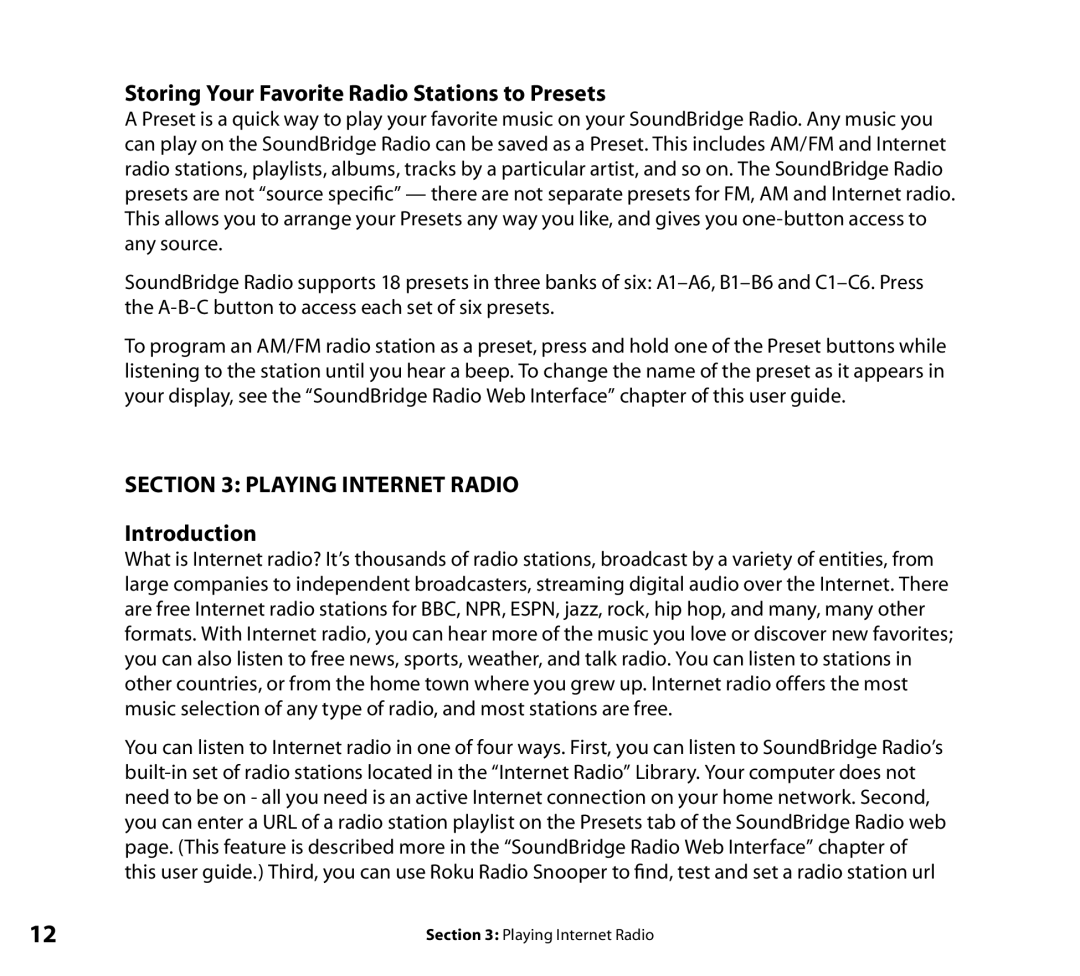Storing Your Favorite Radio Stations to Presets
A Preset is a quick way to play your favorite music on your SoundBridge Radio. Any music you can play on the SoundBridge Radio can be saved as a Preset. This includes AM/FM and Internet radio stations, playlists, albums, tracks by a particular artist, and so on. The SoundBridge Radio presets are not “source specific” — there are not separate presets for FM, AM and Internet radio. This allows you to arrange your Presets any way you like, and gives you
SoundBridge Radio supports 18 presets in three banks of six:
To program an AM/FM radio station as a preset, press and hold one of the Preset buttons while listening to the station until you hear a beep. To change the name of the preset as it appears in your display, see the “SoundBridge Radio Web Interface” chapter of this user guide.
section 3: Playing Internet Radio
Introduction
What is Internet radio? It’s thousands of radio stations, broadcast by a variety of entities, from large companies to independent broadcasters, streaming digital audio over the Internet. There are free Internet radio stations for BBC, NPR, ESPN, jazz, rock, hip hop, and many, many other formats. With Internet radio, you can hear more of the music you love or discover new favorites; you can also listen to free news, sports, weather, and talk radio. You can listen to stations in other countries, or from the home town where you grew up. Internet radio offers the most music selection of any type of radio, and most stations are free.
You can listen to Internet radio in one of four ways. First, you can listen to SoundBridge Radio’s
12 | Section 3: Playing Internet Radio |