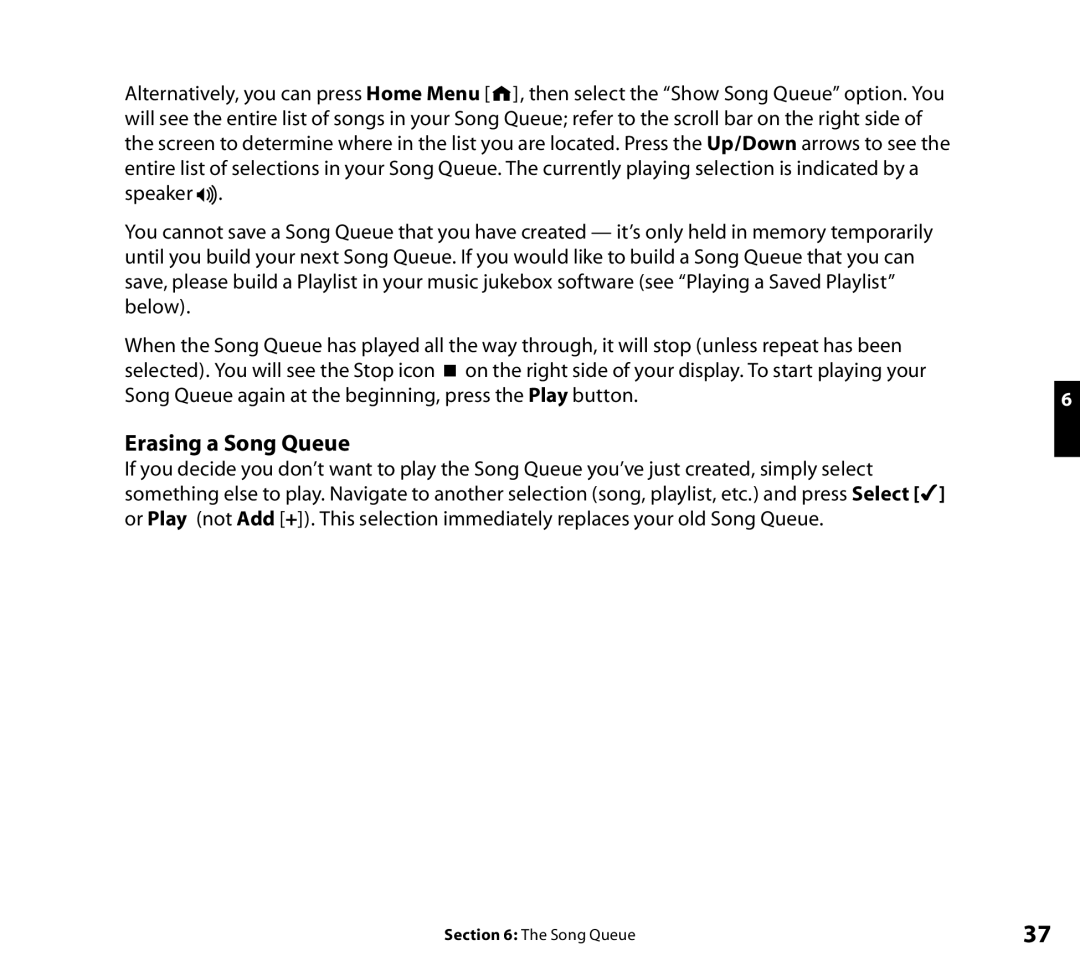Alternatively, you can press Home Menu [![]()
![]() ], then select the “Show Song Queue” option. You will see the entire list of songs in your Song Queue; refer to the scroll bar on the right side of the screen to determine where in the list you are located. Press the Up/Down arrows to see the entire list of selections in your Song Queue. The currently playing selection is indicated by a speaker
], then select the “Show Song Queue” option. You will see the entire list of songs in your Song Queue; refer to the scroll bar on the right side of the screen to determine where in the list you are located. Press the Up/Down arrows to see the entire list of selections in your Song Queue. The currently playing selection is indicated by a speaker ![]() .
.
You cannot save a Song Queue that you have created — it’s only held in memory temporarily until you build your next Song Queue. If you would like to build a Song Queue that you can save, please build a Playlist in your music jukebox software (see “Playing a Saved Playlist” below).
When the Song Queue has played all the way through, it will stop (unless repeat has been |
|
selected). You will see the Stop icon < on the right side of your display. To start playing your |
|
Song Queue again at the beginning, press the Play button. | 6 |
Erasing a Song Queue
If you decide you don’t want to play the Song Queue you’ve just created, simply select something else to play. Navigate to another selection (song, playlist, etc.) and press Select [4] or Play (not Add [+]). This selection immediately replaces your old Song Queue.
Section 6: The Song Queue | 37 |