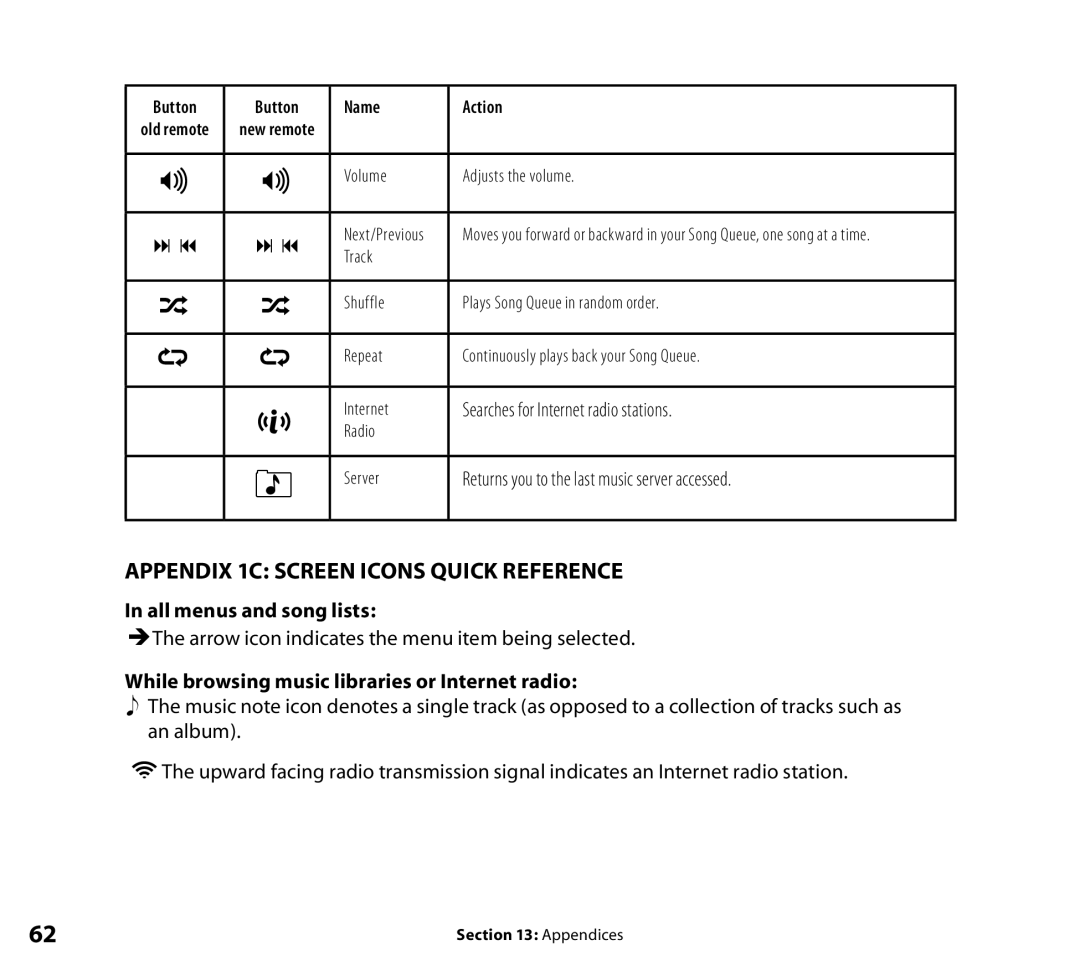Button | Button | Name | Action |
old remote | new remote |
|
|
|
|
|
|
|
| Volume | Adjusts the volume. |
|
|
|
|
: 9 | : 9 | Next/Previous | Moves you forward or backward in your Song Queue, one song at a time. |
Track |
| ||
|
|
| |
|
|
|
|
|
| Shuffle | Plays Song Queue in random order. |
|
|
|
|
|
| Repeat | Continuously plays back your Song Queue. |
|
|
|
|
|
| Internet | Searches for Internet radio stations. |
|
| Radio |
|
|
|
|
|
|
| Server | Returns you to the last music server accessed. |
|
|
|
|
appendix 1c: SCREEN ICONS QUICK REFERENCE
In all menus and song lists:
ËThe arrow icon indicates the menu item being selected.
While browsing music libraries or Internet radio:
The music note icon denotes a single track (as opposed to a collection of tracks such as an album).
![]() The upward facing radio transmission signal indicates an Internet radio station.
The upward facing radio transmission signal indicates an Internet radio station.
62 | Section 13: Appendices |