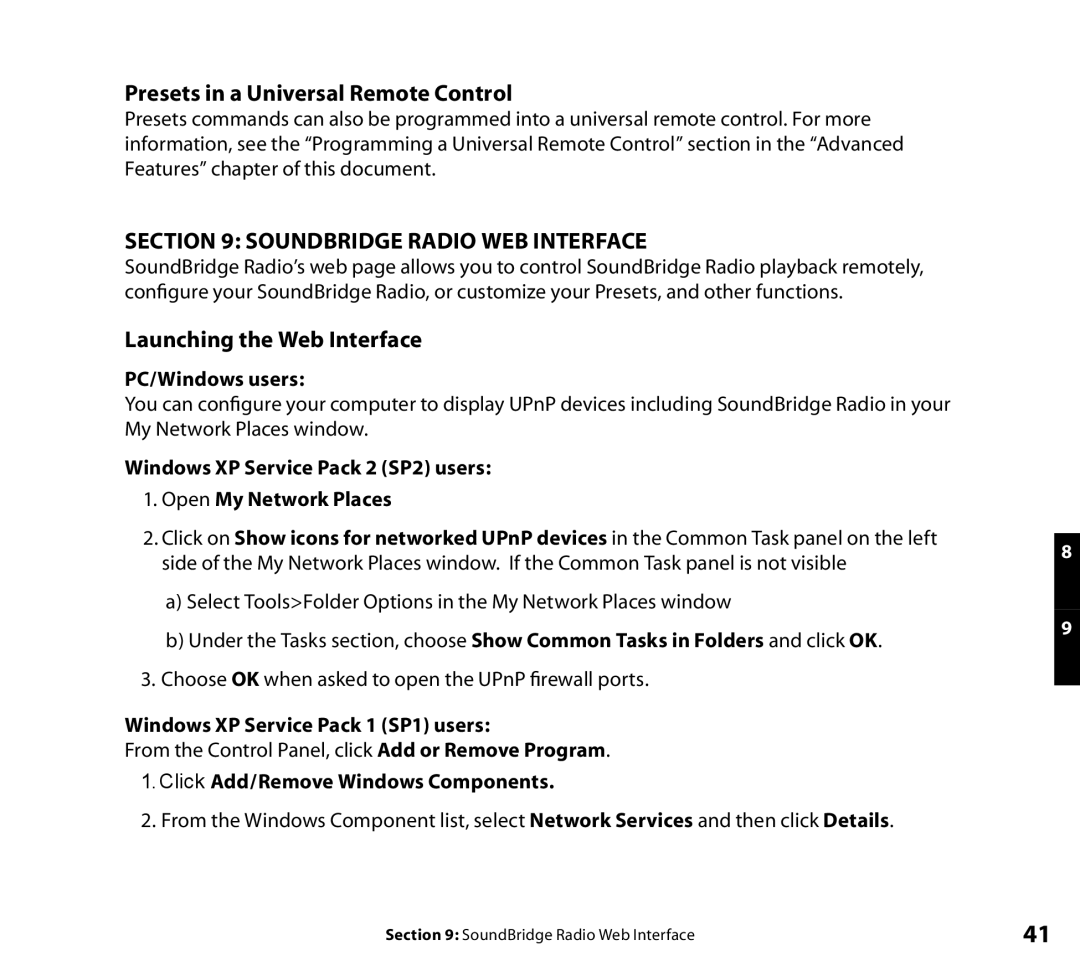Presets in a Universal Remote Control
Presets commands can also be programmed into a universal remote control. For more information, see the “Programming a Universal Remote Control” section in the “Advanced Features” chapter of this document.
section 9: SoundBridge Radio Web Interface
SoundBridge Radio’s web page allows you to control SoundBridge Radio playback remotely, configure your SoundBridge Radio, or customize your Presets, and other functions.
Launching the Web Interface
PC/Windows users:
You can configure your computer to display UPnP devices including SoundBridge Radio in your My Network Places window.
Windows XP Service Pack 2 (SP2) users:
1.Open My Network Places
2.Click on Show icons for networked UPnP devices in the Common Task panel on the left side of the My Network Places window. If the Common Task panel is not visible
a)Select Tools>Folder Options in the My Network Places window
b)Under the Tasks section, choose Show Common Tasks in Folders and click OK.
3.Choose OK when asked to open the UPnP firewall ports.
Windows XP Service Pack 1 (SP1) users:
From the Control Panel, click Add or Remove Program.
1.Click Add/Remove Windows Components.
2.From the Windows Component list, select Network Services and then click Details.
8
9
Section 9: SoundBridge Radio Web Interface | 41 |