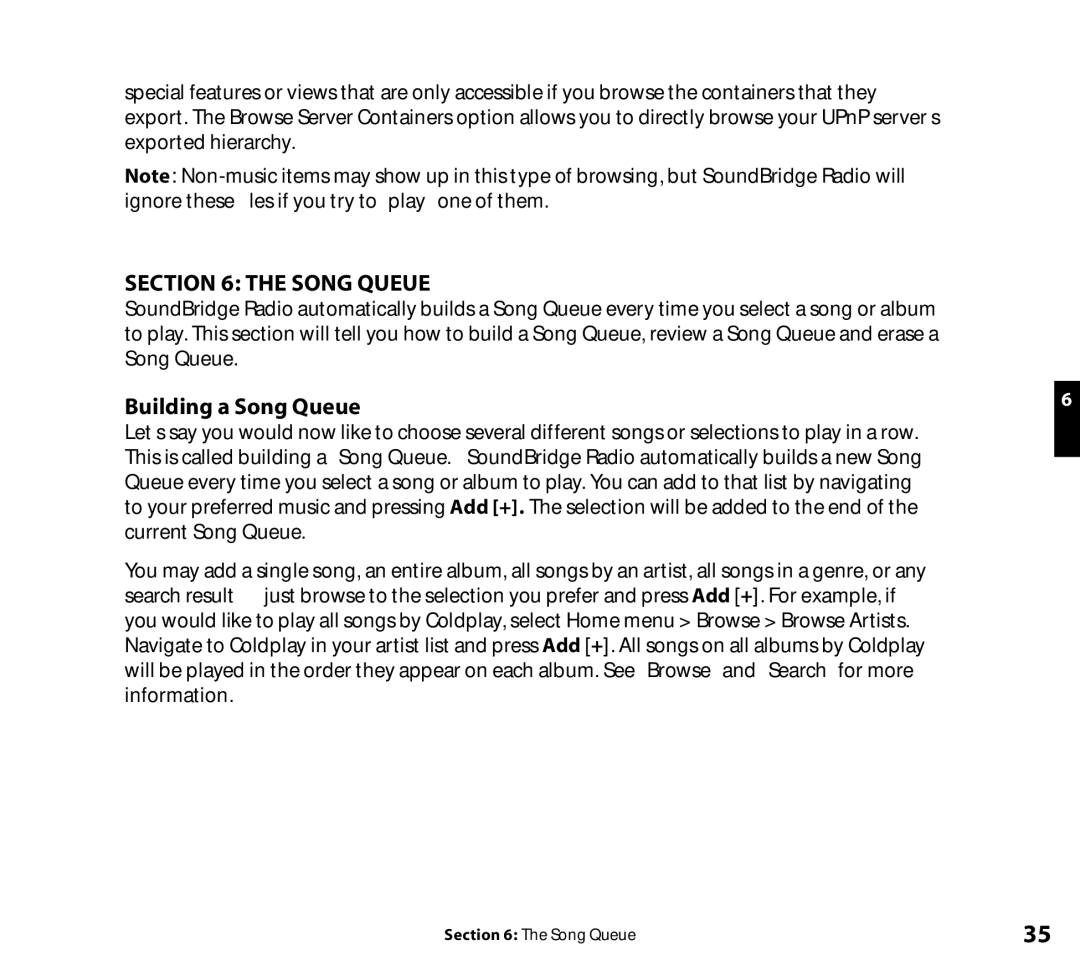special features or views that are only accessible if you browse the containers that they export. The Browse Server Containers option allows you to directly browse your UPnP server’s exported hierarchy.
Note:
section 6: THE SONG QUEUE
SoundBridge Radio automatically builds a Song Queue every time you select a song or album to play. This section will tell you how to build a Song Queue, review a Song Queue and erase a Song Queue.
Building a Song Queue | 6 |
Let’s say you would now like to choose several different songs or selections to play in a row. This is called building a “Song Queue.” SoundBridge Radio automatically builds a new Song Queue every time you select a song or album to play. You can add to that list by navigating to your preferred music and pressing Add [+]. The selection will be added to the end of the current Song Queue.
You may add a single song, an entire album, all songs by an artist, all songs in a genre, or any search result — just browse to the selection you prefer and press Add [+]. For example, if you would like to play all songs by Coldplay, select Home menu > Browse > Browse Artists. Navigate to Coldplay in your artist list and press Add [+]. All songs on all albums by Coldplay will be played in the order they appear on each album. See “Browse” and “Search” for more information.
Section 6: The Song Queue | 35 |