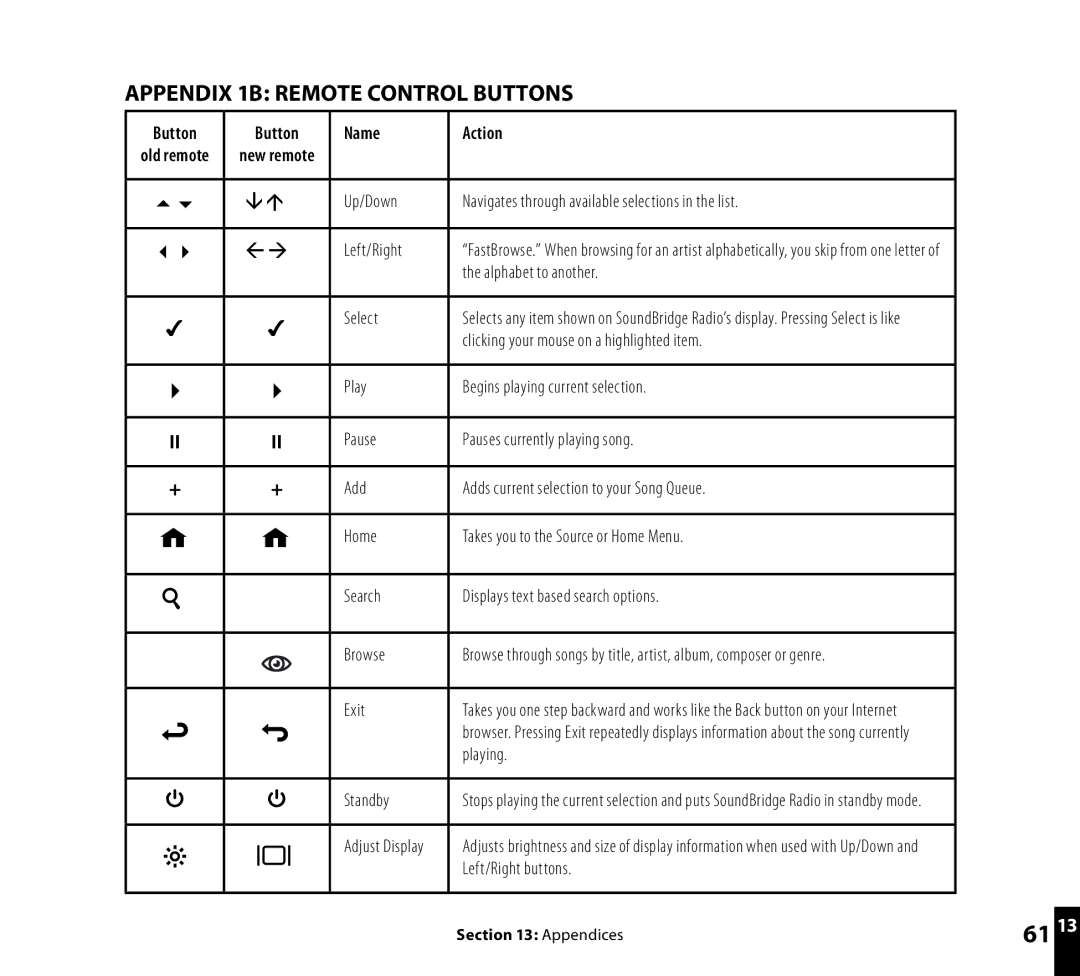Appendix 1B: remote control buttons
Button | Button | Name | Action |
old remote | new remote |
|
|
|
|
|
|
56 | ‚· | Up/Down | Navigates through available selections in the list. |
|
|
|
|
34 | fl‡ | Left/Right | “FastBrowse.” When browsing for an artist alphabetically, you skip from one letter of |
|
|
| the alphabet to another. |
|
|
|
|
4 | 4 | Select | Selects any item shown on SoundBridge Radio’s display. Pressing Select is like |
| clicking your mouse on a highlighted item. | ||
|
|
| |
|
|
|
|
4 | 4 | Play | Begins playing current selection. |
|
|
|
|
; | ; | Pause | Pauses currently playing song. |
|
|
|
|
+ | + | Add | Adds current selection to your Song Queue. |
|
|
|
|
|
| Home | Takes you to the Source or Home Menu. |
|
|
|
|
|
| Search | Displays text based search options. |
|
|
|
|
|
| Browse | Browse through songs by title, artist, album, composer or genre. |
|
|
|
|
|
| Exit | Takes you one step backward and works like the Back button on your Internet |
|
|
| browser. Pressing Exit repeatedly displays information about the song currently |
|
|
| playing. |
|
|
|
|
� | � | Standby | Stops playing the current selection and puts SoundBridge Radio in standby mode. |
|
|
|
|
|
| Adjust Display | Adjusts brightness and size of display information when used with Up/Down and |
|
|
| Left/Right buttons. |
11
Section 13: Appendices | 61 | 13 |
|
|
|