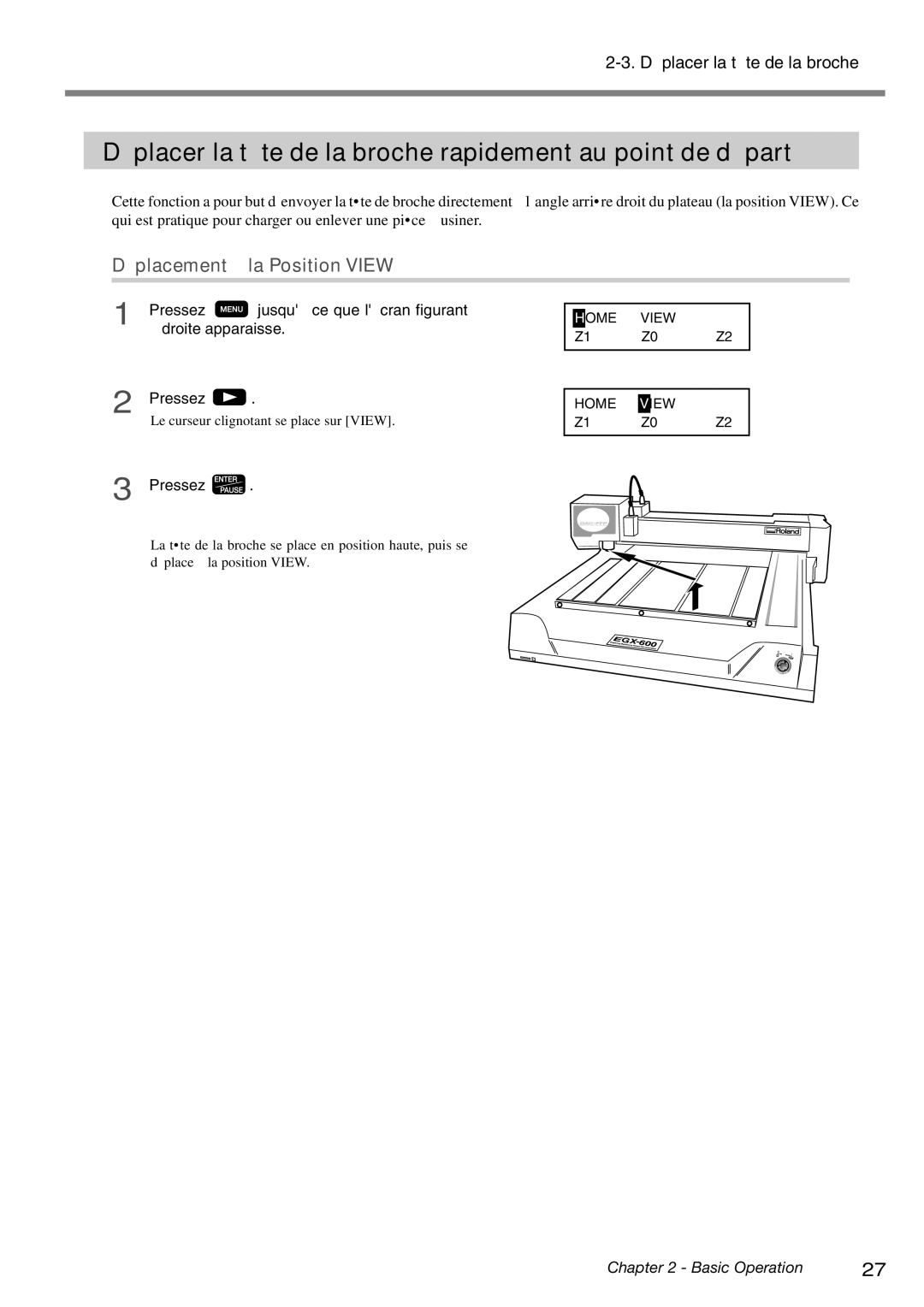EGX-400, EGX-600 specifications
The Roland EGX-600 and EGX-400 are highly regarded desktop engraving machines designed for precision and efficiency in various engraving applications. These machines are ideal for a range of users, including small businesses, craft enthusiasts, and professional engravers. Each model boasts unique features and capabilities that cater to different engraving needs.Starting with the Roland EGX-600, this model is known for its robust construction and advanced technology. It offers a high-speed engraving process, enabling users to create intricate designs on a variety of materials, including metal, plastic, wood, and acrylic. The EGX-600 is equipped with a powerful servo motor and a spindle that allows for precise cutting and engraving. One of its standout features is the ability to handle larger workpieces, making it suitable for larger projects. Additionally, the machine comes with an automatic tool changer, which enhances efficiency by allowing users to switch between different engraving bits without manual intervention.
The EGX-600 also incorporates a user-friendly interface and software that simplifies design input. With the use of Roland's proprietary software, users can easily import designs, adjust settings, and preview the engraving process. This capability streamlines workflow and enhances productivity. Moreover, the machine supports a range of engraving techniques, including 3D engraving, which allows for the creation of detailed, dimensional designs.
On the other hand, the Roland EGX-400 is a more compact and economical option, perfect for those with limited space or lower engraving demands. Despite its smaller profile, the EGX-400 offers remarkable performance and versatility. It features a user-friendly control panel and intuitive software that enable users to achieve professional-quality results without a steep learning curve. The EGX-400 is capable of engraving on various materials, albeit with a focus more on smaller projects compared to the EGX-600.
Both machines utilize precision cutting technology to ensure accuracy and high-quality finishes on every project. They also feature integrated dust collection systems, which help maintain a clean workspace and prolong the lifespan of the machines. Whether opting for the robust EGX-600 or the compact EGX-400, users can expect reliability, outstanding performance, and a wealth of features that cater to diverse engraving needs. These machines epitomize Roland's commitment to innovation and excellence in the engraving industry.