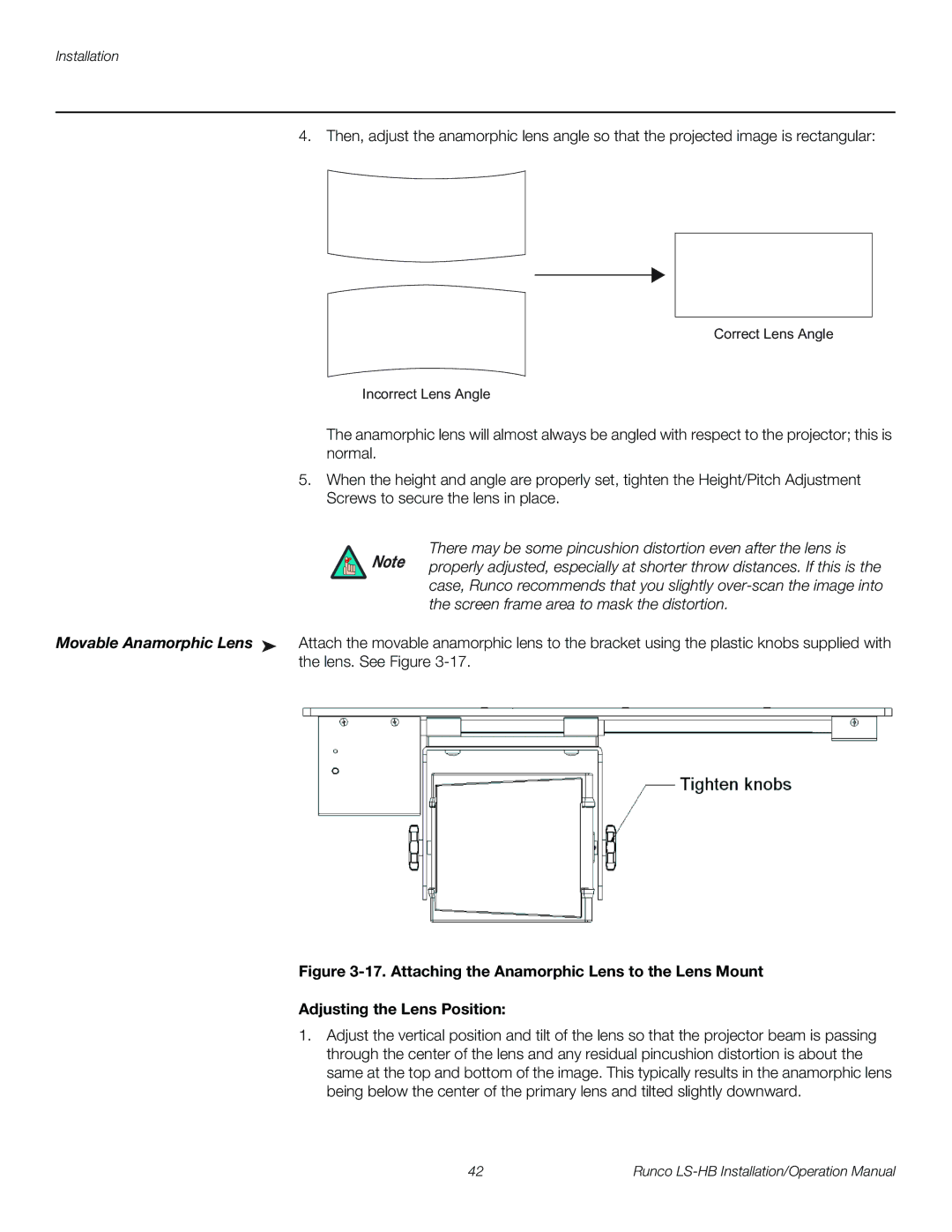Installation
4. Then, adjust the anamorphic lens angle so that the projected image is rectangular:
Correct Lens Angle
Incorrect Lens Angle
The anamorphic lens will almost always be angled with respect to the projector; this is normal.
5.When the height and angle are properly set, tighten the Height/Pitch Adjustment Screws to secure the lens in place.
There may be some pincushion distortion even after the lens is Note properly adjusted, especially at shorter throw distances. If this is the
case, Runco recommends that you slightly
Movable Anamorphic Lens ➤ Attach the movable anamorphic lens to the bracket using the plastic knobs supplied with the lens. See Figure
Figure 3-17. Attaching the Anamorphic Lens to the Lens Mount
Adjusting the Lens Position:
1.Adjust the vertical position and tilt of the lens so that the projector beam is passing through the center of the lens and any residual pincushion distortion is about the same at the top and bottom of the image. This typically results in the anamorphic lens being below the center of the primary lens and tilted slightly downward.
42 | Runco |