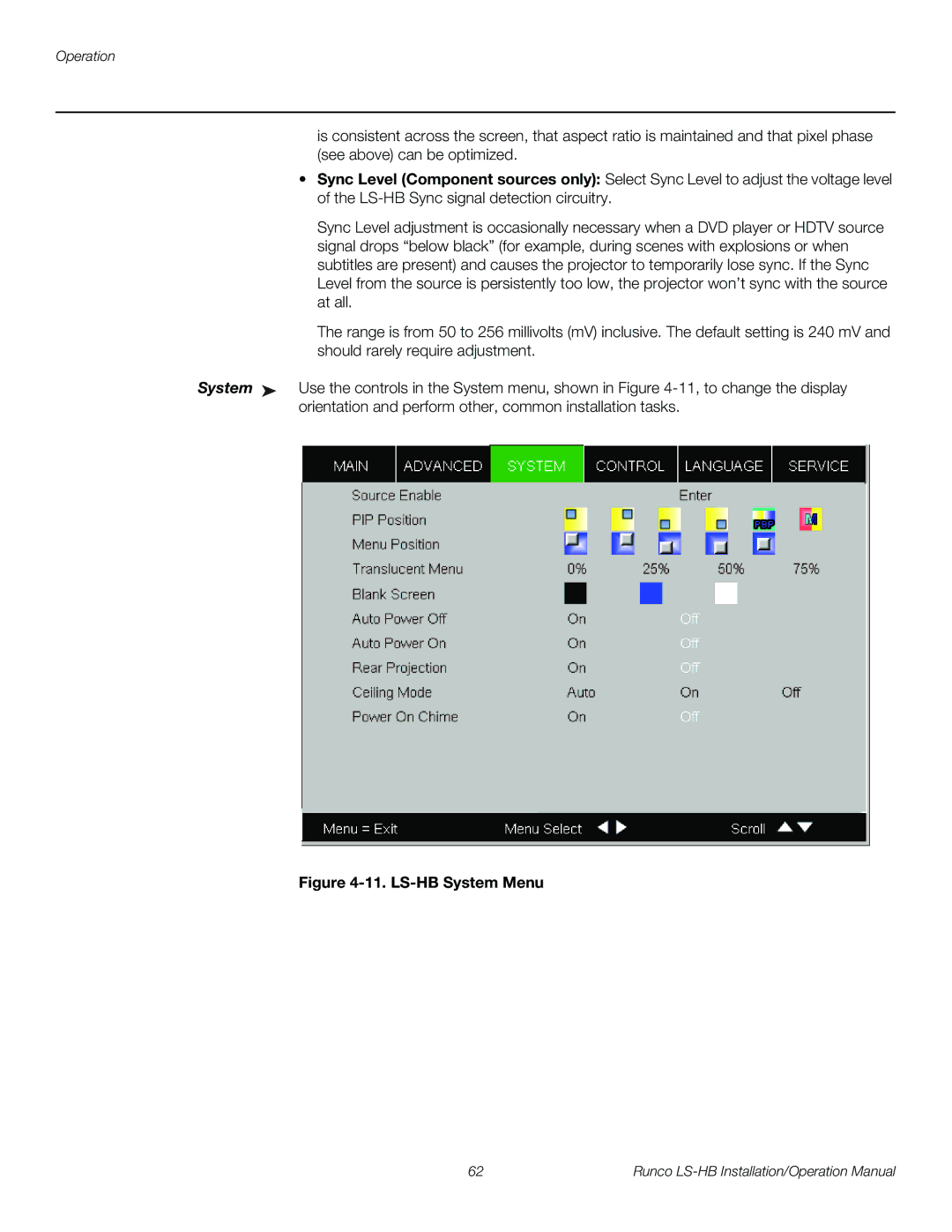Operation
is consistent across the screen, that aspect ratio is maintained and that pixel phase (see above) can be optimized.
•Sync Level (Component sources only): Select Sync Level to adjust the voltage level of the
Sync Level adjustment is occasionally necessary when a DVD player or HDTV source signal drops “below black” (for example, during scenes with explosions or when subtitles are present) and causes the projector to temporarily lose sync. If the Sync Level from the source is persistently too low, the projector won’t sync with the source at all.
The range is from 50 to 256 millivolts (mV) inclusive. The default setting is 240 mV and should rarely require adjustment.
System ➤ Use the controls in the System menu, shown in Figure
Figure 4-11. LS-HB System Menu
62 | Runco |