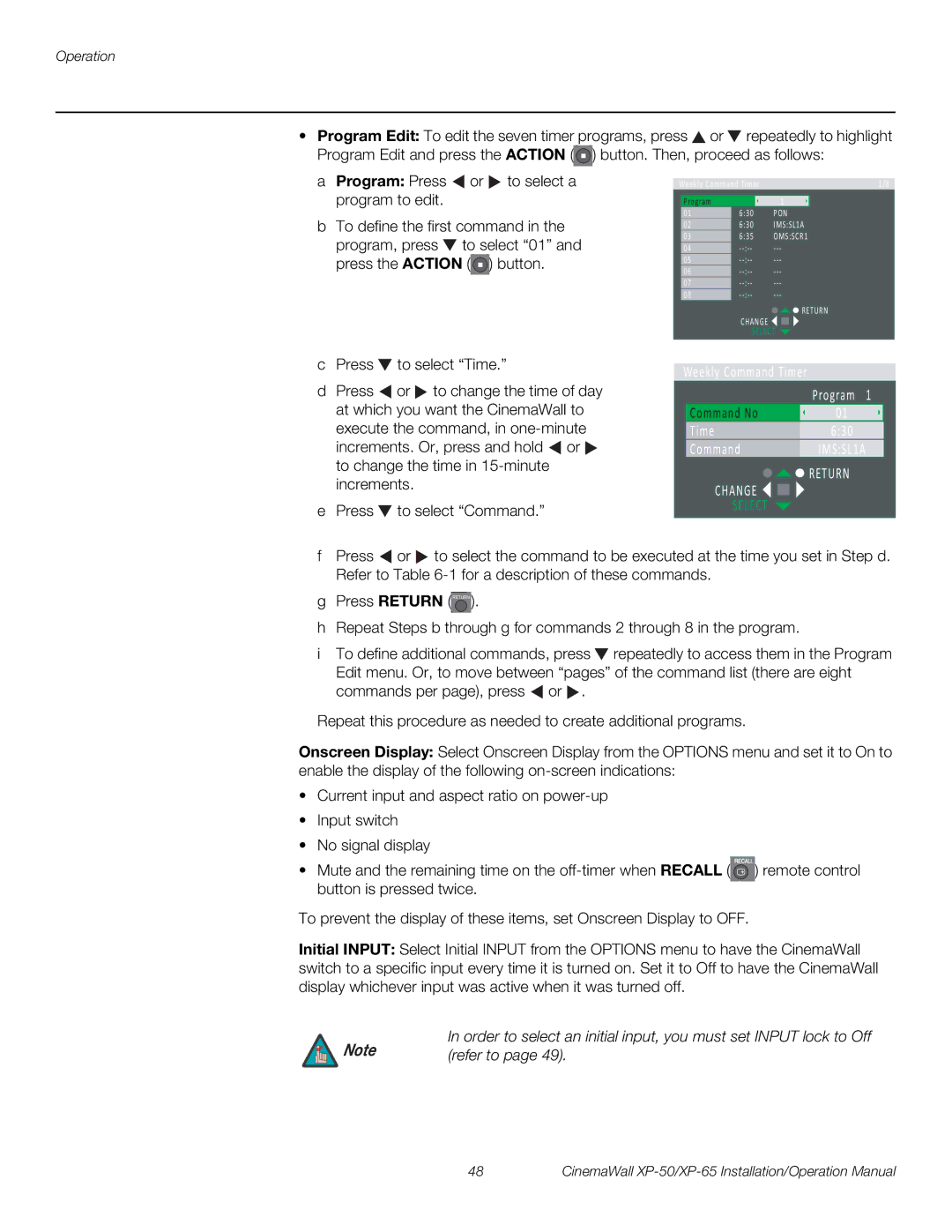Operation
•Program Edit: To edit the seven timer programs, press ![]() or
or ![]() repeatedly to highlight Program Edit and press the ACTION (
repeatedly to highlight Program Edit and press the ACTION (![]() ) button. Then, proceed as follows:
) button. Then, proceed as follows:
aProgram: Press ![]() or
or ![]() to select a program to edit.
to select a program to edit.
bTo define the first command in the
program, press ![]() to select “01” and press the ACTION (
to select “01” and press the ACTION (![]() ) button.
) button.
Weekly Command Timer | 1/8 | ||||
|
|
|
|
|
|
| Program |
|
| 1 |
|
| 01 | 6:30 |
| PON | |
| 02 | 6:30 |
| IMS:SL1A | |
| 03 | 6:35 |
| OMS:SCR1 | |
| 04 |
|
| ||
| 05 |
|
| ||
| 06 |
|
| ||
| 07 |
|
| ||
| 08 |
|
| ||
![]()
![]()
![]() RETURN
RETURN
CHANGE ![]()
![]()
![]()
SELECT
cPress ![]() to select “Time.”
to select “Time.”
dPress ![]() or
or ![]() to change the time of day at which you want the CinemaWall to execute the command, in
to change the time of day at which you want the CinemaWall to execute the command, in ![]() or
or ![]() to change the time in
to change the time in
ePress ![]() to select “Command.”
to select “Command.”
Weekly Command Timer
Program 1
Command No | 01 |
Time6:30
CommandIMS:SL1A


 RETURN
RETURN
CHANGE 


SELECT
fPress ![]() or
or ![]() to select the command to be executed at the time you set in Step d. Refer to Table
to select the command to be executed at the time you set in Step d. Refer to Table
gPress RETURN (RETURN ).
hRepeat Steps b through g for commands 2 through 8 in the program.
iTo define additional commands, press ![]() repeatedly to access them in the Program Edit menu. Or, to move between “pages” of the command list (there are eight commands per page), press
repeatedly to access them in the Program Edit menu. Or, to move between “pages” of the command list (there are eight commands per page), press ![]() or
or ![]() .
.
Repeat this procedure as needed to create additional programs.
Onscreen Display: Select Onscreen Display from the OPTIONS menu and set it to On to enable the display of the following
•Current input and aspect ratio on
•Input switch
•No signal display
•Mute and the remaining time on the ![]() ) remote control button is pressed twice.
) remote control button is pressed twice.
To prevent the display of these items, set Onscreen Display to OFF.
Initial INPUT: Select Initial INPUT from the OPTIONS menu to have the CinemaWall switch to a specific input every time it is turned on. Set it to Off to have the CinemaWall display whichever input was active when it was turned off.
Note | In order to select an initial input, you must set INPUT lock to Off |
(refer to page 49). |
48 | CinemaWall |