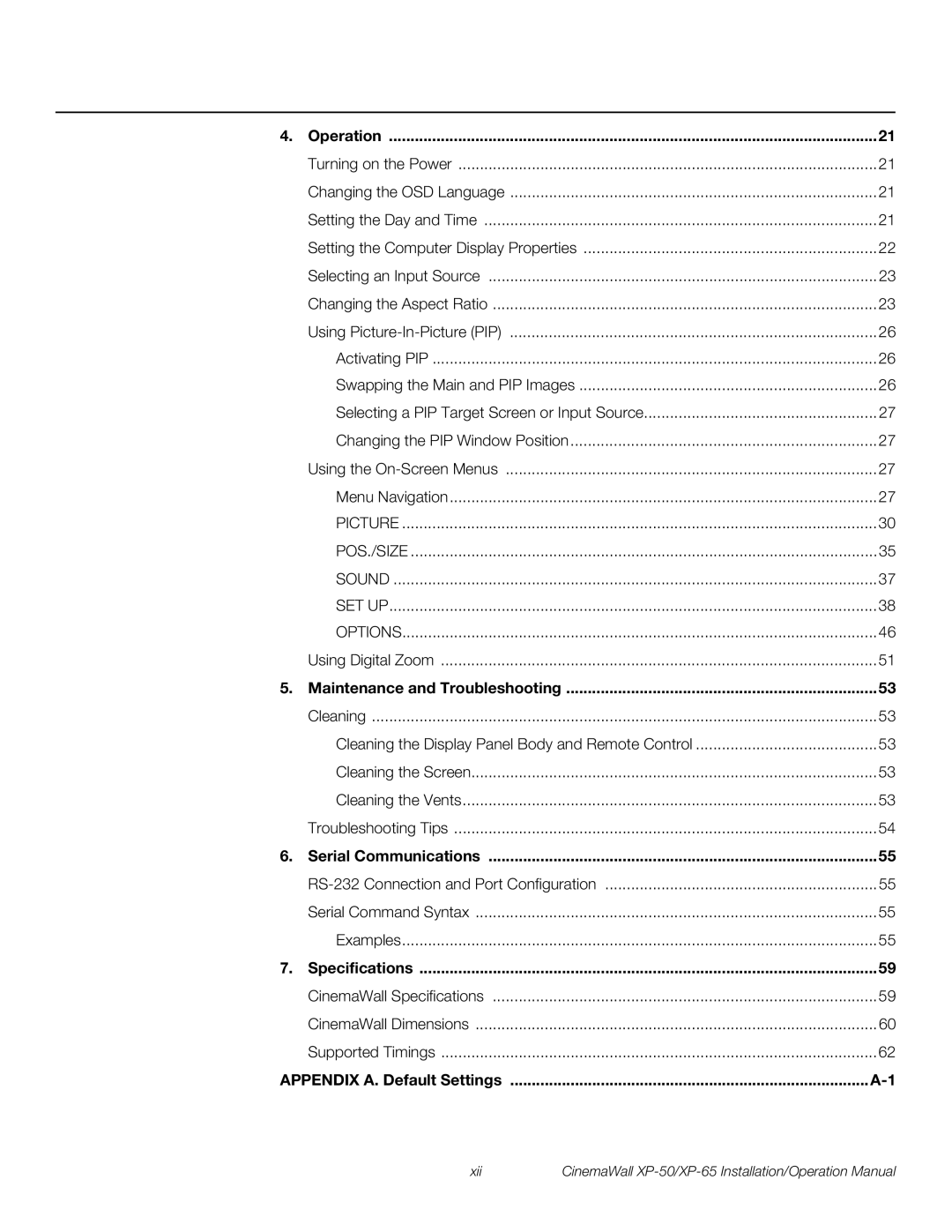4. | Operation | 21 |
| Turning on the Power | 21 |
| Changing the OSD Language | 21 |
| Setting the Day and Time | 21 |
| Setting the Computer Display Properties | 22 |
| Selecting an Input Source | 23 |
| Changing the Aspect Ratio | 23 |
| Using | 26 |
| Activating PIP | 26 |
| Swapping the Main and PIP Images | 26 |
| Selecting a PIP Target Screen or Input Source | 27 |
| Changing the PIP Window Position | 27 |
| Using the | 27 |
| Menu Navigation | 27 |
| PICTURE | 30 |
| POS./SIZE | 35 |
| SOUND | 37 |
| SET UP | 38 |
| OPTIONS | 46 |
| Using Digital Zoom | 51 |
5. | Maintenance and Troubleshooting | 53 |
| Cleaning | 53 |
| Cleaning the Display Panel Body and Remote Control | 53 |
| Cleaning the Screen | 53 |
| Cleaning the Vents | 53 |
| Troubleshooting Tips | 54 |
6. | Serial Communications | 55 |
| 55 | |
| Serial Command Syntax | 55 |
| Examples | 55 |
7. | Specifications | 59 |
| CinemaWall Specifications | 59 |
| CinemaWall Dimensions | 60 |
| Supported Timings | 62 |
APPENDIX A. Default Settings | ||
xii | CinemaWall |