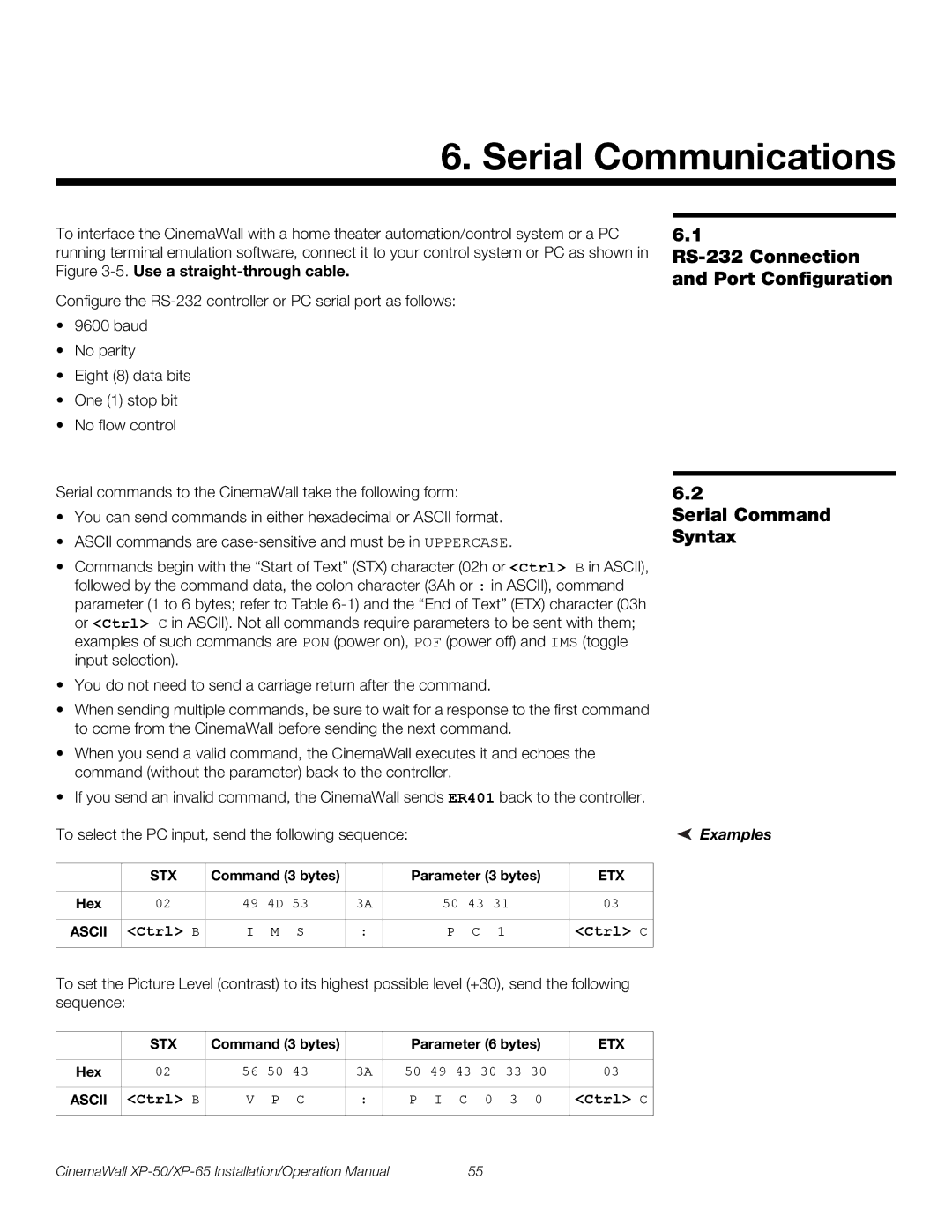6. Serial Communications
To interface the CinemaWall with a home theater automation/control system or a PC running terminal emulation software, connect it to your control system or PC as shown in Figure
Configure the
•9600 baud
•No parity
•Eight (8) data bits
•One (1) stop bit
•No flow control
Serial commands to the CinemaWall take the following form:
•You can send commands in either hexadecimal or ASCII format.
•ASCII commands are
•Commands begin with the “Start of Text” (STX) character (02h or <Ctrl> B in ASCII), followed by the command data, the colon character (3Ah or : in ASCII), command parameter (1 to 6 bytes; refer to Table
•You do not need to send a carriage return after the command.
•When sending multiple commands, be sure to wait for a response to the first command to come from the CinemaWall before sending the next command.
•When you send a valid command, the CinemaWall executes it and echoes the command (without the parameter) back to the controller.
•If you send an invalid command, the CinemaWall sends ER401 back to the controller.
To select the PC input, send the following sequence:
| STX | Command (3 bytes) |
| Parameter (3 bytes) | ETX | |
|
|
|
|
|
|
|
Hex | 02 | 49 | 4D 53 | 3A | 50 43 31 | 03 |
|
|
|
|
|
|
|
ASCII | <Ctrl> B | I | M S | : | P C 1 | <Ctrl> C |
To set the Picture Level (contrast) to its highest possible level (+30), send the following sequence:
| STX | Command (3 bytes) |
| Parameter (6 bytes) | ETX | |||||
|
|
|
|
|
|
|
|
|
|
|
Hex | 02 | 56 | 50 43 | 3A | 50 | 49 43 | 30 | 33 | 30 | 03 |
|
|
|
|
|
|
|
|
|
|
|
ASCII | <Ctrl> B | V | P C | : | P | I C | 0 | 3 | 0 | <Ctrl> C |
6.1
6.2
Serial Command Syntax
 Examples
Examples
CinemaWall | 55 |