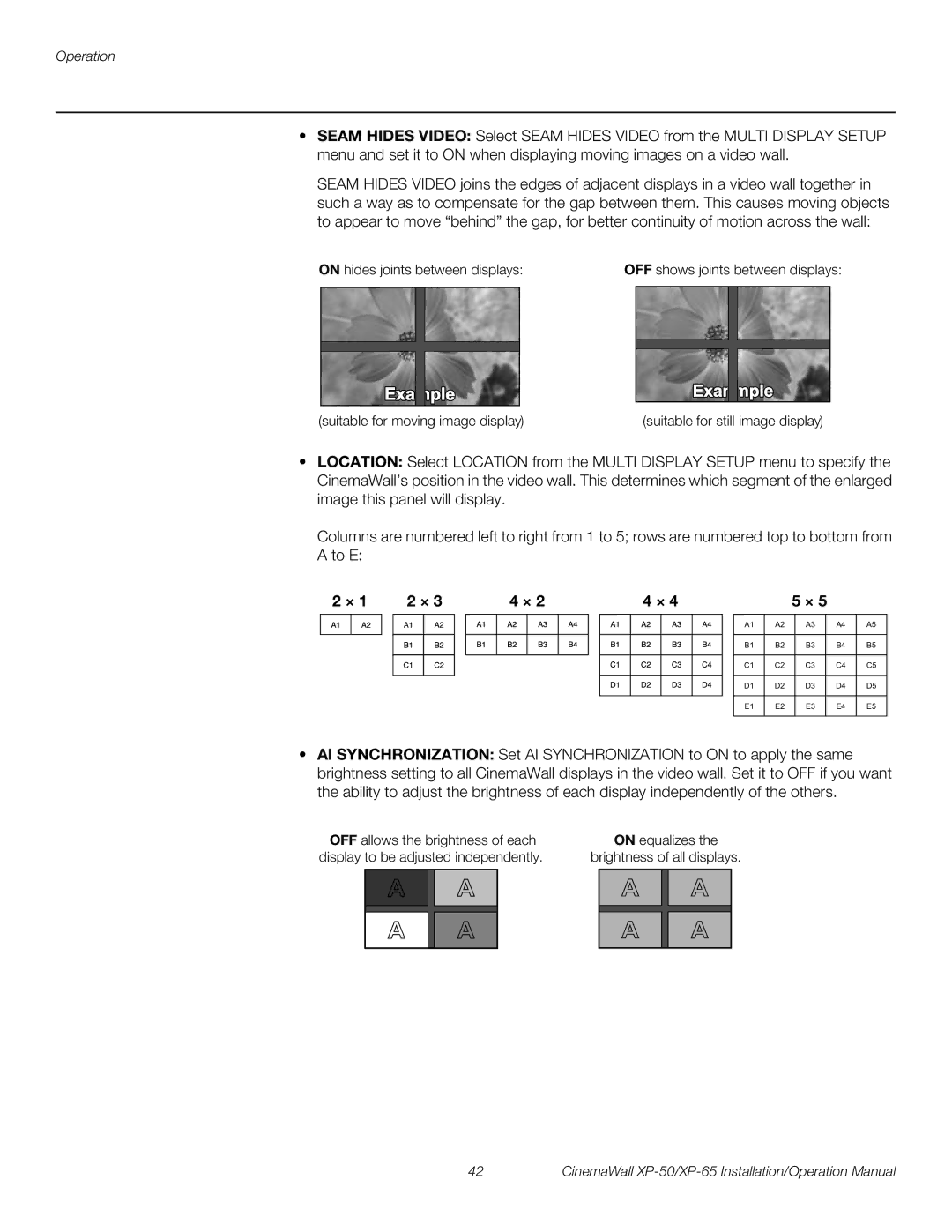Operation
•SEAM HIDES VIDEO: Select SEAM HIDES VIDEO from the MULTI DISPLAY SETUP menu and set it to ON when displaying moving images on a video wall.
SEAM HIDES VIDEO joins the edges of adjacent displays in a video wall together in such a way as to compensate for the gap between them. This causes moving objects to appear to move “behind” the gap, for better continuity of motion across the wall:
ON hides joints between displays: | OFF shows joints between displays: | |||||||||||||
|
|
|
|
|
|
|
|
|
|
|
|
|
|
|
|
|
|
|
|
|
|
|
|
|
|
|
|
|
|
|
|
|
|
|
|
|
|
|
|
|
|
|
|
|
|
|
|
|
|
|
|
|
|
|
|
|
|
|
|
|
|
|
|
|
|
|
|
|
|
|
|
|
|
|
|
|
|
|
|
|
|
|
|
|
|
|
|
|
|
(suitable for moving image display) | (suitable for still image display) |
•LOCATION: Select LOCATION from the MULTI DISPLAY SETUP menu to specify the CinemaWall’s position in the video wall. This determines which segment of the enlarged image this panel will display.
Columns are numbered left to right from 1 to 5; rows are numbered top to bottom from A to E:
2 × 1 | 2 × 3 |
| 4 × 2 |
| 4 × 4 |
|
|
|
| 5 × 5 |
|
| ||||||||||
|
|
|
|
|
|
|
|
|
|
|
|
|
|
|
| A1 | A2 |
| A3 |
| A4 | A5 |
|
|
|
|
|
|
|
|
|
|
|
|
|
|
|
|
|
|
|
|
|
|
|
|
|
|
|
|
|
|
|
|
|
|
|
|
|
|
| B1 | B2 |
| B3 |
| B4 | B5 |
|
|
|
|
|
|
|
|
|
|
|
|
|
|
|
|
|
|
|
|
|
|
|
|
|
|
|
|
|
|
|
|
|
|
|
|
|
|
| C1 | C2 |
| C3 |
| C4 | C5 |
|
|
|
|
|
|
|
|
|
|
|
|
|
|
|
|
|
|
|
|
|
|
|
|
|
|
|
|
|
|
|
|
|
|
|
|
|
|
| D1 | D2 |
| D3 |
| D4 | D5 |
|
|
|
|
|
|
|
|
|
|
|
|
|
|
|
|
|
|
|
|
|
|
|
|
|
|
|
|
|
|
|
|
|
|
|
|
|
|
| E1 | E2 |
| E3 |
| E4 | E5 |
|
|
|
|
|
|
|
|
|
|
|
|
|
|
|
|
|
|
|
|
|
|
|
•AI SYNCHRONIZATION: Set AI SYNCHRONIZATION to ON to apply the same brightness setting to all CinemaWall displays in the video wall. Set it to OFF if you want the ability to adjust the brightness of each display independently of the others.
OFF allows the brightness of each |
| ON equalizes the | |||||||
display to be adjusted independently. | brightness of all displays. | ||||||||
|
|
|
|
|
|
|
|
|
|
|
|
|
|
|
|
|
|
|
|
|
|
|
|
|
|
|
|
|
|
|
|
|
|
|
|
|
|
|
|
42 | CinemaWall |