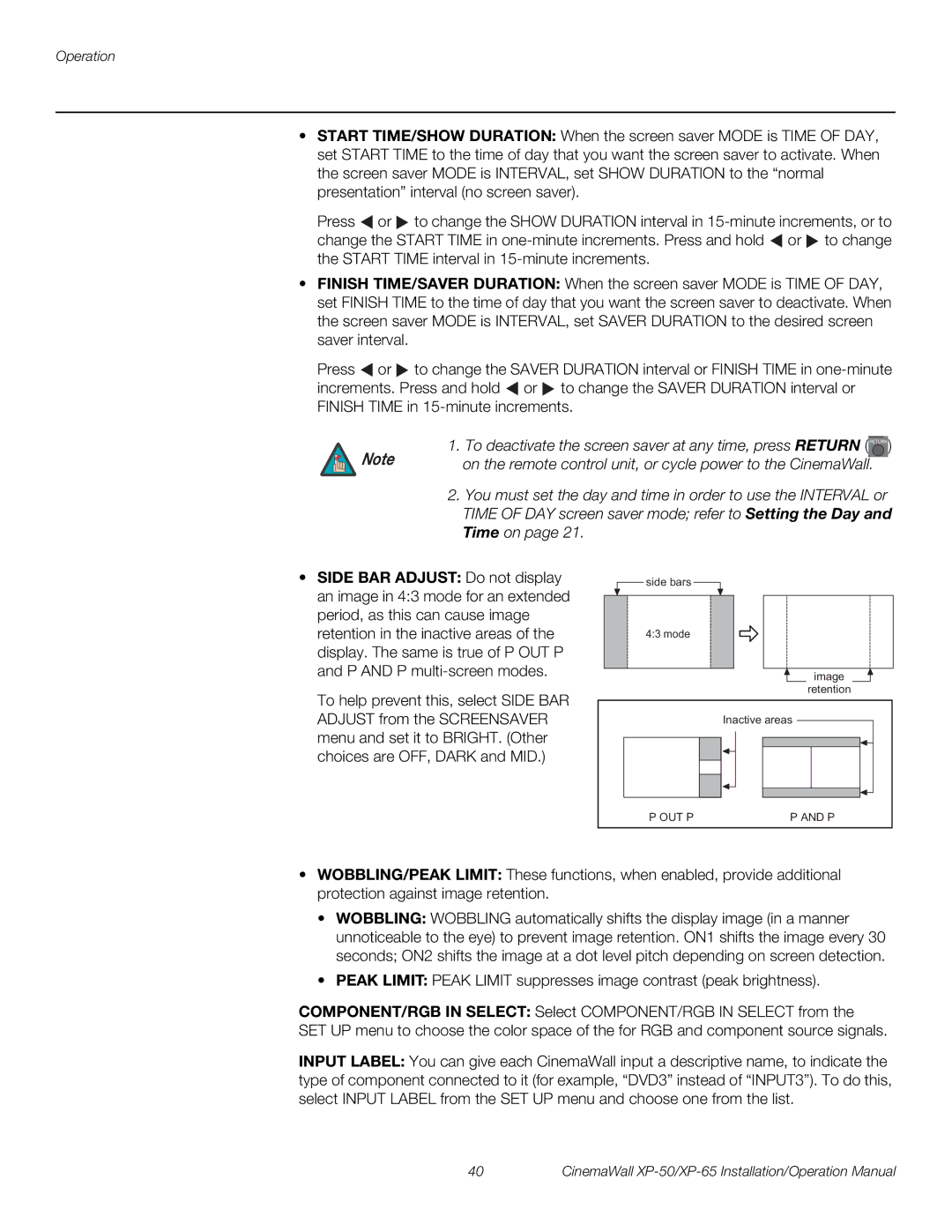Operation
•START TIME/SHOW DURATION: When the screen saver MODE is TIME OF DAY, set START TIME to the time of day that you want the screen saver to activate. When the screen saver MODE is INTERVAL, set SHOW DURATION to the “normal presentation” interval (no screen saver).
Press ![]() or
or ![]() to change the SHOW DURATION interval in
to change the SHOW DURATION interval in ![]() or
or ![]() to change the START TIME interval in
to change the START TIME interval in
•FINISH TIME/SAVER DURATION: When the screen saver MODE is TIME OF DAY, set FINISH TIME to the time of day that you want the screen saver to deactivate. When the screen saver MODE is INTERVAL, set SAVER DURATION to the desired screen saver interval.
Press ![]() or
or ![]() to change the SAVER DURATION interval or FINISH TIME in
to change the SAVER DURATION interval or FINISH TIME in ![]() or
or ![]() to change the SAVER DURATION interval or FINISH TIME in
to change the SAVER DURATION interval or FINISH TIME in
Note | 1. To deactivate the screen saver at any time, press RETURN (RETURN ) |
on the remote control unit, or cycle power to the CinemaWall. |
2.You must set the day and time in order to use the INTERVAL or TIME OF DAY screen saver mode; refer to Setting the Day and Time on page 21.
•SIDE BAR ADJUST: Do not display an image in 4:3 mode for an extended period, as this can cause image retention in the inactive areas of the display. The same is true of P OUT P and P AND P
To help prevent this, select SIDE BAR ADJUST from the SCREENSAVER menu and set it to BRIGHT. (Other choices are OFF, DARK and MID.)
side bars
4:3 mode
| image |
| retention |
| Inactive areas |
P OUT P | P AND P |
•WOBBLING/PEAK LIMIT: These functions, when enabled, provide additional protection against image retention.
•WOBBLING: WOBBLING automatically shifts the display image (in a manner unnoticeable to the eye) to prevent image retention. ON1 shifts the image every 30 seconds; ON2 shifts the image at a dot level pitch depending on screen detection.
•PEAK LIMIT: PEAK LIMIT suppresses image contrast (peak brightness).
COMPONENT/RGB IN SELECT: Select COMPONENT/RGB IN SELECT from the SET UP menu to choose the color space of the for RGB and component source signals.
INPUT LABEL: You can give each CinemaWall input a descriptive name, to indicate the type of component connected to it (for example, “DVD3” instead of “INPUT3”). To do this, select INPUT LABEL from the SET UP menu and choose one from the list.
40 | CinemaWall |