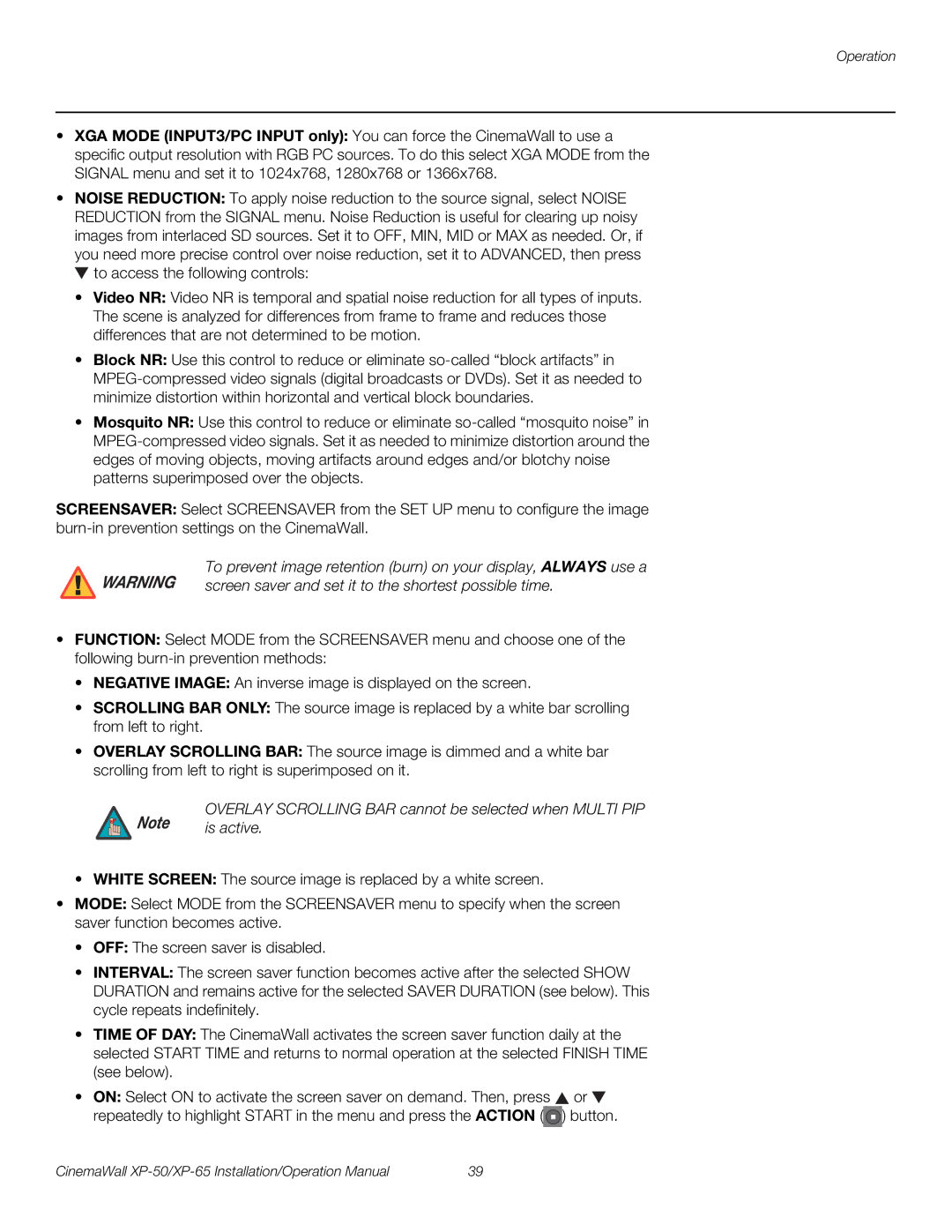Operation
•XGA MODE (INPUT3/PC INPUT only): You can force the CinemaWall to use a specific output resolution with RGB PC sources. To do this select XGA MODE from the SIGNAL menu and set it to 1024x768, 1280x768 or 1366x768.
•NOISE REDUCTION: To apply noise reduction to the source signal, select NOISE REDUCTION from the SIGNAL menu. Noise Reduction is useful for clearing up noisy images from interlaced SD sources. Set it to OFF, MIN, MID or MAX as needed. Or, if you need more precise control over noise reduction, set it to ADVANCED, then press ![]() to access the following controls:
to access the following controls:
•Video NR: Video NR is temporal and spatial noise reduction for all types of inputs. The scene is analyzed for differences from frame to frame and reduces those differences that are not determined to be motion.
•Block NR: Use this control to reduce or eliminate
•Mosquito NR: Use this control to reduce or eliminate
SCREENSAVER: Select SCREENSAVER from the SET UP menu to configure the image
To prevent image retention (burn) on your display, ALWAYS use a
WARNING screen saver and set it to the shortest possible time.
•FUNCTION: Select MODE from the SCREENSAVER menu and choose one of the following
•NEGATIVE IMAGE: An inverse image is displayed on the screen.
•SCROLLING BAR ONLY: The source image is replaced by a white bar scrolling from left to right.
•OVERLAY SCROLLING BAR: The source image is dimmed and a white bar scrolling from left to right is superimposed on it.
Note | OVERLAY SCROLLING BAR cannot be selected when MULTI PIP |
is active. |
•WHITE SCREEN: The source image is replaced by a white screen.
•MODE: Select MODE from the SCREENSAVER menu to specify when the screen saver function becomes active.
•OFF: The screen saver is disabled.
•INTERVAL: The screen saver function becomes active after the selected SHOW DURATION and remains active for the selected SAVER DURATION (see below). This cycle repeats indefinitely.
•TIME OF DAY: The CinemaWall activates the screen saver function daily at the selected START TIME and returns to normal operation at the selected FINISH TIME (see below).
•ON: Select ON to activate the screen saver on demand. Then, press repeatedly to highlight START in the menu and press the ACTION (
![]() or
or ![]()
![]() ) button.
) button.
CinemaWall | 39 |