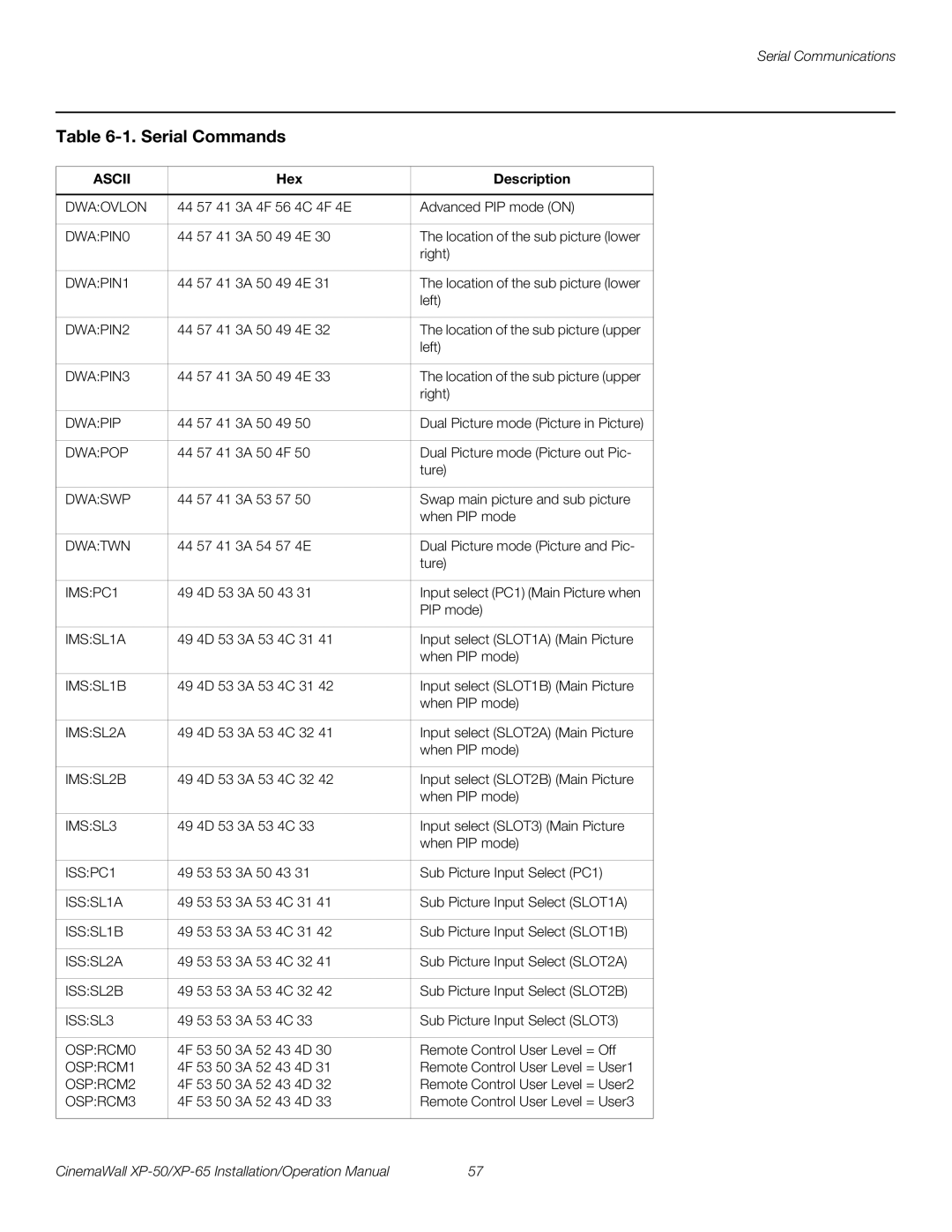Serial Communications
Table 6-1. Serial Commands
ASCII |
|
| Hex | Description | |
|
|
|
|
|
|
DWA:OVLON | 44 57 41 3A | 4F | 56 | 4C 4F 4E | Advanced PIP mode (ON) |
|
|
|
|
|
|
DWA:PIN0 | 44 57 41 3A | 50 | 49 | 4E 30 | The location of the sub picture (lower |
|
|
|
|
| right) |
|
|
|
|
|
|
DWA:PIN1 | 44 57 41 3A | 50 | 49 | 4E 31 | The location of the sub picture (lower |
|
|
|
|
| left) |
|
|
|
|
|
|
DWA:PIN2 | 44 57 41 3A | 50 | 49 | 4E 32 | The location of the sub picture (upper |
|
|
|
|
| left) |
|
|
|
|
|
|
DWA:PIN3 | 44 57 41 3A | 50 | 49 | 4E 33 | The location of the sub picture (upper |
|
|
|
|
| right) |
|
|
|
|
|
|
DWA:PIP | 44 57 41 3A | 50 | 49 | 50 | Dual Picture mode (Picture in Picture) |
|
|
|
|
|
|
DWA:POP | 44 57 41 3A | 50 | 4F | 50 | Dual Picture mode (Picture out Pic- |
|
|
|
|
| ture) |
|
|
|
|
|
|
DWA:SWP | 44 57 41 3A | 53 | 57 | 50 | Swap main picture and sub picture |
|
|
|
|
| when PIP mode |
|
|
|
|
|
|
DWA:TWN | 44 57 41 3A | 54 | 57 | 4E | Dual Picture mode (Picture and Pic- |
|
|
|
|
| ture) |
|
|
| |||
IMS:PC1 | 49 4D 53 3A 50 43 31 | Input select (PC1) (Main Picture when | |||
|
|
|
|
| PIP mode) |
|
|
| |||
IMS:SL1A | 49 4D 53 3A 53 4C 31 41 | Input select (SLOT1A) (Main Picture | |||
|
|
|
|
| when PIP mode) |
|
|
| |||
IMS:SL1B | 49 4D 53 3A 53 4C 31 42 | Input select (SLOT1B) (Main Picture | |||
|
|
|
|
| when PIP mode) |
|
|
| |||
IMS:SL2A | 49 4D 53 3A 53 4C 32 41 | Input select (SLOT2A) (Main Picture | |||
|
|
|
|
| when PIP mode) |
|
|
| |||
IMS:SL2B | 49 4D 53 3A 53 4C 32 42 | Input select (SLOT2B) (Main Picture | |||
|
|
|
|
| when PIP mode) |
|
|
| |||
IMS:SL3 | 49 4D 53 3A 53 4C 33 | Input select (SLOT3) (Main Picture | |||
|
|
|
|
| when PIP mode) |
|
|
|
|
|
|
ISS:PC1 | 49 53 53 3A | 50 | 43 | 31 | Sub Picture Input Select (PC1) |
|
|
|
|
| |
ISS:SL1A | 49 53 53 3A | 53 | 4C 31 41 | Sub Picture Input Select (SLOT1A) | |
|
|
|
|
| |
ISS:SL1B | 49 53 53 3A | 53 | 4C 31 42 | Sub Picture Input Select (SLOT1B) | |
|
|
|
|
| |
ISS:SL2A | 49 53 53 3A | 53 | 4C 32 41 | Sub Picture Input Select (SLOT2A) | |
|
|
|
|
| |
ISS:SL2B | 49 53 53 3A | 53 | 4C 32 42 | Sub Picture Input Select (SLOT2B) | |
|
|
|
|
| |
ISS:SL3 | 49 53 53 3A | 53 | 4C 33 | Sub Picture Input Select (SLOT3) | |
|
|
|
|
| |
OSP:RCM0 | 4F 53 50 3A 52 | 43 | 4D 30 | Remote Control User Level = Off | |
OSP:RCM1 | 4F 53 50 3A 52 | 43 | 4D 31 | Remote Control User Level = User1 | |
OSP:RCM2 | 4F 53 50 3A 52 | 43 | 4D 32 | Remote Control User Level = User2 | |
OSP:RCM3 | 4F 53 50 3A 52 | 43 | 4D 33 | Remote Control User Level = User3 | |
|
|
|
|
|
|
CinemaWall | 57 |