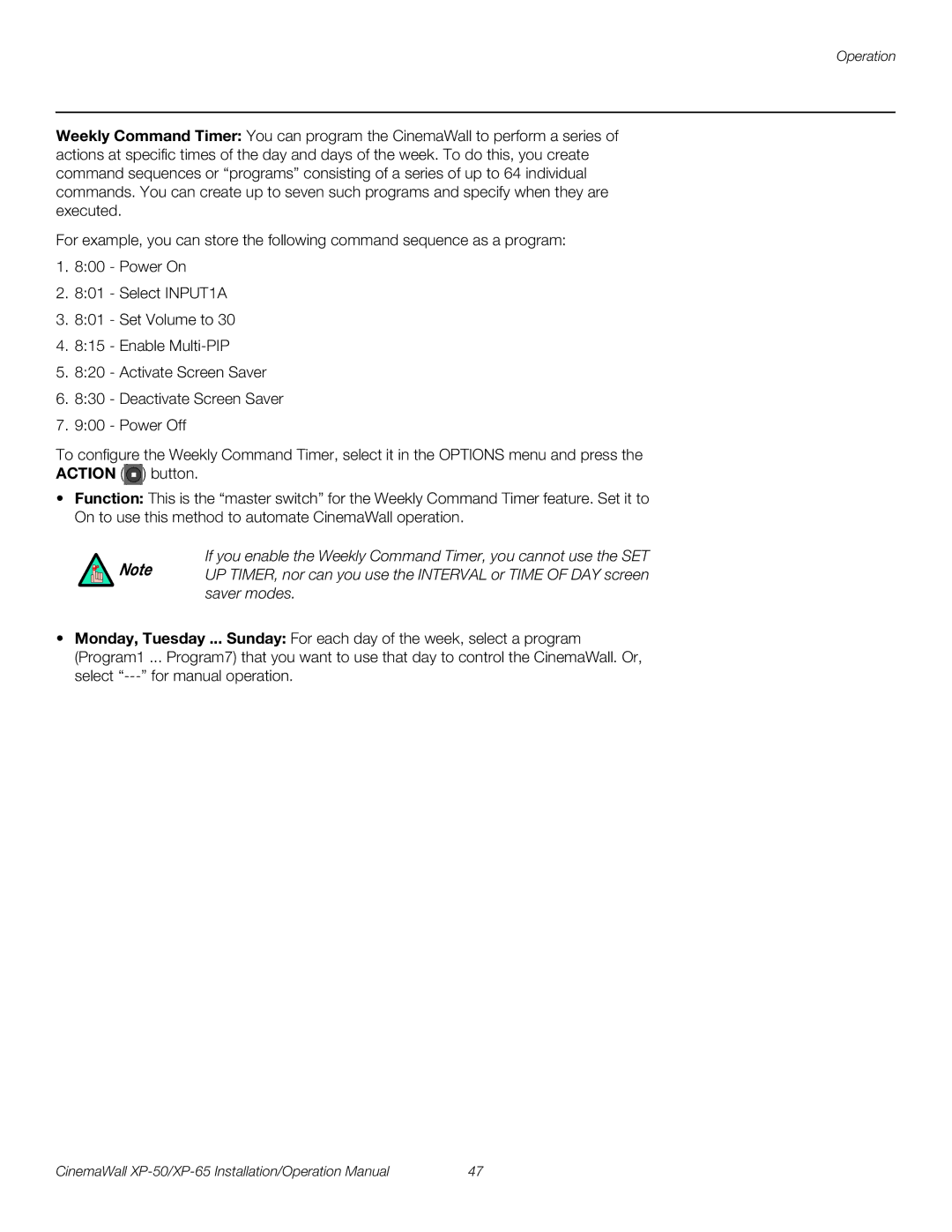Operation
Weekly Command Timer: You can program the CinemaWall to perform a series of actions at specific times of the day and days of the week. To do this, you create command sequences or “programs” consisting of a series of up to 64 individual commands. You can create up to seven such programs and specify when they are executed.
For example, you can store the following command sequence as a program:
1.8:00 - Power On
2.8:01 - Select INPUT1A
3.8:01 - Set Volume to 30
4.8:15 - Enable
5.8:20 - Activate Screen Saver
6.8:30 - Deactivate Screen Saver
7.9:00 - Power Off
To configure the Weekly Command Timer, select it in the OPTIONS menu and press the
ACTION (![]() ) button.
) button.
•Function: This is the “master switch” for the Weekly Command Timer feature. Set it to On to use this method to automate CinemaWall operation.
If you enable the Weekly Command Timer, you cannot use the SET
Note UP TIMER, nor can you use the INTERVAL or TIME OF DAY screen saver modes.
•Monday, Tuesday ... Sunday: For each day of the week, select a program (Program1 ... Program7) that you want to use that day to control the CinemaWall. Or, select
CinemaWall | 47 |