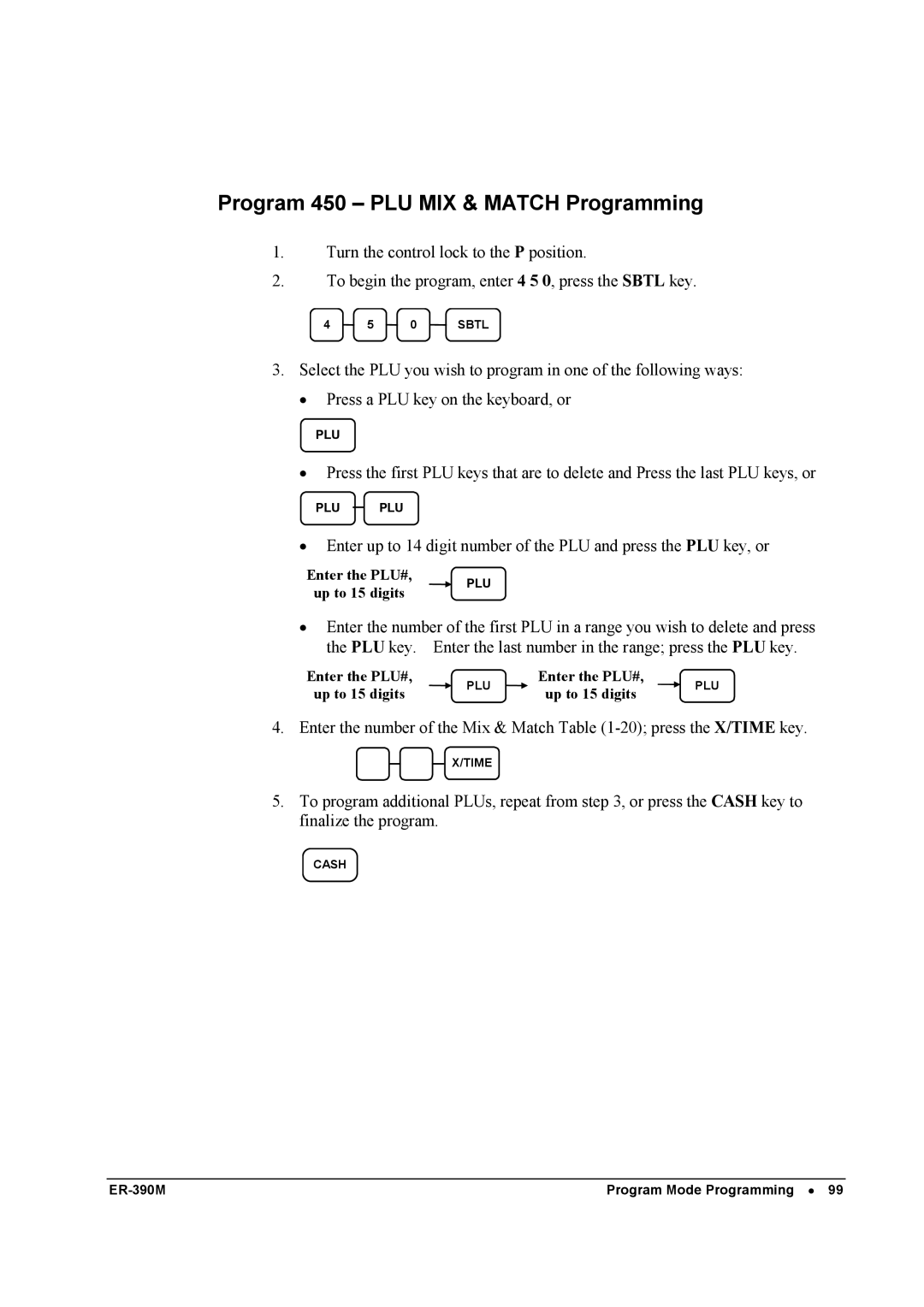Program 450 – PLU MIX & MATCH Programming
1.Turn the control lock to the P position.
2.To begin the program, enter 4 5 0, press the SBTL key.
4 5 0 SBTL
3.Select the PLU you wish to program in one of the following ways:
• Press a PLU key on the keyboard, or
PLU
•Press the first PLU keys that are to delete and Press the last PLU keys, or
PLU PLU
•Enter up to 14 digit number of the PLU and press the PLU key, or
Enter the PLU#, | PLU | |
up to 15 digits | ||
|
•Enter the number of the first PLU in a range you wish to delete and press the PLU key. Enter the last number in the range; press the PLU key.
Enter the PLU#, | PLU | Enter the PLU#, | PLU | |
up to 15 digits | up to 15 digits | |||
|
|
4. Enter the number of the Mix & Match Table
X/TIME
5.To program additional PLUs, repeat from step 3, or press the CASH key to finalize the program.
CASH
Program Mode Programming • 99 |