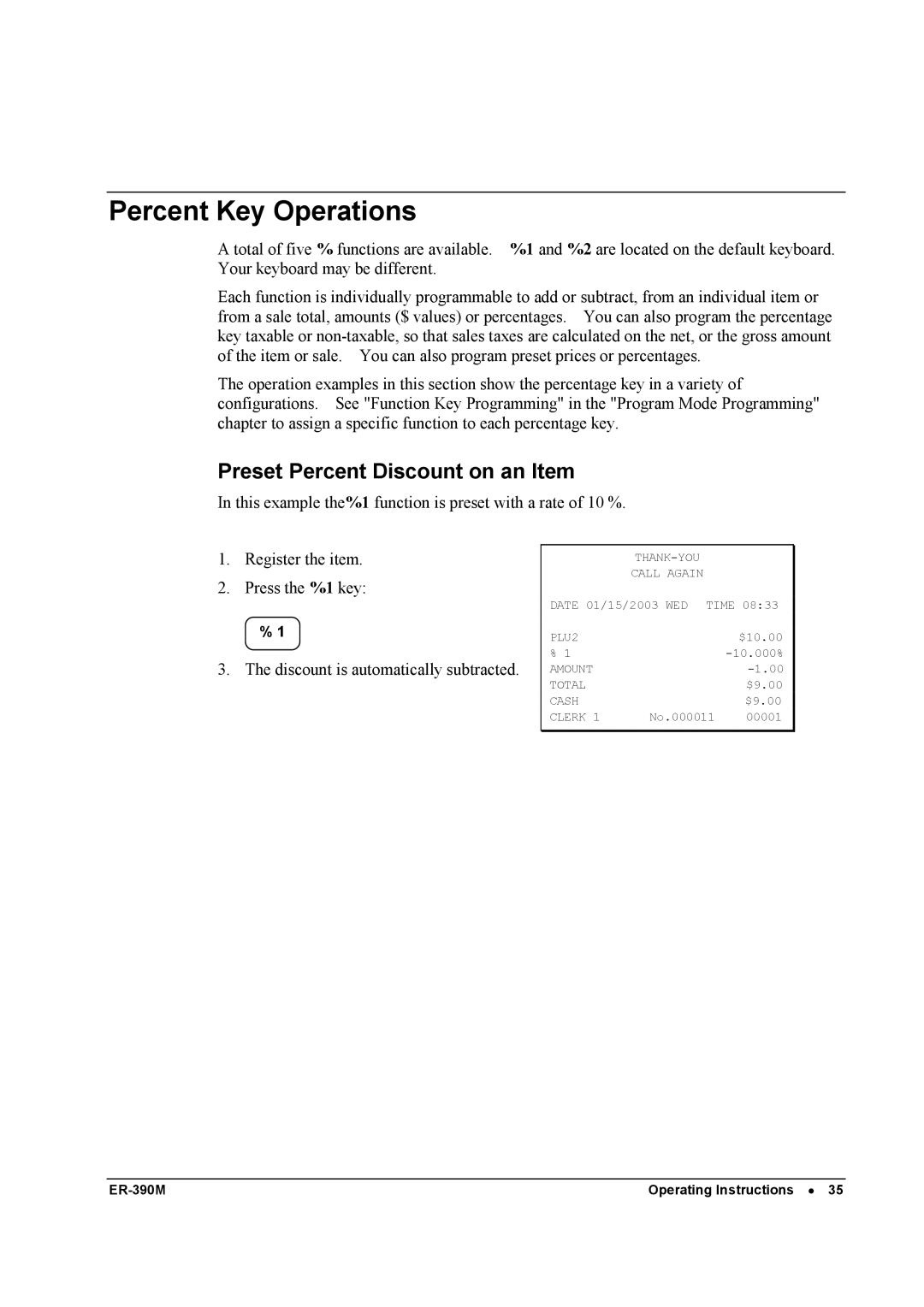Percent Key Operations
A total of five % functions are available. %1 and %2 are located on the default keyboard. Your keyboard may be different.
Each function is individually programmable to add or subtract, from an individual item or from a sale total, amounts ($ values) or percentages. You can also program the percentage key taxable or
The operation examples in this section show the percentage key in a variety of configurations. See "Function Key Programming" in the "Program Mode Programming" chapter to assign a specific function to each percentage key.
Preset Percent Discount on an Item
In this example the%1 function is preset with a rate of 10 %.
1.Register the item.
2.Press the %1 key:
%1
3.The discount is automatically subtracted.
CALL AGAIN
DATE 01/15/2003 WED TIME 08:33
PLU2 |
| $10.00 |
% 1 |
| |
AMOUNT |
| |
TOTAL |
| $9.00 |
CASH | No.000011 | $9.00 |
CLERK 1 | 00001 |
Operating Instructions • 35 |