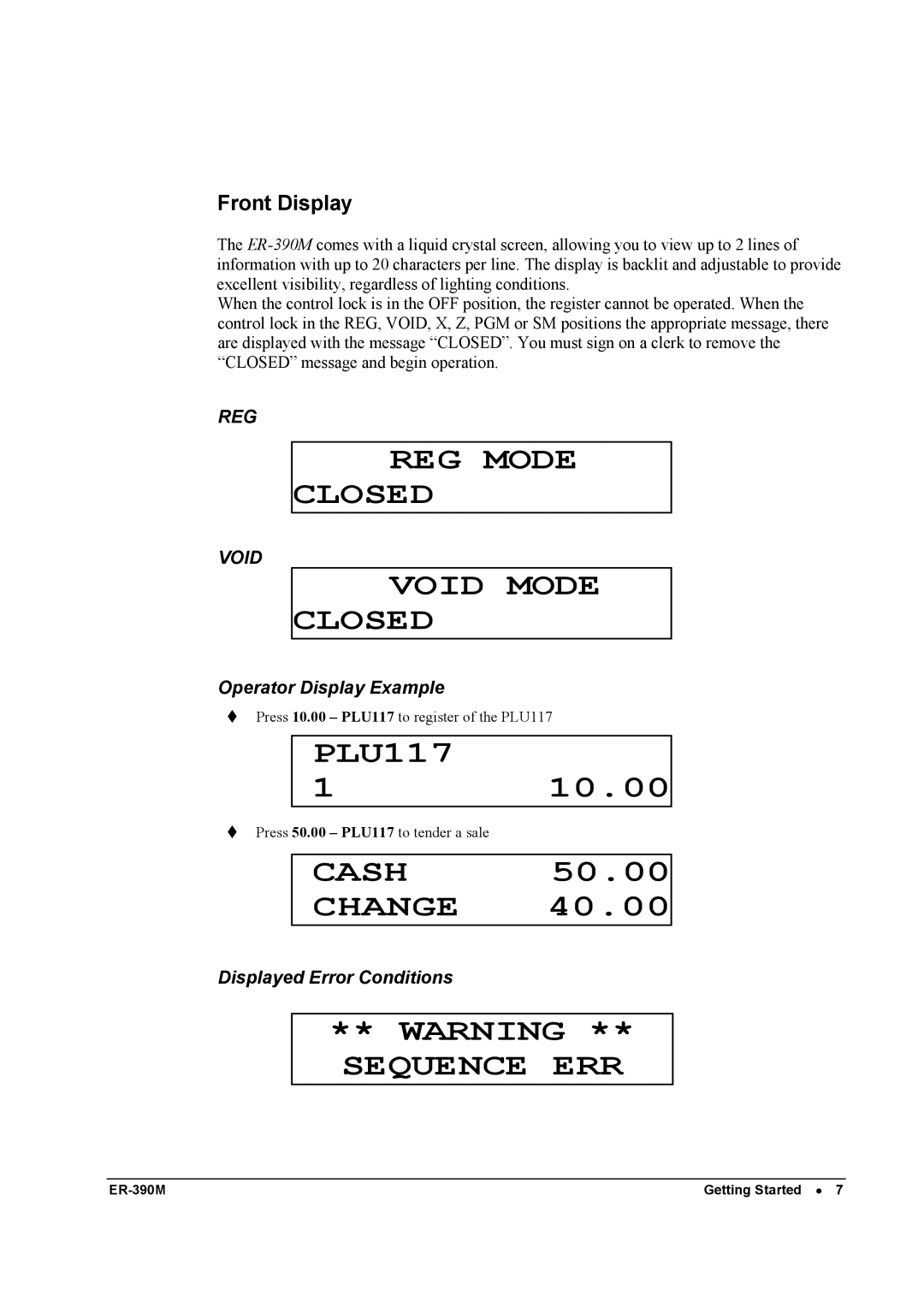Front Display
The
When the control lock is in the OFF position, the register cannot be operated. When the control lock in the REG, VOID, X, Z, PGM or SM positions the appropriate message, there are displayed with the message “CLOSED”. You must sign on a clerk to remove the “CLOSED” message and begin operation.
REG
REG MODE
CLOSED
VOID
VOID MODE
CLOSED
Operator Display Example
Press 10.00 – PLU117 to register of the PLU117
PLU117
110.00
Press 50.00 – PLU117 to tender a sale
CASH 50.00
CHANGE 40.00
Displayed Error Conditions
** WARNING **
SEQUENCE ERR
| Getting Started • 7 |