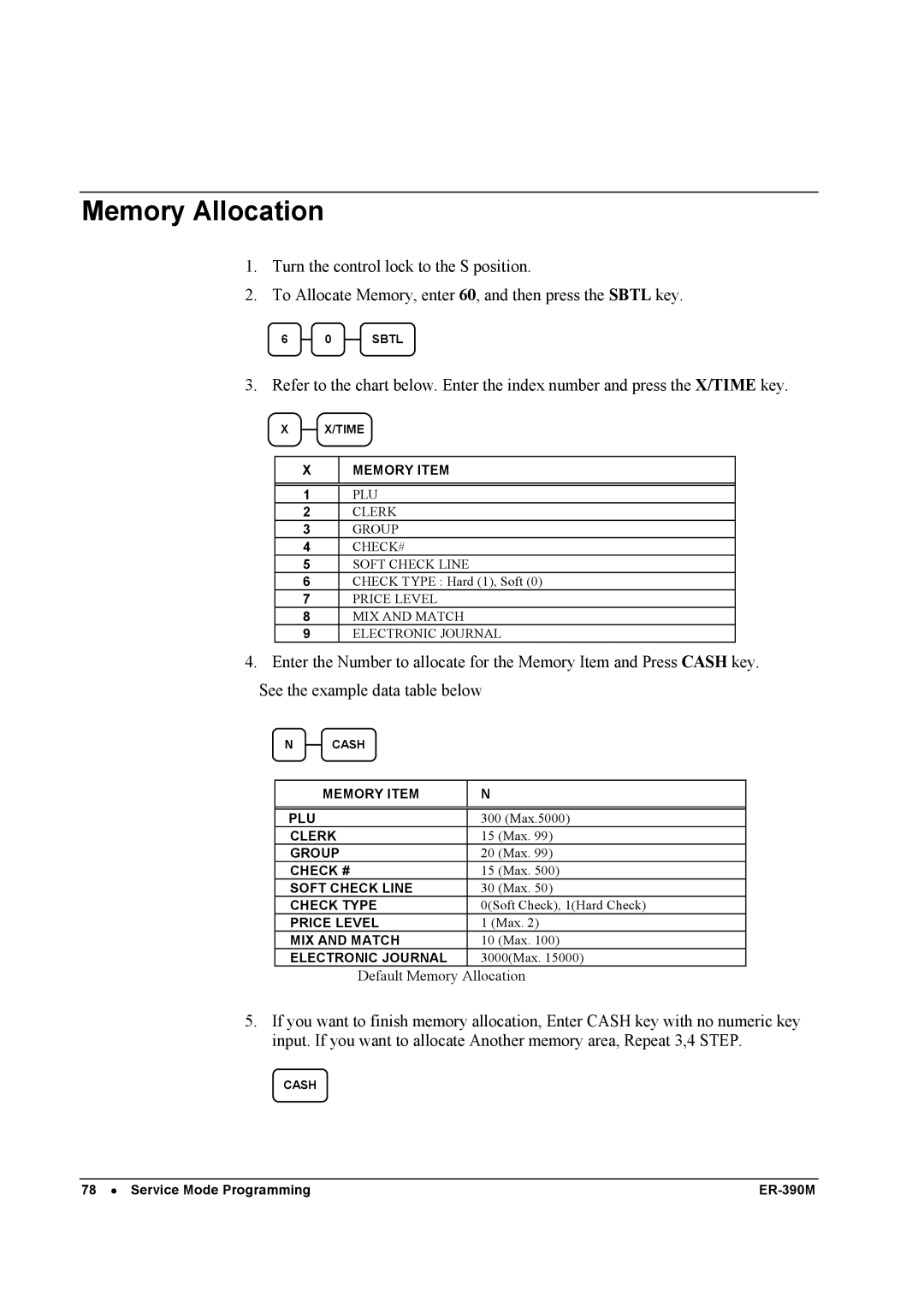Memory Allocation
1.Turn the control lock to the S position.
2.To Allocate Memory, enter 60, and then press the SBTL key.
6 0 SBTL
3. Refer to the chart below. Enter the index number and press the X/TIME key.
X X/TIME
X | MEMORY ITEM |
|
|
1PLU
2CLERK
3GROUP
4CHECK#
5SOFT CHECK LINE
6CHECK TYPE : Hard (1), Soft (0)
7PRICE LEVEL
8MIX AND MATCH
9ELECTRONIC JOURNAL
4.Enter the Number to allocate for the Memory Item and Press CASH key. See the example data table below
N CASH
MEMORY ITEM | N |
|
|
| |
|
| |
PLU | 300 (Max.5000) | |
CLERK | 15 | (Max. 99) |
GROUP | 20 | (Max. 99) |
CHECK # | 15 | (Max. 500) |
SOFT CHECK LINE | 30 | (Max. 50) |
CHECK TYPE | 0(Soft Check), 1(Hard Check) | |
PRICE LEVEL | 1 (Max. 2) | |
MIX AND MATCH | 10 | (Max. 100) |
ELECTRONIC JOURNAL | 3000(Max. 15000) | |
Default Memory Allocation
5.If you want to finish memory allocation, Enter CASH key with no numeric key input. If you want to allocate Another memory area, Repeat 3,4 STEP.
CASH
78 • Service Mode Programming |