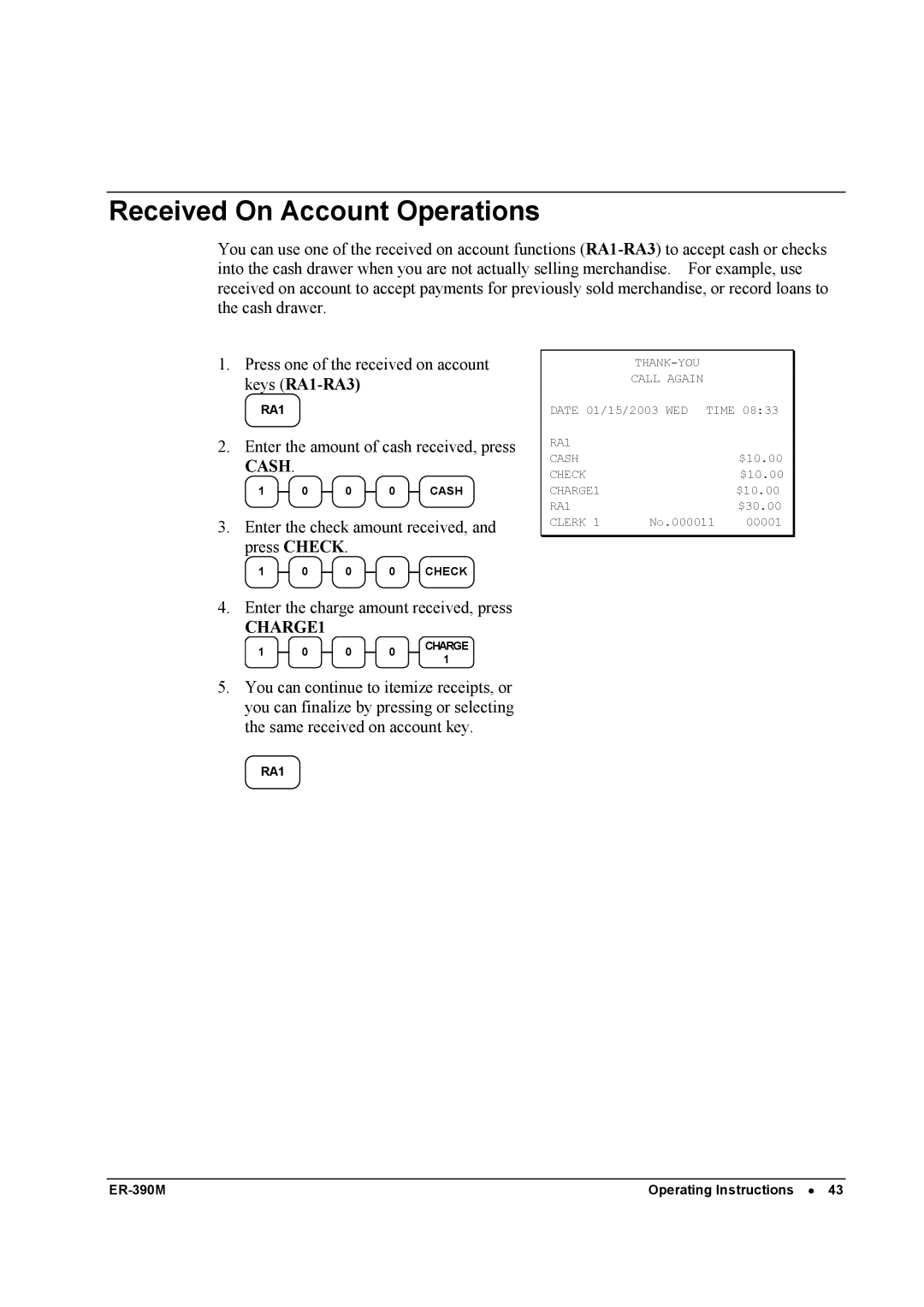Received On Account Operations
You can use one of the received on account functions
1.Press one of the received on account keys
RA1
2.Enter the amount of cash received, press CASH.
1 |
| 0 |
| 0 |
| 0 |
| CASH |
|
|
|
|
3.Enter the check amount received, and press CHECK.
1 |
| 0 |
| 0 |
| 0 |
| CHECK |
|
|
|
|
4.Enter the charge amount received, press
CHARGE1
1 | 0 | 0 | 0 | CHARGE | |
1 | |||||
|
|
|
|
5.You can continue to itemize receipts, or you can finalize by pressing or selecting the same received on account key.
CALL AGAIN
DATE 01/15/2003 WED TIME 08:33
RA1 |
| $10.00 |
CASH |
| |
CHECK |
| $10.00 |
CHARGE1 |
| $10.00 |
RA1 | No.000011 | $30.00 |
CLERK 1 | 00001 |
RA1
Operating Instructions • 43 |