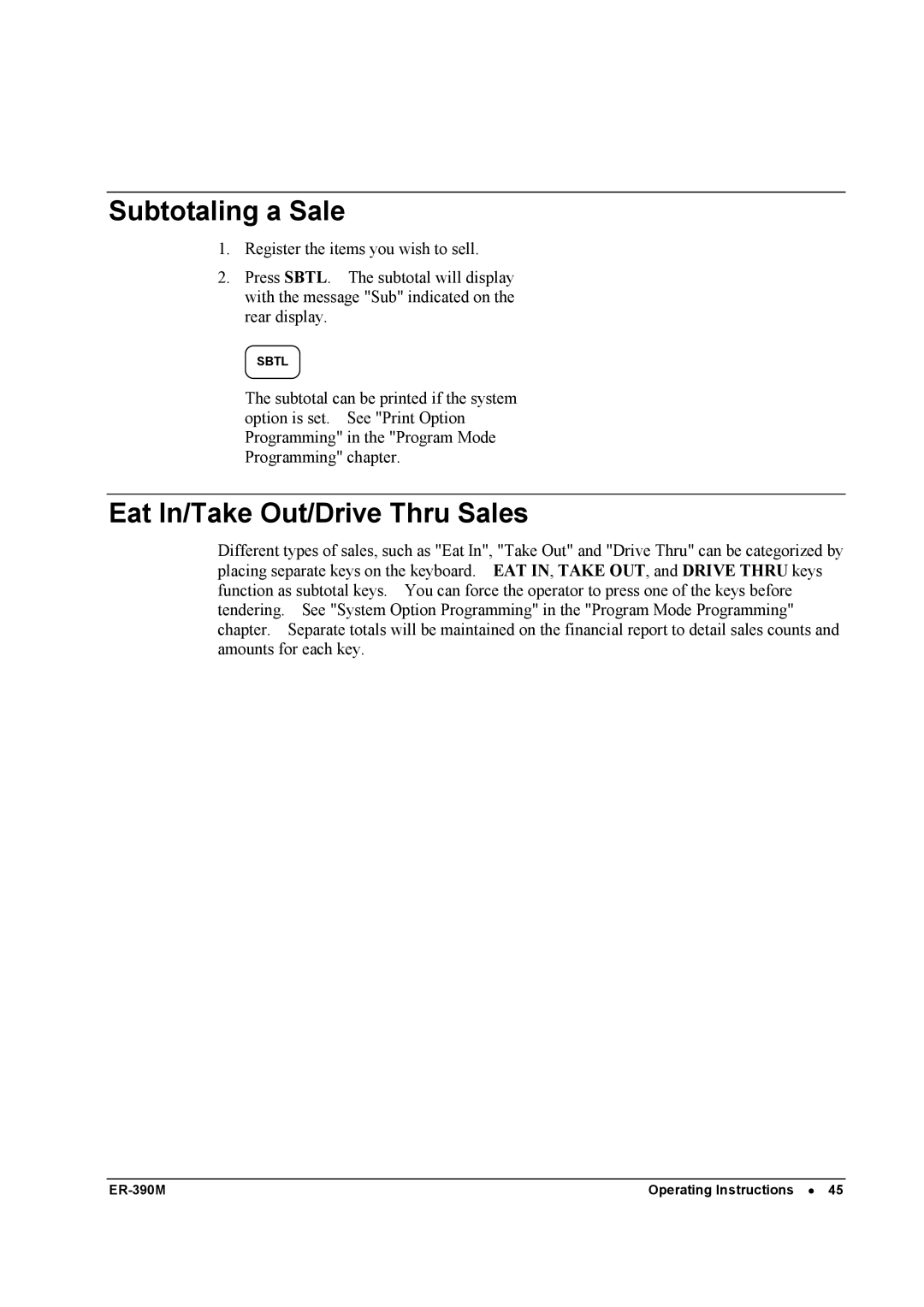Subtotaling a Sale
1.Register the items you wish to sell.
2.Press SBTL. The subtotal will display with the message "Sub" indicated on the rear display.
SBTL
The subtotal can be printed if the system option is set. See "Print Option Programming" in the "Program Mode Programming" chapter.
Eat In/Take Out/Drive Thru Sales
Different types of sales, such as "Eat In", "Take Out" and "Drive Thru" can be categorized by placing separate keys on the keyboard. EAT IN, TAKE OUT, and DRIVE THRU keys function as subtotal keys. You can force the operator to press one of the keys before tendering. See "System Option Programming" in the "Program Mode Programming" chapter. Separate totals will be maintained on the financial report to detail sales counts and amounts for each key.
Operating Instructions • 45 |