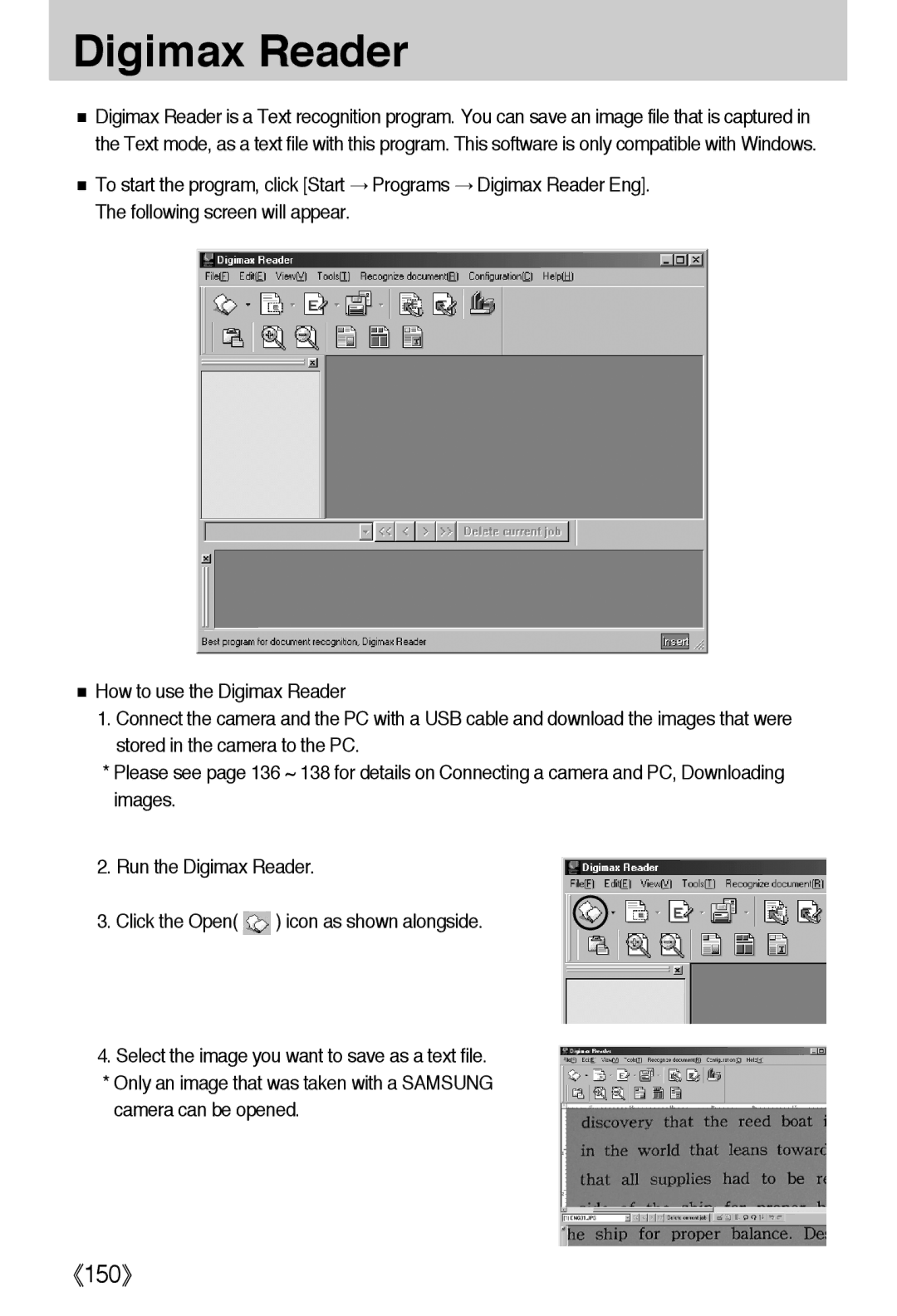Digimax Reader
■Digimax Reader is a Text recognition program. You can save an image file that is captured in the Text mode, as a text file with this program. This software is only compatible with Windows.
■To start the program, click [Start → Programs → Digimax Reader Eng]. The following screen will appear.
■How to use the Digimax Reader
1.Connect the camera and the PC with a USB cable and download the images that were stored in the camera to the PC.
*Please see page 136 ~ 138 for details on Connecting a camera and PC, Downloading images.
2. Run the Digimax Reader.
3. Click the Open( ![]() ) icon as shown alongside.
) icon as shown alongside.
4.Select the image you want to save as a text file. * Only an image that was taken with a SAMSUNG
camera can be opened.
《150》