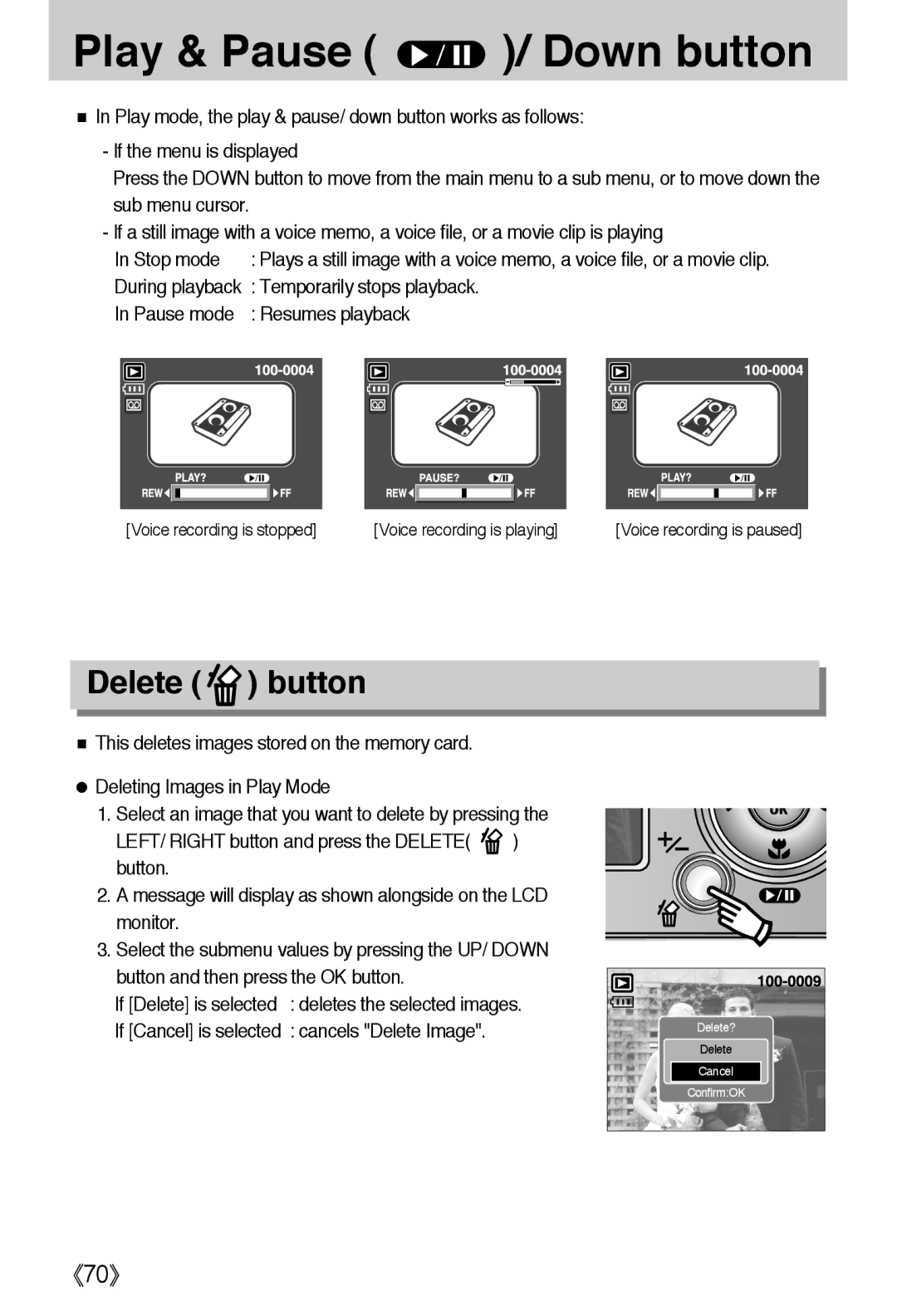Play & Pause (  )/ Down button
)/ Down button
■In Play mode, the play & pause/ down button works as follows:
-If the menu is displayed
Press the DOWN button to move from the main menu to a sub menu, or to move down the sub menu cursor.
-If a still image with a voice memo, a voice file, or a movie clip is playing
In Stop mode | : Plays a still image with a voice memo, a voice file, or a movie clip. | ||||||||||||||
During playback | : Temporarily stops playback. | ||||||||||||||
In Pause mode | : Resumes playback | ||||||||||||||
|
|
|
|
|
|
|
|
|
|
|
|
|
|
|
|
|
|
|
|
|
|
|
|
|
|
|
|
|
|
|
|
|
|
|
|
|
|
|
|
|
|
|
|
|
|
|
|
|
|
|
|
|
|
|
|
|
|
|
|
|
|
|
|
|
|
|
|
|
|
|
|
|
|
|
|
|
|
|
|
|
|
|
|
|
|
|
|
|
|
|
|
|
|
|
|
[Voice recording is stopped] | [Voice recording is playing] | [Voice recording is paused] |
Delete ( 
 ) button
) button
■This deletes images stored on the memory card.
●Deleting Images in Play Mode
1. Select an image that you want to delete by pressing the
LEFT/ RIGHT button and press the DELETE( | ) | |
button. |
| |
2. A message will display as shown alongside on the LCD | ||
monitor. |
| |
3. Select the submenu values by pressing the UP/ DOWN | ||
button and then press the OK button. |
| |
If [Delete] is selected : deletes the selected images. | ||
If [Cancel] is selected : cancels "Delete Image". | Delete? | |
Delete | ||
| ||
| Cancel | |
| Confirm:OK | |
《70》