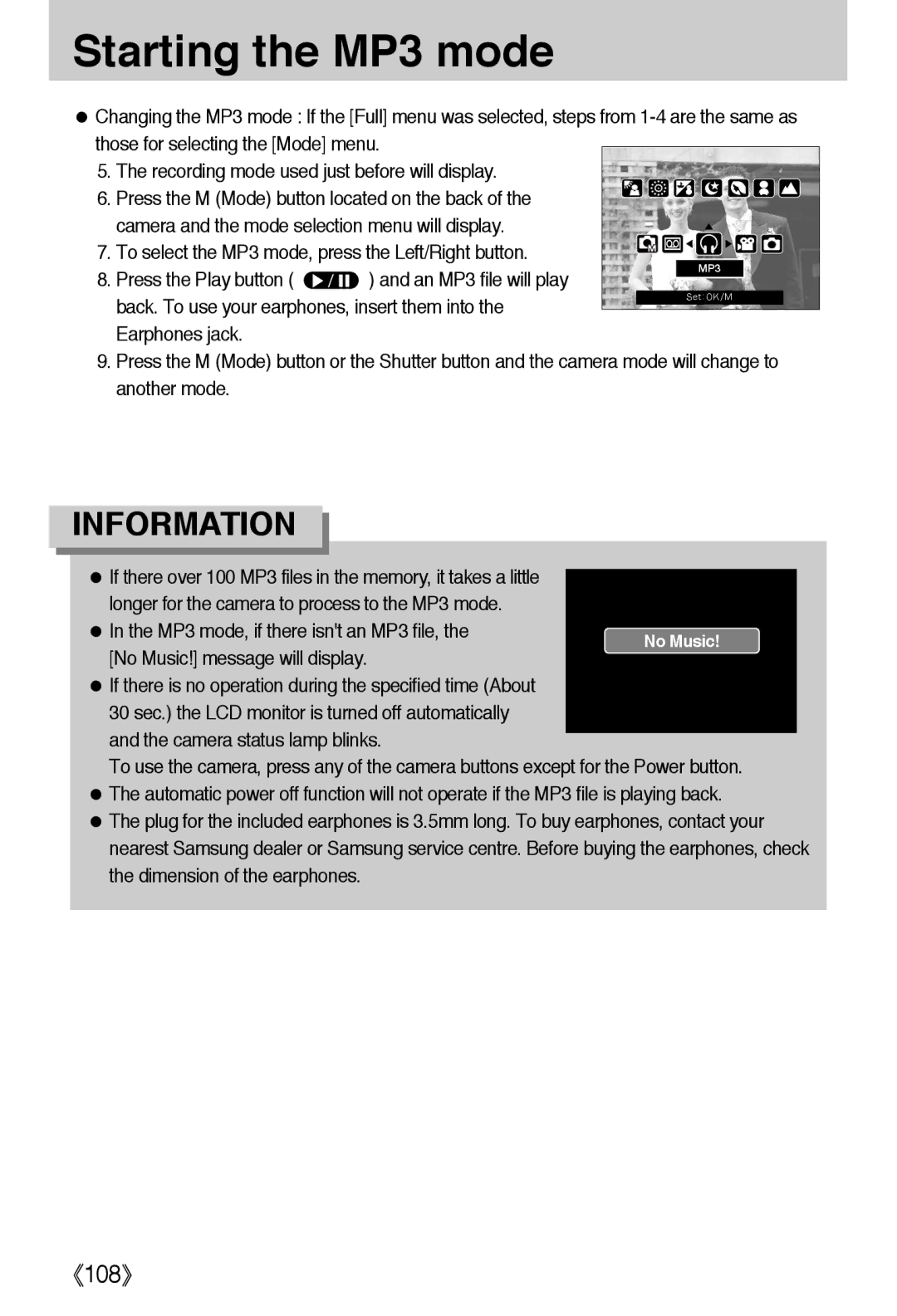Starting the MP3 mode
●Changing the MP3 mode : If the [Full] menu was selected, steps from
5.The recording mode used just before will display.
6. Press the M (Mode) button located on the back of the |
| ||
camera and the mode selection menu will display. |
| ||
7. To select the MP3 mode, press the Left/Right button. | MP3 | ||
8. Press the Play button ( | ) and an MP3 file will play | ||
| |||
back. To use your earphones, insert them into the Earphones jack.
Set:OK/M
9.Press the M (Mode) button or the Shutter button and the camera mode will change to another mode.
INFORMATION
●If there over 100 MP3 files in the memory, it takes a little longer for the camera to process to the MP3 mode.
● In the MP3 mode, if there isn't an MP3 file, the [No Music!] message will display.
●If there is no operation during the specified time (About 30 sec.) the LCD monitor is turned off automatically and the camera status lamp blinks.
To use the camera, press any of the camera buttons except for the Power button.
●The automatic power off function will not operate if the MP3 file is playing back.
●The plug for the included earphones is 3.5mm long. To buy earphones, contact your nearest Samsung dealer or Samsung service centre. Before buying the earphones, check the dimension of the earphones.