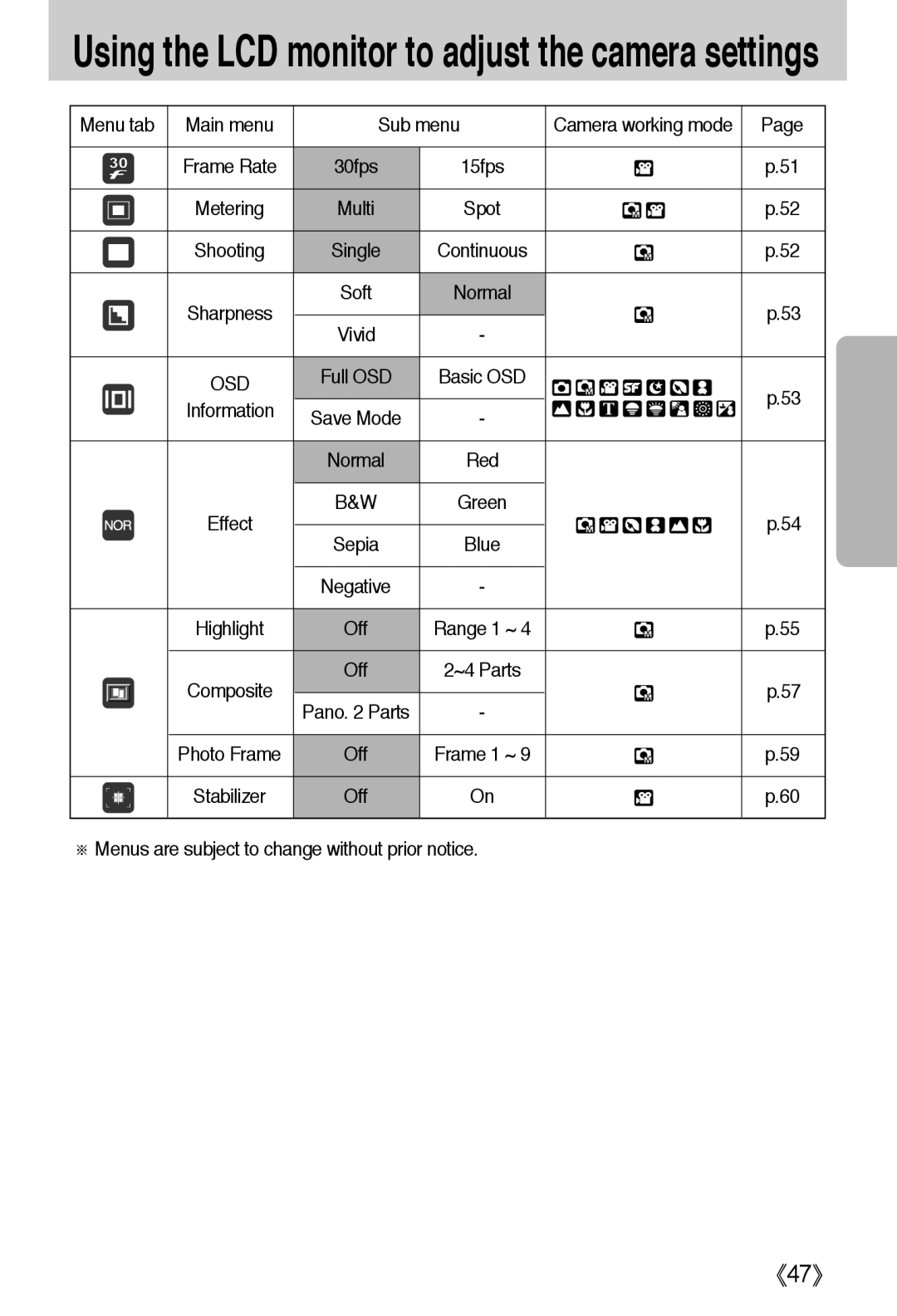Using the LCD monitor to adjust the camera settings
Menu tab | Main menu | Sub menu | Camera working mode | Page | |
| Frame Rate | 30fps | 15fps |
| p.51 |
| Metering | Multi | Spot |
| p.52 |
| Shooting | Single | Continuous |
| p.52 |
| Sharpness | Soft | Normal |
| p.53 |
| Vivid | - |
| ||
|
|
|
| ||
| OSD | Full OSD | Basic OSD |
| p.53 |
|
|
|
| ||
| Information | Save Mode | - |
| |
|
|
| |||
|
|
|
| ||
|
| Normal | Red |
|
|
| Effect | B&W | Green |
| p.54 |
| Sepia | Blue |
| ||
|
|
|
| ||
|
| Negative | - |
|
|
| Highlight | Off | Range 1 ~ 4 |
| p.55 |
| Composite | Off | 2~4 Parts |
| p.57 |
| Pano. 2 Parts | - |
| ||
|
|
|
| ||
| Photo Frame | Off | Frame 1 ~ 9 |
| p.59 |
| Stabilizer | Off | On |
| p.60 |
※Menus are subject to change without prior notice.
《47》