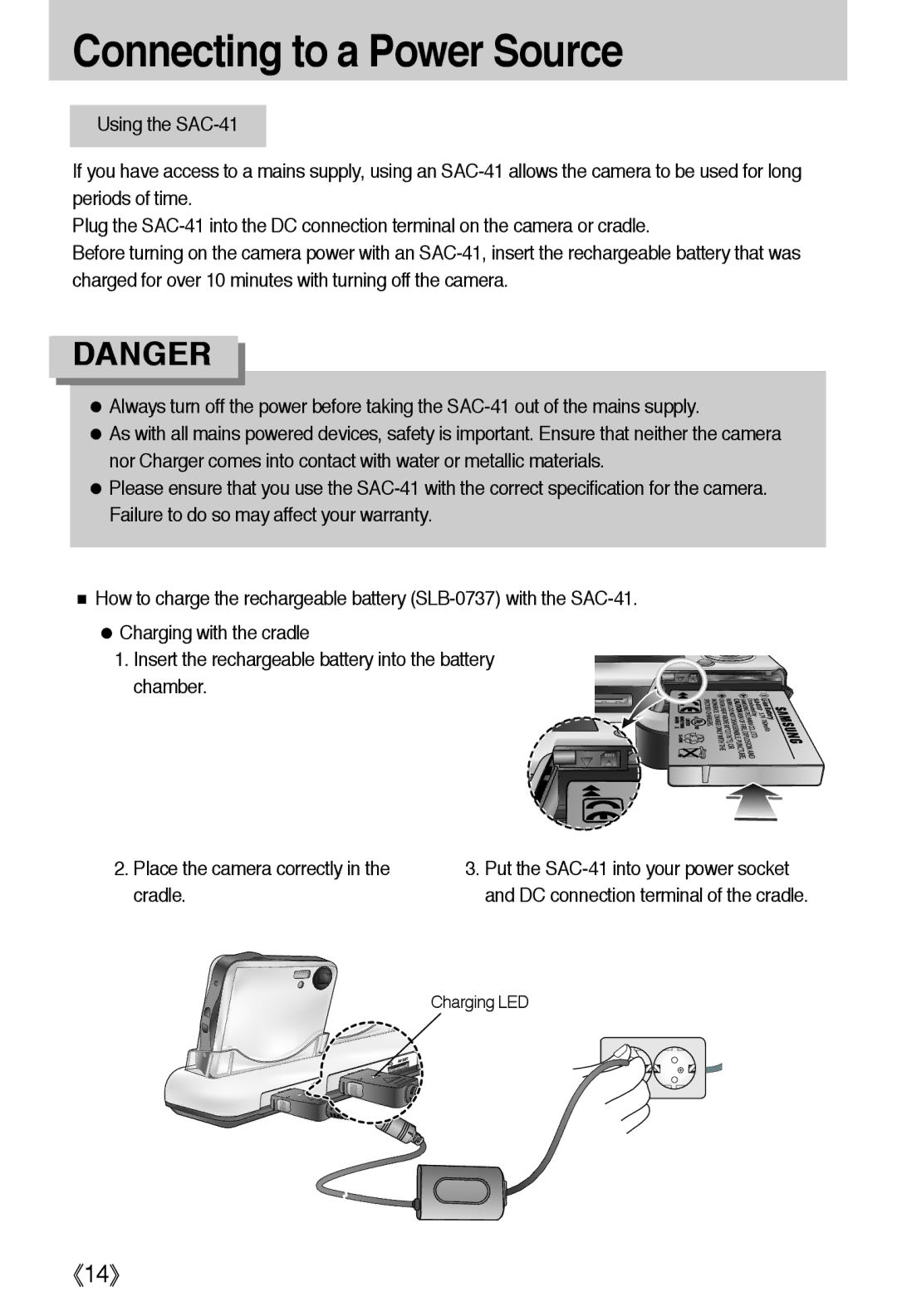Connecting to a Power Source
Using the
If you have access to a mains supply, using an
Plug the
Before turning on the camera power with an
DANGER
●Always turn off the power before taking the
●As with all mains powered devices, safety is important. Ensure that neither the camera nor Charger comes into contact with water or metallic materials.
●Please ensure that you use the
■How to charge the rechargeable battery
●Charging with the cradle
1. Insert the rechargeable battery into the battery chamber.
2.Place the camera correctly in the cradle.
3.Put the
Charging LED