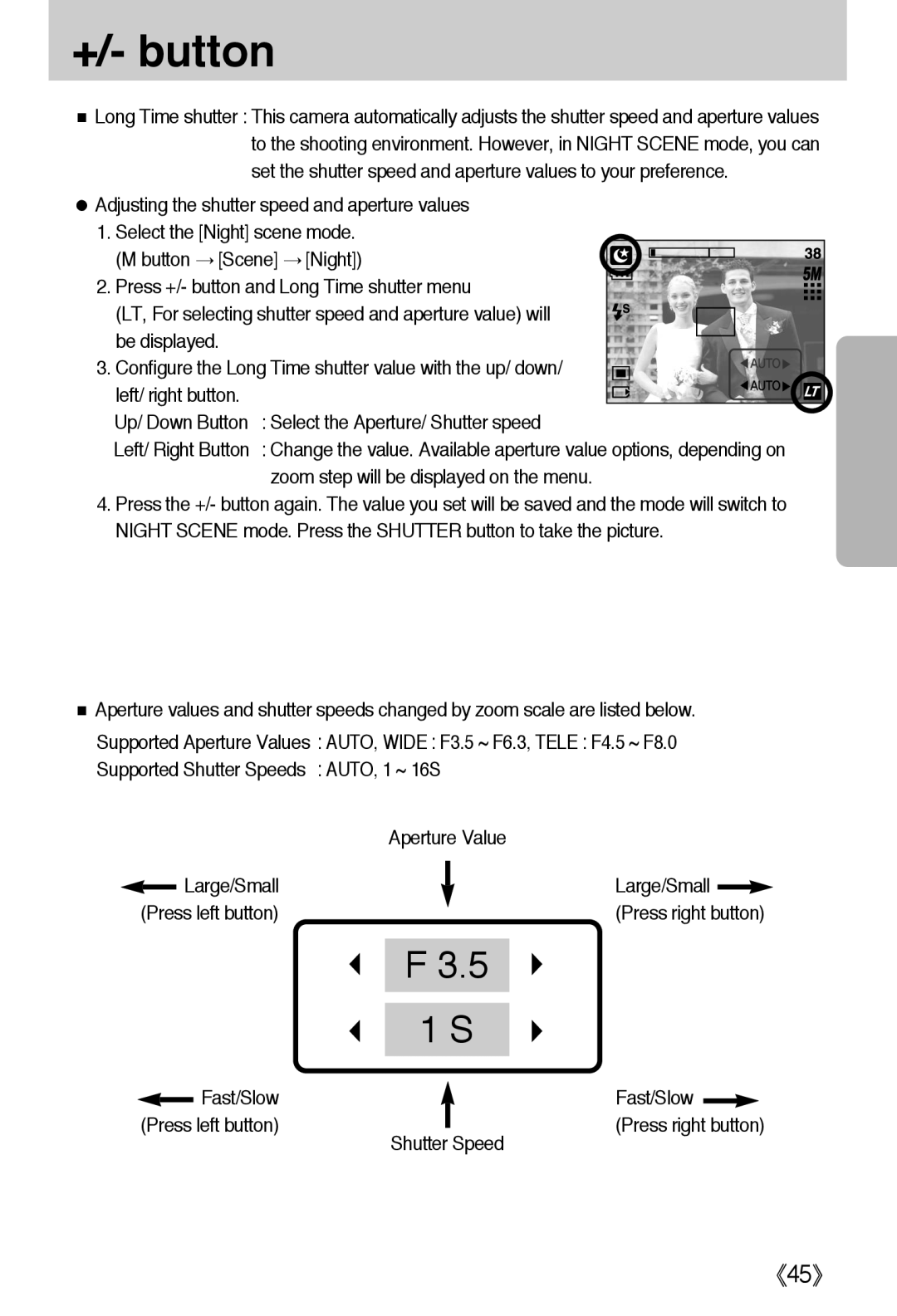+/- button
■Long Time shutter : This camera automatically adjusts the shutter speed and aperture values to the shooting environment. However, in NIGHT SCENE mode, you can set the shutter speed and aperture values to your preference.
●Adjusting the shutter speed and aperture values
1.Select the [Night] scene mode.
(M button → [Scene] → [Night]) 2. Press +/- button and Long Time shutter menu
(LT, For selecting shutter speed and aperture value) will be displayed.
3. Configure the Long Time shutter value with the up/ down/ left/ right button. Up/ Down Button : Select the Aperture/ Shutter speed
Left/ Right Button : Change the value. Available aperture value options, depending on zoom step will be displayed on the menu.
4.Press the +/- button again. The value you set will be saved and the mode will switch to NIGHT SCENE mode. Press the SHUTTER button to take the picture.
■Aperture values and shutter speeds changed by zoom scale are listed below. Supported Aperture Values : AUTO, WIDE : F3.5 ~ F6.3, TELE : F4.5 ~ F8.0 Supported Shutter Speeds : AUTO, 1 ~ 16S
Aperture Value
![]() Large/Small (Press left button)
Large/Small (Press left button)
Large/Small  (Press right button)
(Press right button)
F3.5
1 S
|
| Fast/Slow |
| Fast/Slow |
|
|
|
|
|
| |||
(Press left button) |
| (Press right button) | ||||
| ||||||
|
|
| Shutter Speed | |||
《45》